Her gün sizlere, piyasa değeri onlarca dolar olan bir programı tamamen ücretsiz olarak sunuyoruz!
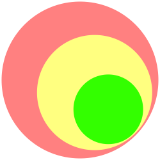
Giveaway of the day — Screen Capturing 3.0.2.79
Screen Capturing 3.0.2.79 giveaway olarak 18 Ocak 2020 tarihinde sunulmuştu
Bytescout Screen Capturing fare imleci civarındakileri kısmi olarak ya da tüm ekranı kaydetmenize yardımcı bir programdır. Program mükemmel bir şekilde sesleri kaydeder, ayrıca kayıt halindeki mikrofon seslerini de kaydeder. Uygulama çeşitli sıkıştırma tekniklerini kullanabilmektedir.
Sistem Gereksinimleri:
Windows Vista/ 7/ 8/ 10; 50 mb of free space; Windows Media Player and .NET Framework installed
Yayıncı:
ByteScout SoftwareWeb sayfası:
https://bytescout.com/products/enduser/screencapturing/screencapturing-business.htmlDosya boyutu:
5.82 MB
Fiyat:
$19.99
Öne çıkan programlar

Document Parser SDK is a new ByteScout tool for working with documents. It provides Built-in template editor for speedy and smooth document processing. It supports multiple documents and tables, image processing, PDF scans and more.

ByteScout RPA Tools is innovative for automating work with invoices. It saves your time on routine tasks. RPA robots are adjustable and fully automated. The tool works offline and includes built-in templates..

This is a REST API server (on-premise). It allows you to:
- split and merge PDF file;
- convert DOC to PDF as well as convert PDF to CSV, PDF to JSON, PDF to HTML;
- read PDF files.

PDF.co is an online tool that allows you to:
- put an electronic signature on your documents, invite others to sign the document with legal binding e-signatures;
- create pdf, convert PDF to txt, CSV, JPG, TIFF, JSON and more;
- split and merge PDF files;
- save PDF to HTML;
- generate barcodes and read barcodes from the camera.

PDF Extractor SDK is a fantastic tool that extracts text from PDF, extracts embedded images, metadata, enables text search with regular expressions, repairs damaged images, converts PDF to CSV, Excel, and XML, has OCR functionalities, merges and splits PDF files and much more.

ByteScout Cloud API for Zapier - this new app is an integration of ByteScout tools and Zapier. It allows you to:
- split and merge PDF files;
- convert DOC to PDF as well as convert PDF to CSV, PDF to JSON, PDF to HTML;
- read PDF files.

Recently ByteScout launched web apps that work directly in your browser. They perform daily developer tasks smoothly and in no time. Here are some of them: Payment Reminders Generator, To Do List planner, Synonyms Finder, JSON Formatter, Lines Sorting tool and more.

We have a set of PDF and barcode tools for beginner and advanced developers. You can extract images, text, and meta data, convert PDFs, generate and modify documents. Create and read rich barcodes, work with spreadsheets and more.


Screen Capturing 3.0.2.79 üzerine yorumlar
Please add a comment explaining the reason behind your vote.
The name is a bit odd. It infers it is screen capture but; when installing; it said I had an older version which seemed to refer to a ByteScout screen recording app that I had. It then appeared to uninstall something then install with another icon called ByteScout screen capturing. Now both icons start a screen recording app.
Screen capture in my opinion has a specific definition as in the app you get with say "DuckCapture" or "PicPick" this is not a screen capture it is a screen record, I will change the name on the start up icon.
If it was once correctly named as ByteScout screen recording then why on earth would you change the name to something misleading?
Save | Cancel
D M, In photography terms Captures are like taking a photo and Record is like taking a Video. As photo and video have set meanings IMO so do Capture and Record.
Save | Cancel
rww, screen capture will capture what you can see on the screen and usually convert it into a jpeg image that you can save or print and advanced ones will let you capture parts that have scrolled out of site and is usually activated by the print screen key.
Screen record will record a video in real time of what you can see and hear as you perform computer tasks.
Of coarse you could take still shots from your screen recording but if it’s stills you want then screen capture is much quicker.
Save | Cancel
rww, Capture may mean screen shot and recording will record a period of time.
Save | Cancel
It records in wmv format only. Not the end of the world, as there are free converters available to convert it to a more universal format, but it's another step to be taken. No mention of the duration of the license.
Also, coudn't get the download link in Waterfox (with cookies enabled), had to switch to FF to get this.
Save | Cancel