Her gün sizlere, piyasa değeri onlarca dolar olan bir programı tamamen ücretsiz olarak sunuyoruz!

Giveaway of the day — ScanMyReg 2.2
ScanMyReg 2.2 giveaway olarak 11 Aralık 2014 tarihinde sunulmuştu
ScanMyReg piyasadaki en hızlı ve en etkili kayıt optimizasyon programıdır. Windows kayıtlarını tarar ve hatalı ve kullanılmayan bilgileri bulur. Kullanılmayan bu kayıt bilgilerini düzeltir ve sisteminizin daha hızlı ve hatasız çalışmasına olanak sağlar.
Program ayrıca kayıtları biçimlendirir ve daha iyi bir sistem performansı için düzenli tutar. Her hangi bir sistem hatası durumunda Windows Kayıt defterini yedeklenmiş halini tekrar geri getirebilmektedir.
Sistem Gereksinimleri:
Windows 2000/ XP/ Vista/ 7/ 8/ 8.1 (x32/x64)
Yayıncı:
YL ComputingWeb sayfası:
http://hi.ylcomputing.com/products/scanmyregDosya boyutu:
12.4 MB
Fiyat:
$39.95
Öne çıkan programlar
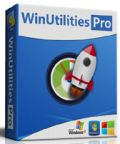
WinUtilities Pro is an award winning collection of tools to optimize and speedup your system performance. This suite contains utilities to clean registry, temporary files on your disks, erase your application and internet browser history, cache and cookies.
GIVEAWAY download basket
ScanMyReg 2.2 üzerine yorumlar
Please add a comment explaining the reason behind your vote.
Installed and registered without problems on a Win 8.1.3 Pro 64 bit system.
A Chinese company (digitally signed SuiNing Yilong Software Store) with an US address. We had had a previous version 2.0 on March 28th, 2012.
Here are the old reviews:
http://www.giveawayoftheday.com/scanmyreg20/
A big claim : ScanMyReg is the fastest and most effective registry optimization utility in the market.
I have to admit, that it doesn't interest me, if a registry scanner needs 45 seconds or 1:50 minutes.
A fancy not resizable interface opens. In the setting you can change language from Estonian, Farsi to Vietnamese, you can select the regions to scan, which does only make sense for those, who know, what this means, there is an editable exclusion list with ten entries, showing some "recent file list", which should not be "cleaned" automatically - and the needed option to create a restore point... The exclusion list starts the regedit process in a new window for the experienced user.
Let's see what happens. I run this on a newly installed system (last week) with a "clean" registry. Of course under a virtual environment.
The non resizable window makes it difficult to read all the information. Hmmm, a second run without "cleaning" finds 85 "errors". Most of the errors are MRU lists, which will be rewritten anyhow the next time the program starts. You can select which entries to delete, after deleting all 85 entries a new scan shows again 12 "errors". Some of the lists will be built up automatically...
The best is the registry backup. This is done easily, you can select which old backups shall be deleted automatically. I did not test the restore, because this would not work in my case (reboot...)
The software does, what a registry cleaner does, not more and not less. Has some extra features, not needed by most of us. If you want a scanner, defragmenter (read about that feature...), a registry backup and restore, you can keep this. Whether this is the fastest and most effective?
It makes no sense to replace an existing version - I cannot say, if I have saved 10 seconds or found 12 keys more. This is useless like snake oil.
Uninstalled via reboot.
I'm giving this a thumbs down simply because of the nature of the application. There's no such thing as an idiot-proof registry cleaner/defragger, and doing so doesn't noticeably enhance your OS. If you feel that you MUST play Russian Roulette with your OS, you could use the free CCleaner, which includes a registry cleaner, and also asks if you want to back up the existing registry before cleaning. $40 for ScanMyReg is a little over the top, but since it's free today... nope, still isn't a good deal.
If you want to grab ScanMyReg and give it a go, be my guest. I, however, stay away from software that claim to boost performance by cleaning or defragging the registry and unless you have a really messed up computer (maybe you have an old computer on which you install/uninstall lots of program and have a bloated registry as a result), I’d suggest you do the same. If it ain’t broke, don’t fix it.
Recomend Some Great System Tools:
CCleaner @ http://www.piriform.com/ccleaner
Advanced SystemCare Free @ http://www.iobit.com/advancedsystemcareper.php
I purchased Advanced System Care 7. It trashed my computer twice. I uninstalled it and now I am using only the free CCleaner.
IOBIT software in general can cause serious problems with (not all) ACER computers as well. One of the problems (there are others) is the LiveUpdate module used for all (that I know of) IOBIT software. It can cause the system to freeze up by creating a conflict in memory according to the error dump. I have no problems with other programs on my system UNTIL installing IOBIT software. IOBIT leaves lots of junk on your system after an uninstall including the aforementioned LiveUpdate module with that service still active and is a chore to get rid of all the traces. This has been a problem since at least ASC5. I tried ASC6 and ASC7, but still the same results. I will never have IOBIT (to name but one) software on my system again. I have XP and 7 (both ACERs) and the problem holds true on both. I cannot speak as to others. My three and a half cents worth.
About the last time I encountered a genuine problem caused by a corrupted registry was back in 1997 and those then revolutionary days of Microsoft's stunning new Windows 95. The registry had been a feeble little collection of basic settings inside Windows 3.1; crucially, it did not contain any data which installed programs might call upon because each program came with its own initialization file. The result was inevitable: .ini files scattered everywhere like confetti. Win95 changed all that. The registry was transformed into a scientifically-elegant repository of OS settings and initialization files.
That was then. This is now -- now, when Windows has matured to the level of Win7 (I won't say Win8) and PCs are exponentially more powerful with exponentially greater memory reserves. Win 3.1 to Win95 was a revolution; pretty much everything since has been evolutionary, a change here, an improvement there. But almost throughout that time, one thing has been fixed in hyperbolic aspic: the claims of so-called "registry cleaners" and "registry optimizers" to "fix". . . everything.
Even at a cursory glance, it's clear that the language is and always has been pure hype: to fix something means to mend it, either by re-configuring it with existing components or, more likely, by identifying and removing a faulty component and replacing it with one in full working order. Yet not a single "registry cleaner" has ever, ever, done that. Because they don't. . . Fix. They merely. . . Delete.
Trying to get that truth across to novice computer users (and even some experienced ones) has never been easy. Seduced by promises of "fixing" slow running PCs or, even more preposterously, "registry bloat", millions of computer users have indulged themselves in the feeling of their own empowerment: of being able to actually "fix" their own computers by simply pressing a button. Wow: look what I did. Fixed it all myself!
The exercise of control is, of course, fundamental to human need; no-one likes to feel helpless, and especially not when confronted by hi-tech. Purveyors of "registry cleaners" are as alert to that fact as were purveyors of snake oil 150 years ago or sellers of instant weight loss diet pills today. All of them have in common a unifying desire: to capitalize on the gullibility of others.
I have seen countless computers seriously damaged by "registry cleaners" and "registry optimizers". I have written on these threads before about how the registry is actually a shedfull of dynamite into which walking with a lighted candle ain't A Good Idea. But still people do that, walk in, mess around, drop the candle, and walk out again. And think all is well, thank you, because there's been no instant conflagration. Fact is, there very often isn't. Registry damage doesn't become immediately apparent. It depends how long the candle has to burn.
But burn it will until one day, sooner or later, an app with a dependency on a deleted ("fixed") registry file will not only cease to function but may trigger a whole sequence of dependency-related failures: literally, an explosion of faults. At which point -- or so has been the case in my experience -- the owner of the computer goes to System Restore because hey, that solves everything, right? Only to find that it has failed, too, it being the case that depending on System Restore to save your ass is like depending on that lottery ticket in your hand to win next weekend's jackpot.
I won't be the only GOTDer here who is surprised to find that the kind of giveaway on offer today is still being sold. I won't be the only GOTDer, either, who laments the fact that in 2014 computer users are still being blind-sided with "cures" for problems that may once have arisen two decades ago, but do not arise now.
And the reason they don't -- or shouldn't -- arise now is that where once a so-called "registry cleaner" seemed like the only tool in a computer user's armory, nowadays there's an entire encyclopedia of self-help available in the form of the following:
1) Slow running computer? Run Malwarebytes Free to check for infection;
2) Still slow running? Use your OS's System File Checker to truly "fix" a problem;
3) Still slow running? Get any of the free Task Managers to see which services are running in the background unbeknownst to you -- you'd be surprised how many there are;
4) Slow starting? Install WinPatrol Free -- it's Startup Manager is the best around;
5) Worried about installing apps and programs of uncertain provenance? Sandboxie 'em or use other protective software like Shadow Defender and Toolwiz Timefreeze;
6) Worried about the "junk" which you've been told "bloats your computer's registry" after a program uninstallation? Don't just depend on the program's own uninstaller then: use Revo Free or, if you've a x64 system, use Geek, because Revo Free doesn't handle x64 that well;
7) And finally . . . The Internet was a mewling infant when Win95 was launched. It isn't now. Search engines exist in abundance -- every one of the apps mentioned above can be found by using Startpage and answers to just about every "problem" of the kind addressed by "registry cleaners" exist in the plethora of online help forums.
But of course: you're still free to "clean and optimize" your computer's registry. So-oo. . . Here's the lighted candle. There's the shed. Now, off you go . . .



nice prog bro.
Save | Cancel
programı kurdum kayıt anahtarını ve şifreyi girdiğim halde bir türlü kayıt olmuyor açılırken kayıtsız olarak bilgi veriyor.. daha ne yapmam gerekir açıklarmısınız
Save | Cancel
Merhaba,
Ccleaner ücretsiz sürüm kullanıyorum. Bunu da indirmeye gerek var mı? Deneyimli arkadaşlar yanıtlayabilirlerse sevinirim.
Teşekkür ederim.
Save | Cancel