Her gün sizlere, piyasa değeri onlarca dolar olan bir programı tamamen ücretsiz olarak sunuyoruz!

Giveaway of the day — Photoupz 1.7.1
Photoupz 1.7.1 giveaway olarak 10 Aralık 2014 tarihinde sunulmuştu
Photoupz fotoğraflarınızı iyileştirir. Şaşırtıcı bir şekilde istenmeyen nesneleri fotoğraflardan kaldırabilmektedir. Kırışıklık ve pürüzleri giderebilir, istenmeyen turistleri tatil fotoğraflarından çıkarabilirsiniz.
Bulanıklığı keskinlik katarak giderebilir, düşük kaliteyi yükseltebilir, karanlık fotoğrafları aydınlatabilirsiniz. Ayrıca filigranlı fotoğrafları filigranlardan arındırabilmeniz de mümkündür.
Sistem Gereksinimleri:
Windows XP/ Vista/ 7/ 8; PC with a 1Ghz CPU, 1Gb RAM; .Net Framework 2.0, 3.0 or 3.5
Yayıncı:
PhotoupzWeb sayfası:
http://www.photoupz.com/Dosya boyutu:
8.21 MB
Fiyat:
$19.90
GIVEAWAY download basket
Photoupz 1.7.1 üzerine yorumlar
Please add a comment explaining the reason behind your vote.
Installed and registered without problems on a Win 8.1.3 Pro 64 bit system. The software requires .NET.
A company without name and address.
We love photos.
At Photoupz.com, we make software for easy photo improvement.
We want Photoupz to be powerful, easy to use and fun.
Well, I love photos, too. Let's see, if I have some fun.
An amazingly small program! The software has 736 KB, yes Kilo, not MEGA, the good PDF help file is 733 kb, the whole installations takes 1,69 MB. The program itself is from April 2013. After start the program takes 93 MB from my memory.
A resizable window in dark colors opens with a small tutor. There are no options to set or change. Take it as it is...
YOu load a picture, you can rotate left or right, but no fine rotate, you can denoise or sharpen the photo, but no finetuning, brighten or darken in fixed steps and the real gimmick:
get rid of tourists from your holiday images using our powerful multi-segment guiding line tool.
Believe me. On nearly all places I would like to get rid of tourists. Does this little program help me?
It depends. It depends as always from the original photo. You define an area to cut out (the unwanted tourist or mother-in-law) This is done with a marker & selectable size. You cannot define the area from which the parts to fill in are taken. This leads to unpredictable results.
Two examples:
A famous color photo from old Russia.
http://www0.xup.to/exec/ximg.php?fid=20128992
http://www0.xup.to/exec/ximg.php?fid=12648425
A not so famous test photo of a supermarket parking place. No I didn't want to get rid of a pizza, but of a car...
http://www0.xup.to/exec/ximg.php?fid=10009330
http://www0.xup.to/exec/ximg.php?fid=13060317
You can achieve better results by testing&testing&testing&testing&testing&testing&testing&testing
Hmmm, the really small .exe is the only good point.
Uninstalled via reboot.
It doesn’t leave any traces in the Windows Registry.
Can copy it on any USB flash drive or other devices
A clean feature lineup where most of the operations can be carried out with minimal effort.
Photos can be uploaded into the working environment using the built-in browse button or “drag and drop” operations.
Remove undesired objects from images by following only two steps. Select the area that want to crop and connect the edges of objects behind the marked area for filling it in.
Zoom in out, switch to a full screen mode it a better focus, delete the current image, undo or redo your actions, as well as resize the picture.
The program comes packed with several handy parameters designed to apply denoising and sharpening effects, as well as brighten or darken the images. I noticed that Photoupz carries out a task pretty quickly and without errors.
It is quite friendly with system resources, so the overall performance of the computer is not hampered.
Sum things up, it offers a handy set of features for helping remove objects from images and apply several editing operations. The easy-to-configure parameters make it an ideal app for rookies and professionals alike.
Alternative Solutions:
Fotor Photo Retoucing
Photoshop Tutorial
Just to save anyone else wasting their time testing its portability!
It puts two entries into the registry.
If the folder is copied to a flash drive and an attempt is made to run it on a machine where it is not registered.
A watermark is put on the image.
The save button is greyed out.
Don't waste your time testing it.
VV
So
far I have used 3 different object removal tools , I can conclude
Inpaint does this task more precisely though to make the output more
accurate I take the the assistance of some other tools.
And
for other purposes ( noise-removal,sharpening,brightening and all
other fixing ) I will always stick with the following FREEWARE
and some other LISCENSED programs
Photoscape
, Hornil StylePix and
IrfanView are well known to all.
PhotoDemon
- It's really an awsome Photo Manipulation Program (Freeware Obviously)
Apart
from these freeware I 'll take the name of two other programs which are
not freeware
PhotoFiltre
Studio and Braindistrict PaintSupreme
Installed and registered without problems on Win7-64bit.
An intuitive interface came out with a simple tutorial. It's clear at a glance that you can understand functions for each buttons like Rotate, zoom-in, zoom-out, denoise, sharpen, etc.
So I just made an easy test with giveaway version of photo watermark software http://watermark-software.com/
You can check out the result and give me your comment.
http://www0.xup.to/exec/ximg.php?fid=21427670
http://www0.xup.to/exec/ximg.php?fid=49120513
http://www0.xup.to/exec/ximg.php?fid=33094164
To be honest, it's acceptable since there has complicated color pixel where I put the watermark on. However, I prefer to Inpaint as it has better performance.
All in all, Photoupz does what it says and is easy to use. You can choose it if you don't need more requirements.
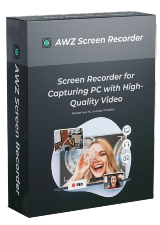






e biz ne yaptık. Biz de sizin gibi yaptık
Save | Cancel
active exe yi yönetici çalıştırdım oldu. Lisanslı durumda şuan.
Save | Cancel
Lisans işleminde bir sorun yok dikkat etmeniz gereken kurulum bittiğinde programı çalıştırmayın önce activate.exe dosyasını çalıştırın işlem bitince programı açın.
Save | Cancel
Arkadaşlar Photoupz programını yükledim ve herhangi bir sorunla karşılaşmadım. Aktivasyon işlemi program çalışır haldeyken yapılmaya çalışılırsa sorun çıkar. (Kurulum bittikten sonra program çalışsın kutucuğunun tikini kaldırdım yani programı çalıştırmadım) İyi günler dilerim.
Bilgi paylaşıldıkça anlam kazanır.
Save | Cancel
lisans sorunu var
Save | Cancel
activate yaptım fakat halen kayıtlı görünmüyor yarım lütfen
Save | Cancel