Her gün sizlere, piyasa değeri onlarca dolar olan bir programı tamamen ücretsiz olarak sunuyoruz!
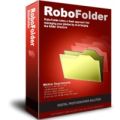
Giveaway of the day — RoboFolder
RoboFolder giveaway olarak 2 Nisan 2013 tarihinde sunulmuştu
RoboFolder, yepyeni bir bakış açısıyla, fotoğraflarınıza ait klasörü tekrar ayarlanmış yapısıyla açıklayıcı isimlerle yapılandırılmış klasörlere dönüştürmenizi sağlıyor.
Robofolder dosyaları esnek yeniden adlandırma sistemi ile tekrar adlandırmanıza olanak tanırken, otomatik döndürme (kayıpsız), otomatik resim çözünürlüğü düzeltici ve koleksiyonunuzdaki her fotoğrafı teliflendirme gibi tüm genel fotoğrafçı işlemlerini de kendisi yapabiliyor.
Sistem Gereksinimleri:
Windows 2000, XP, Vista, 7, 8; languages supported: English, German, Korean, Russian
Yayıncı:
PicaJetWeb sayfası:
http://www.picajet.com/en/index.php?page=robofolderDosya boyutu:
9.14 MB
Fiyat:
$39.95
Öne çıkan programlar

Popular award-winning digital image management software for digital camera owners, designers, and professional photographers. Picajets' features include built-in tools to keep your photos safe, an image search engine with EXIF support, a slideshow maker and an easy-to-use tool to generate a web gallery from templates. If you have a large photo collection and need an efficient way to organize it, this digital photo album software is a "must-have".

Daminion is a true multi-user media management system for small teams and creative professionals, at an affordable price.
GIVEAWAY download basket
RoboFolder üzerine yorumlar
Please add a comment explaining the reason behind your vote.
Today's giveaway looks like a lovely and innovative photo renaming program, very handy for photographers or home users, who love taking tons of photos and then want to transfer them to their PC from their digital camera, but are at the same time eager to avoid the mess that this operation usually does to their folder structure whenever they want to retrieve a particular pic.
In fact, if you have a digital camera, you should know that any photo of yours is often transferred to your PC with a file name difficult to remember, such as IMG_102.JPG or 400.CANON etc...
And here is where this nice GAOTD comes in: in short it automatically renames those pointless folders, as you transfer your photos into them, using logical names and the date when pictures were taken, so that you can easily find them whenever you want.
Can also sort out the so called "sideways pictures" problem, since it's able to automatically rotate your pics with lossless rotations: in such way, they appear in a landscape view without losing any portions of your photo ==> COOL feature!!!
THUMBS UP from me!!
BEST FREE ALTERNATIVES
* PixName
Cool Pictures & Movies management tool which can:
- download your photos into folders pre-named with picture's date
- replace the camera-generated names with meaningful names with the help of user-friendly and efficient mechanisms
- create slideshows in the precise order you like
- rename and create reduced-weight pictures suitable for being sent by email
http://www.pixname.com/Page1En.html
* Phototeca
What if you could do the following things for FREE?
- organize professional events by putting your photos directly into smart Albums, Slideshows and Calendars.
- tag your photos with keywords, friends and places where your photos were taken.
- filter your photos by camera model or date.
- correct wrong timestamps on photos if camera had wrong date setup.
- build your own photo library refined and transparent, structured the way you like.
- detect and remove duplicate photos
- protect your photos with passwords
http://lunarship.com
* (Portable) JPhotoTagger
Superb FREE German Photo Manager APP which helps you find photos in a blink of an eye through keywords, descriptions (subject’s location, photographer/State, rating, camera model etc…), synonyms and tags.
http://jphototagger.org/index.html
And for a more comprehensive and professional PHOTO MANAAGER tool, also try this FREE GEM:
http://www.heliconsoft.com/safe.html
As you can see from the link above, this freeware sports an extremely powerful search and sort pics functionality, providing you full integration with social networking services and a great Location Geotagging function with a spectacular panoramic layer, designed to show you the exact location where your pics were taken in Google Maps.
Enjoy!!
Very grateful to Giovanni for all his useful tips and URLs....
One thing that occurs to me though, when he mentions Heliconsoft's freeware, is that the "great Location Geotagging function... designed to show you the exact location where your pics were taken in Google Maps" -- could also of course be used by anyone ELSE copying your photos from Facebook, Flickr and such sites.
Not only to find out where you TOOK the photo (which may not bother most people, unless they want to keep a beautiful, peaceful place exactly that -- peaceful) but of course the exact location where you LIVE, if taken at home -- unless you have remembered to strip off the GPS tagging.
Again, this MAY not bother some people -- but those with children ought to be more than a bit concerned..... And remember to strip out any GPS data from publically-exhibited photos.
Just a thought....
Fubar,
We fully appreciate your insightful information about the other photo software. Always useful, that kind of info. Thank you for that.
But, why are you using school-yard bully tactics? Things like: can't trust any of you; or, if you don't agree with me, you're a loser. It seems beneath you.
Myself, I can't find any useful reviews of RoboFolder, despite the fact it has been around for several years. Several software sites have it listed but they don't include a review. Only Softpedia: 2.8/5 (from six years ago).
Cheers
Why one would need a program to do what one can do all by themselves is beyond me. I am a professional photographer and have well over 50,000-60,000 images on an external 3TB HDD. I have always been able to simply rename them after a photo shoot by the conventional OS level of naming files. For EXIF Data and any other "Behind the scenes" software I use all free programs just like Giovanni says. He is a very useful person on this web site of which I visit on a daily basis. I hope that comment by #7--FUBAR was in fact not FUBAR. If it was then where do you get off saying things like "I can’t trust any of you to tell me" What is wrong with you? Who appointed you Lord God of the computing world. If it was FUBAR then buck up some of us are not idiots and I know I could certainly tell you what not only all versions of Windows may do but also all versions of AppleOS and Linux or various other flavs. of OS's. So come down to earth. Giovanni you always give great advice and I know I speak for a lot of people here when I say I ALWAYS wait to hear what you add to the proceedings. Keep up the great work.
Nice but... buggy. Modified presets to match my previous (manual) ordering, just adding "#" before the year number, and crashes. Had to keep original preset working then renaming manually...
Correct these bugs and it would be very cool :D



Aktivasyonu bir kez daha yaptıktan sonra trial version ve eksik transfer sorunları çözüldü. Dosyanın oluşturma tarihine exiften çekim tarihini de alıyor. Değiştirme tarihini seçmeme rağmen düzeltmiyor. Telif hakkı bilgisini ise bazı dosyalara ekliyor, çoğuna eklemiyor. Neye göre ekleyip eklemediğini anlayabilmiş değilim.
Çok fazla sayıda fotoğraftan oluşan karmakarışık bir arşiviniz varsa çok hızlı bir şekilde zamana göre gruplandırılmış hale getirip; gelişmiş özellikleriyle biraz uğraşarak daha fazlasını da yapabileceğiniz bir program...
Save | Cancel
Yazılımı yükledim, activate uygulamasını da çalıştırdım. Gerçekten ümit vaat ediyor, tam bana gereken şey amaaaa
Yaklaşık 450 fotoğraf içeren bir klasörle işlem yapmaya çalıştığımda fotoğrafların 5 tanesinin duplicate olduğu konusunda uyardıktan sonra;
1. fotoların sadece 130 tanesini düzenledi
2. exif bilgilerine telif hakkı eklemedi
3. exiften çekim tarih ve saatini alıp dosyanın oluşturma tarihi olarak belirlemedi
4. sağ üst köşedeki registration düğmesine basınca "this is a trial version of robo copier only 10 photos per folder might be copied" yazıyor.
nerede yanlış yapıyorum???
Save | Cancel
Süper bir yazılım, sakın kaçırmayın sonra pişman olursunuz.
Save | Cancel