Her gün sizlere, piyasa değeri onlarca dolar olan bir programı tamamen ücretsiz olarak sunuyoruz!

Giveaway of the day — Photo Stamp Remover 9.1
Photo Stamp Remover 9.1 giveaway olarak 21 Aralık 2017 tarihinde sunulmuştu
Photo Stamp Remover filigran, tarih damgası ve diğer istenmeyen nesneleri fotoğraflardan temizleyen bir fotoğraf düzeltme programıdır. Uygulama akıllı onarım teknolojisi sayesinde seçili alan çevresindeki dokuyu döşeyerek tamamen otomatik işlem yapar ve doğal bir şekilde resmi onarır.
Normalde saatler sürecek düzeltme işlemi Photo Stamp Remover kullanılarak bir dakikadan az bir sürede tamamlanabilmektedir.
%50 indirim ile Kişisel lisansınızı satın almak için ( güncelleme ve teknik destek) tıklayın!
Sistem Gereksinimleri:
Windows 7/ 8/ 10
Yayıncı:
SoftOrbitsWeb sayfası:
http://www.softorbits.com/photo-stamp-remover/Dosya boyutu:
9.40 MB
Fiyat:
$49.99
Öne çıkan programlar
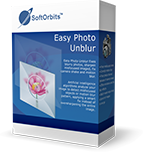
Easy Photo Unblur improves the quality of camera shots by removing excessive noise and sharpening the blurred objects. There are many ways how to unblur a picture, and the most of them require professional skills in graphics editing. Easy Photo Unblur fits everyone regardless of skills in photography and design. The program helps to unblur a picture using artificial intelligence mechanisms. It is much more efficient than flat sharpening used in the most of alternative solutions. A user can preview the result and compare it with original photo before saving changes.

Privacy Protector for Windows 10 helps to cope with privacy problems in this OS. There are numerous services in Windows 10 that collect private user's data of all possible kinds. This software tool helps to solve all Windows 10 privacy issues that violate a right of every user for confidential activity on his PC. The program is oriented both for private users and companies with exclusive standards of data confidentiality.

SoftOrbits Digital Photo Suite product line provides data solutions for retouching, resizing, converting, protecting and publishing your digital photos.


Photo Stamp Remover 9.1 üzerine yorumlar
Please add a comment explaining the reason behind your vote.
I have the program from the last release on this giveaway site and it does not "remove" the stamps but attempts to change the coloring where the stamp is to match the background color. Generally it is goo, but sometimes what replaces the stamp is smudgy.
Save | Cancel
Still waiting for the activation code after 30 minutes.
Save | Cancel
Jerry, the activation code is displayed on the web page once you have filled the form. No need to wait for an e-mail.
Save | Cancel
This version installs smoothly over the previous one (9.0) given away here last May. So far, I haven't found on SO site or in the program what justifies the " .1 "
And it seems safe, now, to install a new SoftOrbits program (or version) without deactivating others already installed: for several months now, my half-dozen SO giveaways stick, and, even after installing this one, all work properly (I checked). They endly solved that issue, apparently!
Save | Cancel
Installed in Win10-Pro x64.
Downloaded a few photo's from the internet.
And this time, not everything went fine:
https://www.dropbox.com/s/3mmysvkr074m3xr/Verwijdering-1.png
and:
https://www.dropbox.com/s/fzathc0uzqh5th4/Verwijdering-2.png
and: https://www.dropbox.com/s/c3imjcn52hzzi15/Verwijdering-3.png
All the used photo's and results, to be seen in a browser:
https://www.dropbox.com/sh/prvehqnwdxw8szi/AABTZpmxVsZi5KvEur77E3qUa
Save | Cancel