Türkçe
Her gün sizlere, piyasa değeri onlarca dolar olan bir programı tamamen ücretsiz olarak sunuyoruz!

$29.95
SÜRESI DOLMUŞ
Giveaway of the day — PDF Shaper Premium 10.9 (Lifetime)
PDF Shaper PDF içeriğini özelleştirebilmenizi sağlayan bir programdır.
$29.95
SÜRESI DOLMUŞ
Kullanıcı puanı:
65
Yorum yapın
PDF Shaper Premium 10.9 (Lifetime) giveaway olarak 19 Nisan 2021 tarihinde sunulmuştu
Bugün Giveaway of the Day
Hepsi bir arada 4K video dönüştürücü.
PDF Shaper PDF içeriğini özelleştirebilmenizi sağlayan bir programdır. Kullanıcı PDF dosyalarını keserek küçük PDF dosyalar yaratabilir, bazı sayfaları ayıklayarak silebilir ve şifreleyip şifrelerini kaldırabilirsiniz.
Not:
- ömür boyu lisans (sadece ev kullanımı için)
- tamamen fonksiyonel (activasyona gerek yoktur)
- güncellemeler engellenmiştir (güncellemeler dahil değildir)
- ücretsiz teknik destek sağlanmaktadır
Sistem Gereksinimleri:
Windows XP/ Vista/ 7/ 8/ 8.1/ 10 (x32/x64)
Yayıncı:
BurnawareWeb sayfası:
https://www.pdfshaper.com/features.htmlDosya boyutu:
14.7 MB
Licence details:
Ömür boyu
Fiyat:
$29.95
GIVEAWAY download basket
Developed by Microsoft
Create PDF documents from printable files.
Open, modify, convert, sign, and secure your PDFs.
Set multiple custom alarms to the system clock.
Günlük iPhone önerileri »
Phone Drive allows you to store, view and manage files on your iPhone or iPad.
Fiyat indirimi: $3.99 ➞ ÜCRETSİZ
This action roguelite platformer offers challenging new experiences every time you play.
Fiyat indirimi: $2.99 ➞ ÜCRETSİZ
Fiyat indirimi: $5.99 ➞ ÜCRETSİZ
Fiyat indirimi: $0.99 ➞ ÜCRETSİZ
Fiyat indirimi: $2.99 ➞ ÜCRETSİZ
Günlük Android önerileri »
Fiyat indirimi: $0.99 ➞ ÜCRETSİZ
Enjoy a relaxing game with a combination of farm-unblocking puzzles, adorable animals, and chaos!
Fiyat indirimi: $4.99 ➞ ÜCRETSİZ
Fiyat indirimi: $0.99 ➞ ÜCRETSİZ
Linea is a colorful square icon pack with line style, black and white colored main icons.
Fiyat indirimi: $1.49 ➞ ÜCRETSİZ
Fiyat indirimi: $1.49 ➞ ÜCRETSİZ


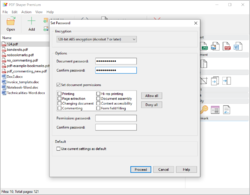
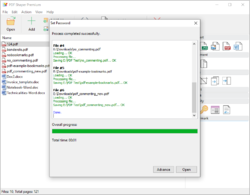

PDF Shaper Premium 10.9 (Lifetime) üzerine yorumlar
Please add a comment explaining the reason behind your vote.
When downloaded from the given link, there are two files "setup.exe" and setup.gcd. When I right click setup.exe under try installing under admin mode, it says "successfully activated". No software is seen installed. Clueless...
Save | Cancel
VN,
You've likely figured things out by now, but directions should be spelled out in the file "readme.txt".
Basically, did you first extract/copy/drag-out both setup.exe and setup.gcd to a folder (a folder of your choice, but preferably one at the root/top-level of drive C: for the least trouble) so that they temporarily exist together (outside of the ZIP file) before launching setup.exe?
After all installation activity is finished you can, of course, delete those two file copies from their temporary location in the folder.
Some more tips:
After downloading, and before opening the ZIP archive/container file for file extraction, on my machine I always display the "Properties" of the ZIP file and usually have to "Unblock" it (on the "General" tab) to prevent Windows Security from protecting against unknown sources which, otherwise, can cause installation problems.
Also, although many people advise against launching the setup.exe (or other installer) file using "Run as administrator", over many years I have had absolutely no issues caused by doing that, thus avoiding system "privilege" issues with the installation and operation of the software application (aside from, perhaps, a poorly written installer itself or a crappy software product) as long as I know/trust the source of the installer to be malware-free.
Additionally, it would be wise to first establish a "system restore point" beforehand, or maybe trial-install in a "sandbox".
If otherwise uncertain of the source, I sometimes take a few extra minutes to perform my own "pre-launch check" by searching online for any reported issues (or, on these pages, simply waiting until more GiveawayOfTheDay comments are posted); trying to find and compare/verify file "hashes" against author/developer-published values; and/or performing my own independent malware check of the contents of the downloaded files on, say, virustotal.com .
Hope this helps in the future.
Save | Cancel
Hello,
software is small with essential PDF feutres as Acrobat Professional. What I test is PDF-PDF option to resize file. Result was good. 42MB PDF catalog was reduced to 5.89MB with 72P option.
Save | Cancel
Good software, with most functions you will ever need to manage a PDF. Even if the design is a bit old and some functions not easy to use, it does the job.
Thanks GAOTD for the lifetime license
Save | Cancel
The screen shots here are from a previous version (latest screen shots on their 'homepage'). This version now includes PDF to DOC (DOCX).
Save | Cancel