Her gün sizlere, piyasa değeri onlarca dolar olan bir programı tamamen ücretsiz olarak sunuyoruz!

Giveaway of the day — MediaBase
MediaBase giveaway olarak 11 Temmuz 2011 tarihinde sunulmuştu
MediaBase, medya koleksiyonunuzu kullanımı kolay .NET Framework 3.5 tabanlı bir ortamda yönetmenize izin veren veritabanı uygulamasıdır.
MediaBase ilke kitaplarınızı, DVD'lerinizi, oyunlarınızı, CD'lerinizi ve yazılımlarınızı bulmak oldukça kolaydır. makes it easy to look-up all your books, dvds, videogames, cds and software.
Program hakkındaki yorumlarınız ve bilgi alışverişi için: CHIP Online Forum
Rakiplerin tersine, MediaBase tüm içeriğinizi yönetmek için farklı sürümler satın almanızı gerektirmez. Ek olarak, kullanılan dosya biçimi xml temelli olduğundan diğer geliştiriciler içeriğinizi kolaylıkla aktarabilirler. Bu, gelecek için güvende olmanızı sağlar.
Sistem Gereksinimleri:
Windows XP/ Vista/ 7
Yayıncı:
Team Blitz UGWeb sayfası:
http://team-blitz.de/en/products_mediabase.htmlDosya boyutu:
8.57 MB
Fiyat:
€14.95
MediaBase üzerine yorumlar
Please add a comment explaining the reason behind your vote.
Although other media databases have been offered on GOTD, I was looking forward to something different. The install was very clean. You must allow whatever Internet access it wants during registration, else you'll have to request a new key.
I like that this covers a variety of media, but things went downhill from there. You need to change your global search source (import) options. After that, you can search and import data, but it's cumbersome, requiring too many keystrokes, and few fields are populated afterwards. Also, you can't tell the difference between multiple search results with the exact same title until you import the data.
Doesn't scan your media. Doesn't scan using UPC, etc., codes. Doesn't handle your own written media (most such programs will assign a number to external discs, etc.)
For me, always crashed on Statistics, which exposed a massive no-no, the database isn't saved after each entry.
Search was incremental and swift, although that was with just a few entries.
A number of glaring language translation/spelling errors.
Has a l-o-n-g way to go to be competitive. Take Windows 7 Media Center. Just about everything is an active link. You get reviews, similar shows/movies, other shows/movies containing cast members or by the director, writers, etc. The DVD Menu button on the remote will bring up your movies and show their DVD covers (even if recorded off TV), break them down by category, and you have all of the usual extensive information on each one. I'm tired of some people here pushing their own agenda. Yes, I have a lot of DVDs, almost never buy them. Most things I buy are Blu-Ray. "Streaming media?" Yeah, it's called cable TV. My PC records almost 200 GB per day, most HDTV, try downloading that. Right now, I have 19.5 TB (raw) online, and I'll soon add a multiple CableCard tuner, so I'll be recording even more HDTV. Of course, WMC 7 does handle on-demand streaming Internet media and services like Netflix. WMC handles a bunch of other media like pictures and music (including FM), and of course there's WMP 12 and Windows Live Photo Gallery 2011. Add to that the power of Windows Search. Programs which track external media need to have similar features in order to be competitive. Someone was complaining about the up-front cost of HDDs, but I've frequently seen them for $30/TB, which is probably competitive with optical media and far more convenient from many perspectives. Realistically, I find HDD reliability to be comparable to optical media, there are pros and cons of each, but I've never had a HDD outright fail, ever. I have one OEM drive which has defects, it's in use but I'll be replacing it. Half of my external drives are in quick-swap docks.
Hello everybody,
I am trying to answer some of the questions appearing here.
First of all I want to thank you for the great suggestions appearing here so far and the emails we received. We will for sure improve the Help and Look&Feel.
a) We are not of the opinion the tool is dispensable, if you have a large amount of media.
b) Right now we don't have Scanner support for UPC, since most people don't have one lying around - sorry about that.
c) My Cubes aren't drifting :D
If you have problems with registration or errors, please write us some details to support@team-blitz.de this way we might be able to help you. Some people were not treating our registration server well the last hour - I don't want to point fingers here, but I want to apologize for the registration not responding for some short minutes.
I am out for lunch now, but I will post another Feedback from our side in the evening.
All the best,
Rene | Team Blitz
Hello again,
thanks to everybody for your response.
We constantly monitor our license server to keep things up and running. If you have problems with registering the software, please have a look in your firewall if MediaBase is blocked from internet access. If this is not the case, you can easily try to re-submit the license and name via "About MediaBase" -> "Register". This should work 99% of the time.
People who have anyway problems will until tomorrow have the opportunity to activate their copy, as we putted the keys valid until the 12/07/2011.
The crashing of the statistics we cannot reproduce on our test machines (Windows XP SP3, Windows 7 Professional). Neither on an empty database, nor on a database with items inside. It is absolutely interesting for us to gather more information about this issue, so contact us simply at support@team-blitz.de or in our support board on http://www.team-blitz.de/support and we will figure out what is going wrong in your case.
About the settings file. The settings file is indeed locked to the System volume information on your computer. This not means that you cannot copy your MediaBase databases. You even can open your database with a Demo version of MediaBase in a modus, where you can edit and view but not add new items. Beside of this, License owners are free to re-install and activate MediaBase again. We offer 12 activation slots, with every month one recovered.
About mobile versions of MediaBase:
As some of you maybe already have recognized, we offer MediaBase Mobile for Windows Mobile handsets free of charge. Based on your feedback, we will consider to support more platforms all the time (Android, Windows Phone 7, ...?).
Best regards
Patrick
Hmm... This program's configuration seems tied to the system drive's volume serial number. I suppose that's to keep people from sharing licenses, but it may also mean that your program settings can't be moved (though the database should be free to be moved anywhere).
@10: You don't appreciate how much easier it is to write a program using C# and WPF. There isn't really a "MS programming language", unless you're referring to C++ and assembly (used to write Windows). The reason for .NET to exist is easier interoperability. It's almost write once, run anywhere. It's useful for games, where you can write it for Windows, and it will run on Linux and Mac OS as easily. There's also less memory management to keep track of. And to be honest, any C# and VB programs written these days require .NET Framework. I don't like the bloat, but I do like the convenience (of writing, that is). And back to your "MS programming language", C# is actually started by Microsoft, and as far as I know, used .NET Framework exclusively. So to answer your question, it's not possible because "MS programming language" is tightly tied in with .NET Framework. So get used to it.
I should write about this some time.
MediaBase seems to be a nice, small database app, that *may* be a bit trouble-prone -- I had problems testing in a couple of VMs [Virtual Machines], which *may* mean that more users will have problems with MediaBase using their regular Windows systems... in one case it had .NET problems, & in another I think it was D3D causing the app to crash. There are 5 categories [Music, Movies etc.], & after selecting one you create a new entry, with several fields for every database record, & you can also import text & Excel files, or Migrate from All My Movies/Books/Software or Ant Movie Catalog. MediaBase isn't a database on the order of MySQL or SQLite, storing data in formatted text files, so you won't get the benefits those SQL databases provide, like faster, more flexible searching. Both a pro & a con depending on your point of view, MediaBase is more for simple cataloging, & doesn't try to be a do-everything app like MediaMonkey -- more features make things more complicated, but added features are worth it if you need them, e.g. Wordpad vs. Word. And while MediaBase does include a help file, I think you'll still spend some time playing/exploring to try & figure things out -- it took me an extra moment to find "SocialConnect" under the Edit menu, & there's nothing about the YouTube button in Help, nor does it have a tooltip [I'm assuming it activates if you add a url for a YouTube trailer to a database record].
Installing MediaBase isn't bad at all, but you'll have to do some work yourself if you decide to remove it, as uninstall left both folders & registry entries behind. The "MediaBase (GOTD)" program folder holds 24 files, 10 folders, ~ 11 MB, while the new "MediaBase" folder in User App/Application Data just holds a small configuration file. In the registry you'll get a new Team Blitz ... key, one new key for uninstall, & a couple of new keys under Classes -- if you want to cleanup after uninstall search "Team Blitz" & "MediaBase" in regedit. MediaBase uses .NET, which accounts for most of the slightly higher than normal resource use while the software's idle, not doing anything, plus it uses files for both D3D 8 & 9. Direct 3D & .NET are just part of how the developer chose to code MediaBase -- chances are most people have both, so unless something doesn't work because of D3D &/or .NET, no big deal.

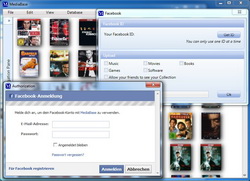





bu günkü program keyini bir türlü girip beceremedim yapan varmı acaba....
Save | Cancel
server did not respont in time msg icouldnt register
Save | Cancel