Her gün sizlere, piyasa değeri onlarca dolar olan bir programı tamamen ücretsiz olarak sunuyoruz!

Giveaway of the day — iCare Data Recovery 4.0
iCare Data Recovery 4.0 giveaway olarak 4 Kasım 2010 tarihinde sunulmuştu
Veri kaybı başınızı ağrıtmasın! Kapsamlı bir veri kurtarma çözümü olan iCare Data Recovery, yanlış formatlanan sürücülerden, beklenmeyen dosya silinmelerinden, raw sürücü ve dosya sisteminden, virüs saldırılarından, silinen partisyonlardan, yazılım çökmeleri nedeniyle silinen dosyaları kurtarabilir. Fotoğraf, belge, mp3, outlook dosyası, sunumları kurtarabilir; sabit disk, çıkartılabilir sabit disk, dijital kamera sd kartı, usb sürücüler, ipod, bellek kartı gibi aygıtlarla çalışır.
Program hakkındaki yorumlarınız ve bilgi alışverişi için: CHIP Online Forum
Neler yeni:
- geliştirilmiş dosya arama ve daha yardımcı bir arayüz
- kayıp klasör ve dosyaları listeleyebilme
- geliştirilmiş sürücü desteği
- onarılan hatalar
Sistem Gereksinimleri:
Windows 7/ Vista/ XP/ 2000 pro/ Server 2008/ 2003/ 2000
Yayıncı:
iCare RecoveryWeb sayfası:
http://www.icare-recovery.com/data-recovery-software.htmlDosya boyutu:
4.04 MB
Fiyat:
$69.95
Öne çıkan programlar

Data loss won't be your headache! As a comprehensive data recovery solution, iCare Data Recovery can easily recover files from wrong formatted drives, unexpectedly file deletion, raw drive or raw filesystem, virus attack, partition deleted, software crash etc.
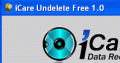
iCare Undelete Free recovers files deleted from your Windows computer, Recycle Bin, digital camera card, or MP3 player. And it's free!
iCare Data Recovery 4.0 üzerine yorumlar
Please add a comment explaining the reason behind your vote.
It is probably safe to install the program on an USB stick.
The installer of this program adds a bunch of new keys to the registry, but they are not used by the program itself. They are needed only to uninstall the program using the standard Windows procedure. All files installed by the program are in the folder specified during the installation procedure (normally in C:\Program Files\iCare Data Recovery\). That means that the program could be distributed as a simple archive, without an installer, and work without problem from any folder.
When the program itself is run for the first time, it asks you the registration key. The key is written to the registry, so the program is not truly portable. But to use the program on another system, or if your system partition is lost, you just need to know the registration number. Therefore, I strongly suggest to copy the GOTD Readme file in the installation folder.
Note that the first time the program is run, it modifies also the NukeOnDelete value for each of your discs (in HKEY_CURRENT_USER\software\Microsoft\Windows\CurrentVersion\Explorer\BitBucket\Volume\{13ab037b-d78c-11df-a104-002185c61388}\NukeOnDelete, where the number in {...} is different for each disc), and sets the value to 1. I have no idea why they do that, but NukeOnDelete is supposed to control the way the recycle bin works. Setting NukeOnDelete to 1 could mean that the recycle bin is bypassed when a file is deleted. But why do they change that? Mystery!
Conclusion: Since the program writes its registration key to the registry and changes some system values in the registry, it is not portable, and you should use it only on your own system. But it can be used from your USB stick, even after a system crash, as long as you have kept the GOTD key in a safe place.
For those of you unfamiliar with this software.... get it! I had the previous version that was given away here before and it saved my a*#.(along with my back ups)
after a recent system fail I thought that all my important files were gone. then I ran this software and found it all.
you get 4 functions,
1)lost partition recovery. this does what it says. recovers lost partitions and everything on them.
2)advance files recovery.
3)deep scan recovery
4)format recovery.this one is the best.you can drag up files from reformatted drives.dont believe me,try it and you will see.
It only takes up 6.3MB after install and sits there quietly until called upon.
the recovery process is a bit time consuming but it does recover things you thought or wished were gone for ever.
after downloading it I found it to be preregistered.most likely due to the fact that I had the software installed before.
after choosing what recovery process you want to run a list drives(depending how many you have on your system) will pop up,select the drive and click recover.
after the recovery is completed click the show files button, this will build a tree structure of the files recovered.
select what you want to see and then to the right you will be able to view the files as a list or thumbnails.
so just click what you want to recover and then click save files.
A window will pop up and ask where you want to save your recovered files to. FOR BEST RESULTS SAVE FILES TO A EXTERNAL DRIVE, STICK OR DISC.
Its that easy. best done in private if there are files you want to keep from any body because this WILL show EVERYTHING that you thought was deleted. unless it was over written by some thing like Gutmann 35, then its just gone.
I have tried the free recovery tools but they dont come close to this software.
Thank you GOTD and iCare recovery software ltd for this giveaway.
P.S. GLAD TO SEE YOUR BACK ON LINE GOTD, THOUGHT YOU WERE GONE THE OTHER DAY,THAT WAS A SAD DAY.
So would it be smart to install and run this off of a USB stick? Is this the type of program that can recover an entire drive? I'm sure there are a few of us that are new to data recovery programs, any tips would be appreciated!
Here is the GOTD comments page for a previous version given away here in March. The response seems to be basically positive. With the fixes in the current version I'd say it's well worth a try.
Attempt 2 - Web Crashed !
Hi Folks
Comment by Volodymyr Frytskyy @ No.1 = "Will it be possible to re-install the software after Windows reinstallation using given serial number?"
- - AND - -
Comment by oliveryson @ No.3 = "if my computer re-install the operating system, can this be work to recover the delete data before? thank you!"
----------------------------
Typically these Setup.Exe files have been re-written to allow the acceptance of the GAOTD Codes - SO - These GAOTD Codes etc. don't usually work with Trial Version Setups
( From the Publisher's WebSite / Download Sites etc. ) - but occasionally they do. This code certainly wouldn't work with LATER Trial Versions - only Current Ones !
IF you Re-Install your system from a Manufacturer's 'Windows RECOVERY DISC' - the chances are LOW AT BEST of retrieving your Data. This is because - the 'Recovery Disc' re-writes almost EVERYTHING on the Hard Drive to "Factory Leaving" State. - Please see Below.
When you delete a File etc. - it is NOT removed from your Drive - only from SIGHT !!! It stays exactly where it was - BUT It's re-named with a "$" at the start. This marker tells Windows that this is now a DEAD FILE & it's space can be over-written with NEW Data. - IF Your drive is particularly Fragmented - the file may be in several parts across the drive . . . If you think of a CAKE - cut it into pieces & separate them & place them in containers because you don't have 1 container big enough - THEN when put the individual parts together again - the cake becomes 1 whole again. - The same is true with files - often Windows will try to place the NEW File directly behind an old file BUT there's NOT ENOUGH SPACE for the whole File - so it's broken down to fit the space & the remainder placed in the next location BUT if that space is to small - it will be broken down again & so on. - Windows then reads all of the Bits of the File together AS ONE FILE !
- You may have a Paper Document that's 6x A4 pages in total - BUT it's STILL ONE Document !
The small spaces I referred to are actually the space filled by a "$" Files I mentioned before. - If the first space is a 1Mb "$" dead / deleted file & Windows wants to place a 4mb file - rather than waste space by placing the 4Mb file at the very end - it splits the 4Mb file into chunks & places each chunk into smaller "$" dead / deleted file spaces. - The more FRAGMENTED the Drive . . . The more little spaces to be filled.
----------
Note: When using 'Defrag Software' - The Defrag process puts all of the file pieces back together into whole files one after another - a newly de-fragged Drive = no small spaces - hence the reason that Defrag is so important ! - This also speeds up your computer because windows only has to find 1 file piece at a time instead of 3 or 4 etc. PLUS when WRITING a file - it puts the file at the end instead of splitting & writing etc. Imagine trying to park into a long line of cars on the side of the road. - It's far easier & so quicker to park on the end than it is between 2 cars - especially if the space is tight !
----------
The way most Data recovery Softwares work is - they check the MBR / FAT -( Master Boot Record / File Allocation Table - which is a directory of the Entire Hard Drive - telling the Computer & Windows WHERE the files are & Where new files can be written to etc ) - They check OLDER COPIES of the MBR / FAT to see where files were BEFORE & then attempts to find & recover them - IF they've not been overwritten. This process includes the Regular 'In Use' files </b& the "$" 'Dead / deleted' files also.
The System Recovery Disc screws up this process in 2 ways.
1st - The MBRs are usually re-written to Blank & then to Factory State so they hold no OLD Data.
2nd - The OLD Files are often OVER-WRITTEN by the new Recovery Disc process - so they no longer exist - even if the OLD MBR still knows they should exist !!!
I know this to be Fact because - I had a friend who's PC became infected with a Virus. Instead of coming to me FIRST - She called Dell - they told her to use the Recovery Disc - which she DID - as a result - she lost SEVERAL HUNDRED GIGs of data including Music & Films / Photos etc.
THEN she came to me to ask if I could recover the Data. I tried 5 different Recovery tools - ( which took DAYS to scan the 500 Gig Drive ) - including Paragon / EASEUS / iCare & Multistage Recovery - ( I don't remember the 5th - it was recommended to me - NOT one I normally use ) .
While Multistage Recovery found the most data - the Files had been partially over-written & so were damaged beyond recovery !!!
Manufacturer's Recovery Discs should be the LAST tool you try - NEVER THE FIRST !!! PLEASE learn from her mistakes or you too may lose far more than you would otherwise !!!
----------------------------
Comment by jplamann @ No.4 = "Is this the type of program that can recover an entire drive? I’m sure there are a few of us that are new to data recovery programs, any tips would be appreciated!"
----------------------------
While this type of Software could - ( in Theory ) - Rescue an entire Drive - it would have to have been Quick Formatted & NEVER USED afterwards - due to the 2nd problem I mentioned before - as soon as you start saving files again - they overwrite the old stuff !
If this is something you are concerned about having to do - I'd use a Partition / Drive Backup Software - to make an EXACT COPY </bof your drive - "As-Is" & then run regular - ( weekly ) - incrimental backups to add any changes to the backup File.
Alternatively - You could use a Sync Software - where you copy all of your files to a second drive & then use Sync Software to compare the 2 drives & update the COPY when changes are made to the original - I tend to use this option for my MP3s etc. as I have 2 drives of them as well as Backup Files also . . . Belt & Braces - Better Safe than Sorry !
=======================================
These indicators below are a rough guide - there may be FREE OR Trial etc. versions I've not mentioned.
- These are the ones I know about & tend to use from time to time !
Restore Softwares you might want to try include -
Data Recovery **++
iCare Data Recovery ++
iCare Undelete **++
Multistage Recovery ++
Paragon Rescue Kit **++
Backup Softwares you might want to try include -
Acronis True Image ++
COMODO Time Machine ** / COMODO Back Up **
EASEUS ToDo Backup **
Genie TimeLine **++
GFI Backup - Home Edition **
Multistage Recovery ++
Ocster Backup ++
Paragon Backup & Recovery Free Advanced Edition **
Paragon Drive Backup Professional Edition ++
Sync Softwares you might want to try include -
AllwaySync *!*++
File Sync ++
GoodSync ++
Note: IF you are to use the Free version of AlwaySync - MANUALLY COPY the files to the second disc & only Sync once a week - TWICE AT MOST - especially IF you have more than 100 Files to be synced because the Software will detect High Level Useage & decide this is not within the remits allowed & prevent further useage - ( AFTER warning yo several times ). - I use this software with all my 1000s of MP3s so I've purchased a FULL Licence !
-------------------------------------------------------------------------------
** = FREE
*!* = free for Personal Use - WITH QUANTITY LIMITS
++ = Pay For Software / Trial With Limits etc.
-------------------------------------------------------------------------------
I hope this has been helpful for some of you :o)
Apologies for any Typos ...
Cheers for now & HAVE A GREAT DAY FOLKS !!
- - Mike - -
- Macs-PC -
LIVE in the UK ! :o)



ellerınız dert gormesın cellat bey ustadım sagol herkese ısık tutdun engın bılgılerınle ibrahim-simsek2010@hotmail.com ızın verılırse e-maıl adresıme yazarmısın boyle bır ustad la tanısmak bılg paylasımı yapmak ısterım saygılarımla ve bıze boyle ımkanları tanıyan chip sıtesı yonetıcılerıne sukranlarımı sunarım
Save | Cancel
daha önce merak ettiğimde google amcadan arama yapmıştım şu şekilde: cellatbey:giveawayoftheday.com -google işte naparsın :)-
Save | Cancel
GİVEAWAYOFTHEDAY PROGRAMLARINDA
Evvela masa üstüne Programın adında bir klasör aç.
programı bu siteden o klasörün içine indir.
Üstüne sağ tıklayarak burada aç tıkla ve bulunduğu klasörün içine zipten çıkart.
Readme deki verilen bilgileri kontrol et.Serial varsa iyi muhafaza et.
Açık setup verilmemişse; Tempten setup alman gerekeceğini bil.
Serial yoksa otomatik aktivasyonluysa; Kesinlikle tempten setup alman gerektiğini bil
Açık setup ve beraberinde aktivasyon aracı verilmişse; Tempten setup almak gibi bir derdin olmayacak bil.
C dizinine paket açar tip ise; Tempten değil, dizine açtığı yerden setubun yedeğini alman gerektiğini bil.
SERİAL MESELESİ
Bazı programlarda serial alabilmek için link verilir.
verilen linki kopyala.
Explorerini aç.(Yani internete gir)
Explorerin adres yazılan yerine kopyaladığın bu linki yapıştır.İlgili sayfaya gir gereken işlemleri tamamlayarak serialini al.(Aranot.Bazılarında programı kurmadan önce serial alınabilir.Bazılarında programı kurmadan serial alınmaz o tipler genellikle serial alınacak sayfaya program üzerinden gidilir.)
Seriali aldıysan.
Şimdi explorerini kapat.
Serial zaten readmede verilmişse,veya serialsiz otomatik aktivasyonluysa; Serial meselesine uğraşılmayacak demektir.
TEMPTEN SETUP ALMAK
Belgelerim veya herhangi bir yeri aç.
Üstte araçlar sekmesini göreceksin ona tıkla.en altında klasör seçenekleri göreceksin ona tıkla.
Üstte görünüm sekmesini tıkla.
Bilinen dosya türleri için uzantıları gizle de işaret varsa kaldır.
Gizli dosya ve klasörleri göster i , işaretli halde değilse işaretli hale getir.
Uygula yı sonrada Tamam ı tıkla.
Bilgisayarımı çift tıkla (yani C bölümüne erişmek için bilgisayarıma girmiş olacaksın)
C yi çift tıkla (Yani C ye gireceksin)
Documents and Settings i çift tıkla (Xp den tarif ediyorum yani dokuman settigs e gir)
Dikkat adminastor veya all users değil bilgisayarının hesap adı olan isimli olan klasöre çift tıkla (içine gir)
Local Settings i çift tıkla (içine gir)
Temp isimli bir klasör göreceksin çift tıkla (içine gir)
İçinde ne görüyorsan hepsinide sil.
Artık pencereyi kapatabilirsin ancak unutma temp e gir yazdığım yerde Temp burası buraya gireceksin.
Şimdi hiçbir açık pencere olmasın ve internetin bağlı olsun.
ÇOK DİKKAT ET BURDA ÇOK İNCE BİR PÜF NOKTASI VAR.
Programın ismini verip zipini içine açtığın yani giveawaydan indirdiğin setubu çift tıkla çalıştır
(Karşına Giveawayın program güncelleme yada takip zart zurt istiyormusun gibi bir ileti çıkarsa hayır tıkla.)
İnternetin bağlıysa kısa bir beklemeyle onay işlemi tamamlanacak ve programın kur aracı kurulmaya hazır vaziyette karşına çıkacak.
DUR ,BEKLE BEKLE sakın acale etme.Çalıştırır çalıştırmaz programı kurmaya kalkma.
Programın kur PENCERESİ AÇILDIĞINDA SAKIN KURULUMA DEVAM ETMEK İÇİN TIKLAMA öyle kur penceresi bekler durumda kalsın.
Şimdi o demin bahsettiğim Temp klasörüne git yani temp klasörünün içine gir.
Orda weXXX (Xler genellikle rakamdır) gibi hiç programla alakası yokmuş gibi bir isimli yarı görünür bir dosya göreceksin.(alışıncaya kadar MB büyüklüğünden faydalanarak daha kolay bulursun.MB büyüklüklerine dikkat et,ilk indirdiğin setuptan biraz daha ufak MB ı olabilir)
Onu sağ tıklayıp kopyala tıkla (yani onu kopyala)
Temp klasörünü kapatabilirsin . DİKKAT PROGRAMIN KUR PENCERESİNİ KAPATMA SAKIN.
Şimdi o masa üstündeki programın setubu bulunan oluşturduğumuz, klasörümüz vardıya, onu aç (yani,onun içine gir)içinde boş bir alana sağ tık yap yapıştır tıkla.
Yapıştımı?Yapıştıysa boşluğa bir tık yap otursun.
DİKKAT İNCE PÜF NOKTASI
O yapıştırdığın weXXX (we yi veX leri ben uydurdum) isimli dosyaya sağ tık yap.En altta özellikler i tıkla.
Alt taraflarda görünmez işareti göreceksin ondaki işareti kaldır.onayla.
Dosya görünür odlumu? Oldu.
Şimdi yine sağ tık yap.Ad değiştir tıkla.
Dosyanın adını
TemptenSetup.exe
Olarak yaz
yani noktadan sonrasına exe yazacaksın dosya ismine ne dediğin önemli değil önemli olan nokta ve sonrasındaki exe
Dosyanın şeklinin değiştiğini setup şeklini aldığını göreceksin.
Artık seninde Tempten alınmış bir setubun oldu.Hayırlı olsun.
Artık,
İstersen klasör seçeneklerini eski haline getireceksin. Getirmezsen ilerde başka dosya isimlerini değiştirirken sıkıntı yaşarsın
Değiştirmek için
Belgelerim veya herhangi bir yeri aç.
Üstte araçlar sekmesini göreceksin ona tıkla.en altında klasör seçenekleri göreceksin ona tıkla.
Üstte görünüm sekmesini tıkla.
Bilinen dosya türleri için uzantıları gizle ye işaret koy.(Önceki yaptığının tersi)
Gizli dosya ve klasörleri gösterme yi işaretli hale getir. (Önceki yaptığının tersi)
Uygula yı sonrada Tamam ı tıkla.
DİKKAT PROGRAMIN KUR PENCERESİ HALA AÇIK DURUMDA OLMUŞ OLMALI.
Artık programın kurulumuna devam edebilirsin veya kurdan çıkıp iptal edip yedeğini Temp ten almış olduğun setuptan yeniden başlatabilirsin.
Artık şu anda elinde Temp ten alınmış uygun setup ve serial bilgilerin olmuş oluyor.
Programı kurdun lisans işlemini tamamladın.
İLERDE YENİDEN KURULUMDA LİSANSLAMA
Bazı programlar kendi sitesinden internet bağlıyken serial onayıyla lisans onaylarlar.
Bazıları aktive aracıyla sitesinden aktive ederler.
Bazıları internet bağlantısı gerektirmeden kendi içlerinden seriali onaylayıp lisanslanırlar.Bu konuda bazıları kendi içlerinden tarih engeli koyarlar bazıları hiçbir engel koymazlar.Tarih engeliyle karşılaşırsan sistem tarihini programı indirdiğin günün tarihine ayarlayıp öyle kurarsın.
SİTESİNDEN SERİAL ONAYI GEREKTİRENLER VEYA ACTİVE ARACIYLA SİTESİNDEN ACTİVE EDENLER
İlerde format sonrasında,sitenin serial onayı vermemesine tedbir olarak.
Başlat tıkla
Çalıştır tıkla.
Çıkan kutucuğa regedit yaz okeyle
Böylece kayıt defterine girmiş olacaksın.
Kayıt defteri sol taraftaki dizinindeki (Windows gezgini klasör dizinine benzer gibi olan)
Dizinde programa ait ana reg anahtarını bul. Nasıl bulunacağı konusunda daha önce eski tarihlerde bilgi vermiştim.(Bulamayan arkadaşlar için çoğu zaman ben veya arkadaşlardan herhangi biri reg yolunu yorumlara yazıyoruz.)
Sol taraftaki o küçük klasör görünümündeki ana anahtara sağ tık yap.Ver i tıkla.
Nereye kaydedeceğini soran bir pencere açılacak ona masa üstündeki programa ait oluşturduğumuz klasör vardıya,o klasörün içini göster.onayla programın setubuyla birlikte reg anahtarınıda yedeklemiş oldun.
Her ihtimale karşı (Bazı programlarda gerekmez) istersen programa ait program filesteki klasörün komple yedeğini kopyala (Ziple, zipli yada rarlı olsun) kopyasını aynı yedekleme yaptığın klasörün içine yapıştır.
Sonuç olarak:
Artık elinde programın istediğin zaman kurabileceğin bir setubun var
Artık elinde gereken serial kayıtları var.
Serial girmeye üşenirsen yada bir aksilik çıkarsa diye elinde programın reg anahtarı var.
Artık elinde muhtemel bir aksiliğe karşı intten aktivasyonu ilerde site kabul etmezse diye reg kaydına ilaveten program files dosyalarında var.Bazı aktivasyon dosyaları farklı yerlerde olurlar.Zaman zaman yerini belirtip ordaki filan isimli dosyayı yedekleyin demişimdir.
Eğer her şeye rağmen site banlama yada aktivasyon onayına ilerde format sonrası zorluk çıkarırsa diye diğer aktivasyon için gerekebilecek diğer dosyaların yedeklenmesi olayına daha sonra girersek gireriz işin doğrusu epey uzun yazdım yoruldum.
Not: Çoğu program için aslında uzun boylu yedekler almak gerekmiyor. Reg kaydı ve tempten alınmış setup yeterli oluyor.Ben ilerde başka programlar içinde sana faydalı olur açısından program filesteki klsörü yedekle dedim.her programda yedeklemene aslında gerek yok.
Not 2: Büyük harfli yazılar yanlış yorumlanmasın, onları sadece vurgulama amacıyla büyük yazdım.
Ben üşenmeden yazdım sen üşenmeden okursan artık bana ihtiyacın kalmadı.
Selamlarımla
Saygılar
.
Save | Cancel
Sayın enver uzun uzun yazmıştım ancak şansınıza,bir bug oluştu mail adresimi beğenmedi tüm yazdıklarım uçtu.
Yeniden yazmayıda doğrusu gözüm yemedi.
Geçmiş tarihlerdeki verilen programların yorumlarını dikkatlice araştırırsan kesinlikle bulursun bu konularda, tam detaylı yazılar yazmıştım.Sizden önce bulursam yine buraya koyarım.
saygılar.
.
Save | Cancel
Rica etsem biraz daha ayrıntılı anlatır mısın i care bu prog u kurdum ama temp te set up bulamadım bir de zamanında daemon tools pro vermişti burası onuda nasıl yedekleyebileceğimi anlatır mısınız bu şekilde
Save | Cancel
Yada acronis ile disc image alın :)
Save | Cancel
Önemli bir hatırlatma;
Hiç bir veri kurtarma programı üzerine defalarca yazılmış veriyi sağlıklı olarak kurtaramaz.
Kurtarmak istediğiniz bir veri kaybı yaşadığınızda;Mümkün olduğunca,başka işlemler özellikle dosya aktarımları gibi işlemler yapmadan,kurtarma işlemini başlatmanız gerekir.
Bu nedenle herhangi bir kayıp yaşadığınızda farkeder farketmez başka işlem yapmadan önce kaybınızı kurtarmaya çalışın.
Her ne kadar veri kurtarma yazılımları,kendilerini çeşit çeşit reklam etselerde,özellikle program setup veya paketlerde veri kurtarma işi kurtarılmış gibi görünse bile azçok bir kayıpla olur.Çoğu zamanda bu kayıp,tümünün çalışmamasına neden olabilir.
Nasıl olsa program kurtarır diye düşünmeyin.Öncelikle önemli verilerinizi kaybetmemeye çalışın.
Saygılar
.
Save | Cancel
Bilenler biliyor,bu siteye yeni başlamış olanlar için;
Arkadaşlar bu program seriali kendi sitesinden onaylayıp aktive ediyor.
Bu nedenle birşekilde kaldırılsa,ilerde tekrar yükleyebilmek için;
1-Öncelikle setubu tempten almış olmanız lazım.(bazı programlarda kendi sitesinden indirdiğiniz trial setuplar işe yarayabiliyor.Fakat işin garantisi tempten almak.)
2-Süresi geçmeden,kurup lisanslamış olmanız gerekiyor.(Lisansta sorun yaşayanlar;Kapatıp tekrar açıp yeniden deneyin.Yine olmazsa kullandığınız güvenlik duvarına göre değişir,güvenlik duvarı engelliyor olabilir kontrol edin.)
3-Kesinlikle,kayıt defterindeki
HKEY_CURRENT_USER\Software\iCare
yolundaki reg anahtarının yedeğini alın.
İlerde kurarken;
Kendi sitesinden seriali onay gerektirdiği için günü geçmiş diyebilir.Bu nedenle;
1-İnternet bağlantınız olmadan kurun.
2-Serial girip onaylatmaya çalışmadan doğrudan yukarda bahsettiğim yoldaki regden aldığınız anahtarı kafasına çakın.
herhangi bir yanlışlık yapmamışsanız tamam olacaktır.
.
Save | Cancel
Test ettim gayet başarılı TAVSİYE ederim. Tabiri caizse her evde bulunması lazım.
Save | Cancel