Her gün sizlere, piyasa değeri onlarca dolar olan bir programı tamamen ücretsiz olarak sunuyoruz!
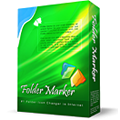
Giveaway of the day — Folder Marker Home 3.0
Folder Marker Home 3.0 giveaway olarak 26 Nisan 2010 tarihinde sunulmuştu
Klasörlerinizi farklı şekillerde işaretlemek, renklerini değiştirmek, öncelik sırasına göre dizmek için ideal bir sistem eklentisi: Folder Marker Home 3.0.
Kullanımı çok kolay olan bu programı yükledikten sonra tek yapmanız gereken klasöre sağ tıklamak ve Folder Marker seçeneklerini uygulamak!
Sistem Gereksinimleri:
Windows 98, Me, NT, 2000, XP, 2003, Vista (x32) or Windows 7 (x32)
Yayıncı:
ArcticLine SoftwareWeb sayfası:
http://www.foldermarker.com/folder-marker-home.php?discount=giveawayofthedayDosya boyutu:
5.74 MB
Fiyat:
$24.95
Öne çıkan programlar
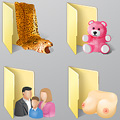
60+ additional Vista folder icons for Folder Marker Home. The best choice anywhere on the Web. Use them to customize your folders. Each icon is designed to look impeccable in all sizes. A must-have!

Jet Screenshot is a freeware screen capture utility enabling you to share screenshot via the internet in seconds. It allows you to take a screen snap, edit it and send it to the Web, so that you can immediately provide anyone with a link to the image. Such an approach allows you to speed up sharing of ideas, facilitating further discussion. It's ideal for remote work of programmers, designers, QA testers, bloggers, technical assistance specialists, sales managers, etc... A MUST HAVE! Test it now!

Web Form SPAM Protection is a utility to protect forms from being scanned, analyzed and used to send SPAM emails. It encodes form source code, so that form spiders can't work with it and can't use it to send SPAM emails. Web Form SPAM Protection can work both with HTML documents (located on the Internet or on a local computer) and with a separate form source code.
If you like everything dull, typical and common, don't ever visit BeeIcons.com or download Bee Icons. This program is intended for all fashion-conscious PC users who are willing to go beyond desktop beauty standards and make computer desktop the ultimate expression of their style. Bee Icons allows changing over 250 system icons by applying themes to them. Your PC will stand out from thousands of boring look-alikes, generating the OOOHs and AAAHs Download 200+ free additional icon themes from: http://www.beeicons.com/themes.php?discount=giveawayoftheday
GIVEAWAY download basket
Folder Marker Home 3.0 üzerine yorumlar
Please add a comment explaining the reason behind your vote.
The Good
* Straightforward and easy to use.
* Allows users to change the icon of a folder to colorcode, add a letter, add a number, etc.
* Users can import and use custom icons.
* Users change the icon of multiple folders at once.
* Allows for easy change back to default icon if desired.
* Has a feature where users can set it so a folder icon change will be carried over from computer to computer.
* Adds a right-click context menu entry for easy access to icon changes.
The Bad
* Doesn't support network icons (need Pro version for that).
Free Alternatives
Folderico
For final verdict, recommendations, and full review please click here.
Hi all,
PROS:
* Downloaded, installed, activated fine on Vista x32 OS.
* Simple, straightforward GUI.
* Easy to use.
* Supports English/Russian GUI languages.
* Allows icon changes to be made to single or multiple folders at once.
* Allows icon changes to be made to sub-folders also.
* Allows customized folders to be made distributable.
CONS: - A Minor Inconvenience for Users of Win Vista, Win 7, Win Server 2008, Win Server 2008 R2 - you'll need to download the WinHlp32.exe executable, to be able to use the "Help File" within this program. You may download it at: http://support.microsoft.com/kb/917607
Summary: - Program is easy to use and does as it says - so 2-thumbs up for today's giveaway. Thanks, GOTD and ArcticLine.
Freeware Options:
Icon Tweaker
Folder Tweaker
For those of you interested in a larger selection of colors, here you get infinite colors from a rainbow slider:
http://www.rainbowfolders.aionel.net/
You can set hue as well as saturation—so you don’t need to keep large numers of individual icons….:-)….
I remember this from last year: http://www.giveawayoftheday.com/folder-marker-home-3-0-1/
This is the same version.
Let's see the comments regarding a certain folder picture come rolling in...
Regards - Damian
I have used this since it was last offered ages ago. The main advantage is that you can change a bunch of icons at once. I used it in the beginning to put a big, dark green triangle/arrow (a Windows standard) for folders I wanted to stand out where there were long lists of folders (like in My Docs). Since then, I find it just as easy to use Windows regular Change Icon in Properties--easily accessed by r-click---so I removed FM from my r-click menu and haven't missed it at all. I would now open it only if I wanted to change a lot of sub-folders in the same folder to the same icon. Another reason I stopped using it is that it adds another file to the folder if you want the icon to move along with the folder when you move the folder to another directory (it takes it along with it). I still have it installed, but it's 'cleaner' to change your icons with Windows (so you don't have that extra FMarker file linking the new icon to the folder).



Lisans kodu almiyacaksın. Zaten program kurulduğunda direk lisans bölümünde giveawayoftheday yazıyor.
Save | Cancel
bu programı daha önce de vermiştiniz
Save | Cancel
Programın kururulumunda bir sıkıntı yok actevisyon başarılı bir şekilde yapıldı.
Actevisyon sıkıntısı olanlar kurulumda eksik bir şeyin yapıldığı kanısındayım.
Save | Cancel
Aynen bende lisans alamadım ilk defa prg çalışıyor ama 64bitte sağtık menüye gelmeyip 32bitte çalışıyor 64bitte manuel olarak gösterirseniz oluyor.
Save | Cancel
arkadaşlar burdan lisans kodunu nasıl alıyoruz.ben bir türlü alamıyorum yardım ederseniz sevinirim
Save | Cancel