Her gün sizlere, piyasa değeri onlarca dolar olan bir programı tamamen ücretsiz olarak sunuyoruz!

Giveaway of the day — iCare Format Recovery
iCare Format Recovery giveaway olarak 27 Nisan 2010 tarihinde sunulmuştu
Windows 7 uyumlu iCare Data Recovery yazılımı formatı geri alır, silinen dosyaları geri getirir ve kullanıcılara kaybettikleri verileri geri almakta yardımcı olur. Formatlı bir sabit disk, harici bir disk, SD bellek kartları, Flash bellekler... Hepsinden veri kurtarabilirsiniz. Okunmayan partisyonlardan, silinmiş, erişilmeyen bölümlerden ve hasar görmüş MBR olduğunda dahi veri kurtarabilirsiniz. Acil durumlarda elinizin altında olmasını isteyeceğiniz bir yazılım.
Program hakkındaki yorumlarınız ve bilgi alışverişi için: CHIP Online Forum
Özellikleri:
- "Partition Recovery" ile silinmiş disk bölümlerini;
- "Deleted File Recovery" ile silinmiş dosyaları, erişilmeyen disk bölümlerindeki dosyaları, RAW dosyalar, hasarlı boot sektörler ve bozuk MBR durumlarında kurarır;
- "Deep Scan Recovery" ile derin tarama yapar ve kayıp dosyaları bulur;
- "Format Recovery" ile formatlı sabit disklerden, harici disklerden, flash belleklerden, bellek kartlarından ve benzeri depolama aygıtlarından veri kurtarır...
Sistem Gereksinimleri:
Windows 7/Vista/XP/2000, Server 2008/2003/2000
Yayıncı:
iCare RecoveryWeb sayfası:
http://www.formatted-recovery.com/Dosya boyutu:
3.18 MB
Fiyat:
$69.95
Öne çıkan programlar

Data loss won't be your headache! As a comprehensive data recovery solution, iCare Data Recovery can easily recover files from wrong formatted drives, unexpectedly file deletion, raw drive or raw filesystem, virus attack, partition deleted, software crash etc.
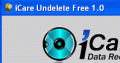
iCare Undelete Free recovers files deleted from your Windows computer, Recycle Bin, digital camera card, or MP3 player. And it's free!
GIVEAWAY download basket
iCare Format Recovery üzerine yorumlar
Please add a comment explaining the reason behind your vote.
iCare Format Recovery is such a small app -- only 829 KB with 15 Microsoft files to bring the total up to ~5 MB -- IMHO it's a shame it wasn't designed to be portable... should still be able to make it portable using Portable App Creator [free from the forums at portableapps.com] -- Portable App Creator re-directs whatever app to look in a local file rather than the registry -- but would be nice if you didn't have to bother. It would be better yet if there was the option of a bootable disc or USB device.
Hard drives [& devices like USB sticks pretending to be hard drives] have at least 1 partition. The beginning of a partition includes records of where everything is -- it puts a real, physical address to the files you see in Windows Explorer. Simplified, when a file is *Lost*, it's physical location is not in those records, so recovery software like iCare Format Recovery searches what's physically there on the drive, noting the location of any files it finds. When a file's really deleted, it's no longer physically on the drive, so there's nothing to find -- if/when a drive is formatted by writing all 0s for example (rather than a quick format that just clears a partition's records), there's nothing to find & the drive's contents are for practical purposes gone. If/when a file's partially or completely overwritten -- because the partition records don't know to tell your PC/laptop not to write any data there -- whatever's overwritten is gone. It still might be possible to use what's left of a partly overwritten file -- e.g. the formatting info might be gone but you still have the content from a word processing doc -- & how well recovery software picks up these pieces can vary from 1 app to the next.
So... If/When you're recovering files, rebuilding partition records/tables etc, it's because there's data on a drive but the actual locations have been lost. Without those addresses, there's nowhere safe to write to that partition. If what you want to recover is on the same partition as Windows, running that copy of Windows carries lots of risk, since Windows is always writing to the drive -- in that case you want/need to run an OS off another drive. Your recovery software, & the destination for any recovered files also need to be on another drive than the one you're recovering data from.
The name: "iCare Format Recovery", at least implies it's the preferred route when you delete the wrong partition, discover after a format you shouldn't have etc. Fixing partition records is a bit different than recovering files & saving them somewhere else... When you recover/save a file, the destination's partition records include where that file is the moment you copy it to that drive. Those same records on the drive you're recovering files from are not touched. Partition repair/rebuilding writes directly to the partition records, & if/when it works saves loads of time & trouble. Repair/rebuilding also comes in handy when your problem partition is the one Windows runs off of -- recover/copy every file on that partition & Windows won't run from a new location [there's more to it than the files you can see & copy]. BUT, When repair/bebuilding doesn't work, you might have made things worse, so back up the partition [sector by sector -- not just currently known files], or at least the partition tables. I like & use Partition Table Doctor to back up the partition tables, & while I've had mixed results with it repairing/rebuilding/recovering partition tables, backup & restore has always worked. Some Paragon apps can repair/rebuild partition tables, & I've had mixed results using them, though more good than bad.
Please remember though -- the best way to approach data recovery is not to have to do it in the 1st place -- store stuff in more than 1 place... there are loads of ways to do it, from drive mirroring to backups. IMHO it can be helpful to think of any repair &/or recovery tools the same way you think of fire extinguishers -- you hope they'll work if you ever need them, but you can't really know until you do -- so you do everything in your power to prevent your home or office from catching fire.
You Needn’t Surf Any Further For This Verdict :
The developer of today’s GOTD, iCare Recovery Software Ltd, stresses on their web site that this program really should be installed to a USB drive in order to fully appreciate its capabilities. There is no mention of that “little” detail here. I believe a significant number of GOTD visitors will download and install the program directly on their HD’s based on blind faith of GOTD. I also believe that many GOTD visitors will install this program without visiting and thoroughly reviewing a developers web site. Those “little details” can make the difference between a keeper program, a throw back, or a “I’m not even going to try this thing!”
I certainly would not publicize any developer as good nor would I want to try any other of that same developers products if I have a bad experience with a program. By bad experience, I mean bugs, confusing interface, and poor documentation. Added to that I would probably carry over that I am not happy feeling to an innocent GOTD, and that has a cumulative effect.
It would also appear that Softpedia still have version 3.6.2 as a giveaway also:
http://www.softpedia.com/get/System/Back-Up-and-Recovery/iCare-Data-Recovery-Software.shtml
I think iCare Recovery Software Ltd are now giving different version numbers depending on paid or promotional giveaways (probably to determine support levels, etc.).
However, having said that, the file sizes differ a bit as well.
I'd get this (or one of them) while you can, it seems as though recovery applications vary in their method. I found this to be quite good when I tested the version offered in January (yes then too!).
Damian
#11: "The developer of today’s GOTD, iCare Recovery Software Ltd, stresses on their web site that this program really should be installed to a USB drive in order to fully appreciate its capabilities. There is no mention of that “little” detail here. I believe a significant number of GOTD visitors will download and install the program directly on their HD’s based on blind faith of GOTD. "
NOT saying anything one way or the other about the iCare developers, *The* reason to have file recovery software on a USB stick, is you don't want to write to the drive you're recovering files from. It's simple really... if/when files are *lost*, your system doesn't know not to write data right over the top of the files you're after, & that would make them un-recoverable. However, today's GOTD writes to Windows' registry, so really isn't portable, so really it's largely irrelevant where you install it.
At any rate, the best way to recover *lost* files is running Windows [or your choice of OS] from a drive other than the 1 you're recovering files from, for just that reason. Ideally you should have this sort of recovery app installed on every PC [or at least more than one], so if you you need to recover files/data from a hard drive with Windows installed on it, you can remove the drive, & connect it to another PC for data recovery [SATA docks, connecting hard drives via USB or eSATA to a PC/laptop are common & cheap].
aRenegade - why must you always put in your rude "You Needn’t Surf Any Further For This Verdict :" - are you saying that you are the only one who is allowed to have their say or have an opinion.
Very rude and not at all welcome in my HUMBLE opinion




İstediğin zaman istediğin şekilde gelebilirsin.ben 7 gün 24 saat müsaidim.Her konuda elimden geleni esirgemem.
Burda bazan, gün olup, lazım olacak,önemli programlarda verildiği oluyor.Hergün bi gir bak işine yarıyacak şeyler olabilir.
.
Save | Cancel
Çok sağolasın 'Cellat Bey' AMCACIĞIM evet ben o zatım ayrıca tanıdıgın ıcınde teşekkur ederım nede olsa sız eskı kurtsunuz gozunuzden ne kacar kılene en kısa zamanda sana tekrar ugrayacagım bu defa yalnız gelmeyı dusunuyom eger uygundur dersen cunkı senden çoooook ogrenecegım seyler var abeycıgım gorusmek uzere byyyyy....
Save | Cancel
Veysel bey Tahmin ettiğim veysel bey olup olmadığınızı bilmiyorum.O olduğunuzu varsayarak yazma ihtiyacı hissettim.Normalde,artık buralarda pek yazı yazmıyorum.
Şahsen bunu indirip bakmadım ne tip dil dosyasına sahip bilmiyorum.
Ancak program fileste bir ingilizce dil dosyası varsa onun satırlarındaki son bölümlerindeki ingilizce yazıların yerine Türkce yazarsan türkceleştirmiş olursun.
Dikkat bu dediğim her programda olmaz.Sadece dil dosyası olarak harici dil dosyalarına sahip olan programlar içindir.
Yapılışı çok basittir.
önce dil dosyasının kopyasını program filesten alır başka istediğin bir yere alırsın.Sonra, dosya uzantısını txt yaparsın.Sonra,ingilizce olan yazıların türkçelerini yazarsın,ingilizce bilmiyorsan bile fark etmez google amcada çevirtir çevirtir yazarsın.Sonrada dosya uzantısını eski haline getirirsin.
Sonrada program filesteki dosyayı türkcesini yazdığın dosyayla kopyala yapıştır değiştir yaparsın.
Tekrar söylüyorum her program böyle olmaz bu en basit normal bir bilgisayar kullanıcısının yapabileceği gibi olan türden olanlar için.
Diğerleri,özel programlar vasıtasıyla olanlardır şimdilik konumuz dışı kalsın o konulara girmeyelim uzun gider.Uzun işleri google amcadan aradınmı bulursun.
Eğer tahmin ettiğim Veysel beysen bana uğra bizzat canlı örneklerle uygulamalı göstereyim.
Selamlarımla.
.
Save | Cancel
Programın türkçe dil seçeneği yok fakat türkçe yapılabilir tabi bu konuda bil birikiminiz varsa mümkündür yani yeniden düzenleme yapa bilrsiniz yani türkçeleştirilebilir. Bu sizin beçerinize kalmış.
Save | Cancel
Sayın Arkadaşlar bu proğram turkceleşmıyormu
Save | Cancel