Her gün sizlere, piyasa değeri onlarca dolar olan bir programı tamamen ücretsiz olarak sunuyoruz!

Giveaway of the day — CRYPTDRIVE 7.3
CRYPTDRIVE 7.3 giveaway olarak 24 Mart 2009 tarihinde sunulmuştu
CRYPTDRIVE ile bilgisayarınızdaki tüm belge, video, resim, foto vs. gibi dosyaları şifreleyebilirsiniz. Program çok güçlü bir şifreleme algoritmasına sahip ve şifreyi bilmeyen hiç kimse dosyalarınızın içeriğini görüntüleyemiyor.
Sistem Gereksinimleri:
Pentium or compatible; 256 MB RAM; 30 MB; Windows NT, 2000, XP, Vista 32 und 64bit, 2003 or WTS; display resolution min. 1024x768 Pixel; smartcard reader and smartcard or USB Token (optional)
Yayıncı:
AbylonsoftWeb sayfası:
http://www.abylonsoft.com/cryptdrive/index.htmDosya boyutu:
9.91 MB
Fiyat:
$29.95
Öne çıkan programlar

abylon KEYSAFE - easy to use password manager for secret data and password administration
CRYPTDRIVE 7.3 üzerine yorumlar
Please add a comment explaining the reason behind your vote.
Do it right...get TrueCrypt. It's free, and it's pretty much the last word in secure file storage. This program sounds very much like a less capable ripoff of it.
PLEASE do yourself a favour and visit http://www.truecrypt.org/ for a free, unlimited program that blows the doors off this piece of crap.
You guys didn't think you would get rid of me that easily did you? =). I actually have not been MIA, bar yesterday's giveaway. Just have been posting here less; reviews have been up though (bar yesterday's of course).
The Good
* You can create multiple different encrypted 'drives'.
* You can use multiple different methods of securing your data.
* Has a built in certificate manager.
* Has the ability to support multiple user access to one encrypted 'drive'.
The Bad
* Not open source.
* Horrid, horrid English.
* A log is recording your activity w/ CryptDrive.
* Ugly/overwhelming interface.
* The install-onto-a-USB drive is not working.
Free Alternatives
TrueCrypt
FreeOTFE (thx browser)
deVault
For final verdict, recommendations, and full review please click here.
The author of the open-source FreeOTFE, Sarah Dean, mentioned by #1, browser, has some additional security utilities, and a comparison table of OTFE (volume encryption) applications. Abylon CRYPTDRIVE 6.0 (current is 7.3) is on page 1, FreeOTFE 4.50 (current is 4.60) is on page 3, and TrueCrypt 6.1a (current) is on page 7. I should also note that TrendProtect is presently giving its highest security warning, Dangerous, to TrueCrypt.org. This is new, and TrendProtect has quicker response to security issues than other site-rating services, but it doesn't provide explanations for the issues. It was probably something transient, perhaps the site was hacked, or malicious ads were being served, but TrendProtect doesn't issue warnings for no reason, so one should use caution and check the digital signature of the TrueCrypt download (they give instructions). I didn't notice any major security alerts related to TrueCrypt 6.1a.
There are pros and cons to using volume-encryption versus file/folder encryption. For my purposes, I use a password manager, and the open-source AxCrypt for file/folder encryption. Since there are many issues related to volume encryption, I have to agree that open-source is generally the safer and more secure option.
So why choose Open Source over today's giveaway ? Its a matter of Security. Open Source means just what it implys. Countless people are forver checking the CODE to insure that the public obtains a "PURE" Product that does not contain "Backdoors" that some un-known Snoop can gain access through. Whereas, a Private Company "just may" fall victim to higher authorities an provide them with access through that possible "Backdoor".
Everyone needs encryption in today's world. Be it sending emails, tax records, don't sell short the use of encrption without knowing the real security it can provide.

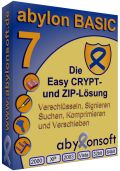
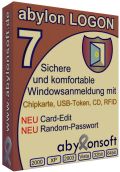




Zaten zırt pırt şifreleme programları veriyor site beğenmeyenler yenilerinin verilmesini beklesin bence.
Save | Cancel
Folder Protector http://download.cnet.com/Folder-Protector/3000-2144_4-10862213.html
Save | Cancel
Programı kurdum fakat biraz inceledikten sonra derhal kaldırdım, kesinlikle tavsiye etmiyorum bu programı, gerçekten kullanımı oldukça zor...
Save | Cancel
Bu program çok karışık ve kullanışlı değil bu tür program arayan arkadaşlarıma benim 5 yıldız verdiğim folder protector'u şiddetle tavsiye ederim deneme sürümü dahi winrar gibi işinizi görecektir. 600 kb gibi boyutu var, daha sonra bana teşekkür etmek için bu mesajı arayacaksınız :)
Save | Cancel
bu program çok güzel ama nasıl kullanıcaz bilgisi olan var mı
Save | Cancel
Teşekkür ederim arkadaşlar :)
Save | Cancel
her dosyayı şifreler ama profesyoneşller içindir.kullanımı karısık
Save | Cancel
bu program klasörleri de şifreliyor mu?
Save | Cancel
teşekkürler
Save | Cancel
Programın kurulumu.
1.İlk önce programın setup dosyasını kuruyoruz.
2.Kurulum bittikten sonra tamam deyip programı kapatıyoruz.
3.Daha sonra programın kurulduğu
C:\Program Files\abylonsoft\SAPDrive\SAPDrive.EXE" dosyasının olduğu klasörün olduğu dosyayı acıyoruz.
Siteden programı indirdiğimizde programı winrarla actığımızda
programın içinde(SAPReg)Adlı bir dosya olduğunu göreceksiniz
bu dosyayı C:\Program Files\abylonsoft\SAPDrive\SAPDrive.EXE" doyasının kurulmuş olduğu yere kopyalıyoruz.
4.Masa üstüne kurulan programı çalıştırıyoruz programın activate olduğunu yani key kabül ettiğini görüyoruz işlem bu kadar.
İşlem bu kadar kolay gelsin anlatım Bedreke.
Save | Cancel
oğuz kayhan ürologsun dimi abi sen
Save | Cancel
oğuz kayhan abi doktormuydun sen yaa ismin tanıdık
Save | Cancel
gereksiz 1 program.ama isteyenler için söyleyeyim.önce winzip dosyasını extract here diyip açın.programı kurun. ardından programı çalıştırmadan zip klasörünün içinden çıkan key dostasını C:program files klasöründeki abylonsoft/softdrive dosyası içine kopyalayın ve sonra programı açın.alın size full versiyon
Save | Cancel
ya bir türlü kurulamıyor sadece deneme sürümü diyor keyi nedre bunun bulan söylerse çok iyi olur teşekkürler.
Save | Cancel
arkdaşlar ben programı çözemedim...kullanımı hakkında yardımcı olabilirmisiniz oguz-kayhan@hotmail.com
Save | Cancel
kurulumu yaptım 30 günlük deneme sürüm diyor ful degilmi bierde kullanımı hakkında bilgisi olan yardımcı olurmusunuz tşk.
Save | Cancel
Çok Sağlam Emeği Geçenlere Teşekkürler ;)
Save | Cancel
gereksiz bişi...
Save | Cancel