Her gün sizlere, piyasa değeri onlarca dolar olan bir programı tamamen ücretsiz olarak sunuyoruz!
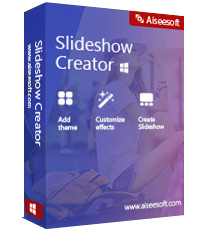
Giveaway of the day — Aiseesoft Slideshow Creator 1.0.10
Aiseesoft Slideshow Creator 1.0.10 giveaway olarak 14 Eylül 2018 tarihinde sunulmuştu
Aiseesoft Slideshow Creator BMP, JPG, JPEG, PNG, TIF, TIFF, ICO, DIB, JFIF, EMF, GIF, MP4, FLV, WMV, MTS, AVI, MOV, MP3, AIFF, FLAC, AAC, AC3, WAV dosyalarından slayt gösterisi videoları hazırlamanızı sağlamaktadır.
Not: Bu program 64 bit Windos bilgisayarlar ile uyumludur.
Aiseesoft %50 ndirim kodu: AISEYVEC () tüm GOTD kullanıcılarına hediyedir.
Sistem Gereksinimleri:
Windows XP/ 7/ 8/ 8.1/ 10 (x64)
Yayıncı:
Aiseesoft StudioWeb sayfası:
https://www.aiseesoft.com/slideshow-creator/Dosya boyutu:
130 MB
Fiyat:
$39.99
Öne çıkan programlar

Now get it with 50% OFF Coupon: AISEYVEC for all GOTD users.
Aiseesoft Video Converter Ultimate is the most professional multifunctional video utility. It converts video to other format (MP4, MOV, AVI, MKV, FLV, etc.). It also supports converting video resolution among 4K, HD and SD to meet your needs. This program gives away to you for downloading hot videos from video-shared websites (YouTube, Yahoo, Facebook, etc.). Note: In the latest upgrade, it supports external subtitle adding and editing, and extra audio track(s) adding and deleting.

Now get it with 50% OFF Coupon: AISEYVEC for all GOTD users.
Aiseesoft Screen Recorder is an easy-to-use screen recorder. It allows you t o record online video and audio with high quality. You can capture streaming videos, live game video, online conference, video tutorial, and more for playback or sharing online. You are capable of editing video while recording to share video directly. Moreover, you are able to select window for recording, and leave it to make other operations with your computer. Additionally, you will not miss the snapshot feature to use it as the image capture software.
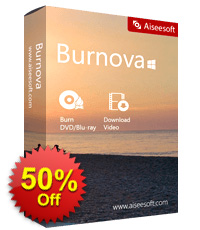
Now get it with 50% OFF Coupon: AISEYVEC for all GOTD users.
Aiseesoft Burnova is regarded as the high-reputable DVD creating software by t he majority of users. It cannot only create the video file from your local disk to DVD disc/folder/ISO file, but also download and burn online video from YouTube, Vimeo, Facebook, etc. to DVD with simple clicks. Menu editing features enables you to change the background music, picture, add subtitle and audio track, and move the buttons to customize your special menu templates. Video editing will rotate, flip, crop, watermark and clip video file. The newly effect function lets you add the filter, blur, sharpen, gray, sketch, canvas, mirror, sculpture, effects to change your video style before making DVD.
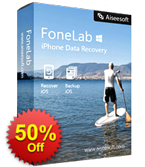
Now get it with 50% OFF Coupon: AISEYVEC for all GOTD users.
Aiseesoft FoneLab is the most reliable iPhone/iPad/iPod data reco very software. In its latest upgrade, this software adds new feature, iOS System Recovery, which enables to fix your iPhone disabled, recovery mode, DFU mode, etc. to normal for using conveniently. Check here: https://www.aiseesoft.com/ios-system-recovery/ Moreover, you could easily make the one-click backup and restore for your contacts, messages, call history, photos, calendars, reminders, voicemails, WhatsApp messages, etc. without iCloud or iTunes. Check here: https://www.aiseesoft.com/ios-data-backup-and-restore/
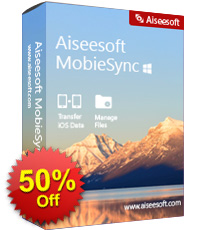
Now get it with 50% OFF Coupon: AISEYVEC for all GOTD users.
Aiseesoft MobieSync is the iOS data helper to transfer, convert and manager photos, videos, contacts, and others easily. It works as the data transfer to copy files from/to iOS device to/from co mputer, and between iOS devices. Moreover, it lets you convert HEIC images from your iPhone to be viewed on more devices that are playable conveniently. You can even customize ringtone for your iOS device without purchasing from iTunes Store conveniently. Get the all-in-one data transfer, HEIC converter and ringtone maker, you can play your iOS device at ease.


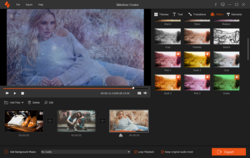



Aiseesoft Slideshow Creator 1.0.10 üzerine yorumlar
Please add a comment explaining the reason behind your vote.
I took a quick look at this program.
The problem I have with it is that there is no cross fade option (a transition that is used a lot). There is a fade transition but this caused that screen to go black then fade up to the next photo. There did seem to be three option to chose from for the Fade Transition and I tried to chose what seemed to be a cross fade but this did not work.
The example shows a zooming in on the photos but I can't see any option to create a zoom.
Save | Cancel
The File menu has two options: Add File or Exit. I do not understand why there is not an option to save a profile of the slideshow as it currently stands. That way, you could go back in to tweak things. If you intend to create slideshows with this tool,, and need to stop for whatever reason, you will need to start all over. Aside from that issue, the program looks nice overall.
Save | Cancel
Installed and registered on Win10 64 bit with no problem. That's the best thing I can say about it.
Its missing the most basic function of a creative tool, a way to save a project and return to it later.
The most basic transition, a cross fade, does not work. It gets to the end of one picture, suddenly goes black, then fades up the next picture. The three possible settings for the transition all do exactly the same thing.
It tried a few other transitions. Several of them crashed, and since you can't save the project, I had to start again from scratch.
Sorry, Aiseesoft, I usually like your software, but this one is not ready for real use yet.
Uninstalled.
Save | Cancel
Please tell me more about the one-year license. Does the program die on me after one year?
Save | Cancel
drneuro, where do you read there is a one-year license for this giveaway? It's not stated in the content above or in the Readme file.
Save | Cancel
Will not load on my computer. It says not the right Windows version. I am using Win 7 (32) bit.
Save | Cancel
Lawrence Rodriguez, please re-read the description above. It includes the following: "Note: This software is compatible with Windows computer on 64 bits."
Save | Cancel