Her gün sizlere, piyasa değeri onlarca dolar olan bir programı tamamen ücretsiz olarak sunuyoruz!

Giveaway of the day — Zoner Photo Studio 11 Xpress
Zoner Photo Studio 11 Xpress giveaway olarak 22 Nisan 2009 tarihinde sunulmuştu
Zoner Photo Studio ile bilgisayarıızdaki fotolar üzerinde her türlü düzenleme işlemini gerçekleştirebilirsiniz. Program resim alma, düzenleme, arşivleme ve yayımlama konusundaki tüm ihtiyaçlarınıza yanıt verebilecek kapasitede!
Sistem Gereksinimleri:
Microsoft Windows 2000/XP/Vista (cannot be installed on Windows 95/98/ME); Pentium or equivalent 300 MHz or higher; Memory: 256 MB RAM; HDD: 120 MB of free disk space; Resolution: 1024 × 768 High Color; Internet Explorer 6.0 and DirectX 8 (or higher)
Yayıncı:
ZONER Inc.Web sayfası:
http://www.zoner.com/ww-en/productsDosya boyutu:
58.9 MB
Fiyat:
$69.99
Öne çıkan programlar
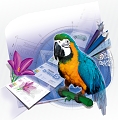
Zoner Draw 5 is the vector graphics editor for everyone. It's a professional toolkit for achieving great results with drawings, maps, blueprints, illustrations, Web graphics, and more! Zoner Draw 5 provides the best value for money of any illustrator on the market, so it's a great tool not only for small/home offices, but also for equipping corporate staff.

Zoner Barcode Studio 2 is a comprehensive barcoding program that helps you create, export, import, print and archive 17 barcode types. It does what you need for hundreds of dollars less than competing solutions.
Zoner Photo Studio 11 Xpress üzerine yorumlar
Please add a comment explaining the reason behind your vote.
I don't feel that this sort of offer fits the spirit of GAOTD. It's a blatant attempt to sell a different version than what is being offered free--so it's not really not any different from the 'free trial' versions that many companies offer for download at their sites.
So this is a definite pass for me, and I'm giving a thumbs down which is very rare for me.
Furthermore, I'd like to recommend the following free image software:
For keeping track of images and performing simple changes such as resize, crop, rotate, format conversion, etc., use FastStone Viewer; it also supports image changes in batches.
For a bit more power with a slightly less snazzy interface, Irfanview is great. I use Irfanview as my default image editor and FastStone as my viewer.
For really complex stuff, the GIMP cannot be beat. At least as powerful as Photoshop, and free.
>Every time you adjust something, you will have to press the Preview button to see the modification of the applied effect.
No true - there's a switch for automatic preview, take a better look.
First off, I should mention that the screenshots above are of Zoner Photo Studio version *10* - a slight mix-up by the good people at GAOTD.
Dejtemir - You are comparing a paid version of Zoner Photo Studio 10 with a free version of Zoner Photo Studio 11. The downgrade is between paid/free, not between 10/11. Zoner Photo Studio 11 Professional has all the abilities that you mentioned above for version 10.
Michele - To register for the free license code, visit:
http://www.zoner.com/registration/magazine.111 and fill out the form there. The code will then be emailed to you.
Everyone - When looking for something to compare Zoner Photo Studio to, Picasa/ACDSee/IrfanView is a much better place to look than Photoshop. Photoshop is almost completely about one thing - editing - and it does it like nobody else in the world. Photo workflow suites like Zoner Photo Studio and company cover the whole process from downloading your photos to publishing them, but editing is covered in much less depth than Photoshop does it.
Everyone, part two :) - Thanks to all for the vast rush of interest in Zoner Photo Studio today!
Any more questions, just write in - I will be here all morning Eastern US time.
Erik Piper
Customer Support
Zoner Software
Check out paint.net: http://www.getpaint.net
I'm not saying that today's offering isn't good, I'm just saying that paint.net is free every day. If your computer crashes and needs a rebuild, it will cost you $70 to get a copy of Zoner Photo Studio 11. Paint.net will always be free.
This product does contain features that paint.net does not, however, so it may be a better fit for you.
Home version is not bad I would say. Xpress version is quite limited, so this offer would be a 'pass' for me.
It isn't easy to find information about the Xpress version on the developer's website. Trying home and xpress versions however makes it clearer. Xpress version does not allow creation of Calendars, HTML albums. It seems then that many more features would be missing.
My main concern with programs for image organizing is that the keywords you enter are often stored in some proprietary database. Not with Zoner. (Adobe Photoshop Elements, Microsoft Live Photo Gallery are also good. Google Picasa is not. Sony Picture Motion Browser, which is otherwise just excellent also fails on this.)
A few not-so-good I have found:
1. Select multiple images. In the information pane, change the star rating. The star rating change applies only to the last image selected. It should be allowed to select multiple images and add ratings to them simultaneously.
2. Quick fix is barely doing anything.
Some more feedback to developer: Try to make the screens less cluttered. (This is not to say I know of any software of this sort that has better screens.)
That's all for now.



acdsee pro varken bu tür programların alayı yalan....
Save | Cancel
Ben burada yapılan yorumlara göre programı indirmeye karar veriyorum yorumları biraz daha hızlı yayınlayabilir misiniz?
Save | Cancel
teşekkürler. programı kurdum.deneyelim.
Save | Cancel
evet arkadaslar herkese seslenıyorum ve ayrıca chıp dergısıne hergun serıalı bulan yayınlasın yorumuna eklesın bence ve chıp dergısıde yayınlasın bazen aktıvıtede sorun yasıyoruz
Save | Cancel
ben de sadece hdr eklentsi war die alıom zaten
Save | Cancel
programı beğendim teşekkürler giveaway...
Save | Cancel
Değerli Site Yöneticisi Bu Yukarıdaki yazdıkılarım Umarım Sizin Geç Onylamanızdan Kaynaklı Sorun Değildir Tek Yorum Yazılmamış Ya Bizim Arkadaşlar Yoruldu Yada Siz Onay Vermede Çok Titiz Davranıyorsunuz Lütfen Hakaret İçermeyen İletileri Bir An Önce Onaylayın Esen Kalın.
Save | Cancel
http://www.zoner.com/registration/magazine.111 Adresinden Kayıt Kodunu Alın Us English Adresine Bakarsanız Yabancı Kullanıcıların Konu Hakkında Ne Kadar Açıklayıcı Yorumlar Yaptıklarını Görürsünüz İngilizce Bilmenize Gerek Yok Google de Sayfayı Arama Kutusuna Yazın Çıkan Sayfayı Çevir Dediginiz de Sayfa Türkçe Olmakta Ricam Anlayan Arkadaşlardan Türkçe Açıklama Yapmaları İnsan Dogası Gereği İnsan Bir Başka İnsana Yardımı Dokunduğu Zaman Mutlu Olur Bu Çok Zor Değil Bakın Biz İngilizce Sayfalara Bakabildiğimiz Gibi Yabacılar da Bizim Sayfaları İncelemekte Sığ Değil Derin Kullanıcı Olduğunuzu Gösterin Arkadaşlar Ülke Tanıtımı İçin Yararlı Olacağı Kanatindeyim En Azından Kendi İnsanımıza Yararlı Oluruz Diyorum Ayrıca Belirtmeliyim Proğram Güzele Benziyor Emeği Geçenlere Teşekkür Ederim Esen Kalın.
Save | Cancel
Lisanslama işlemlerinin nasıl yapıldığını öğrenmek için tıklayın http://www.birblog.org/2009/04/22/zoner-photo-studio-11-xpress/
Proğram çok harika.
Save | Cancel
Bilgisayarınızda olması gereken bir resim, forograf düzenleme programı. Bu programı kaçırmayın öneriside kesinlikle bulunabilirim. Gayrt güzel ve kullanımı kolay bir program.
Program kurulum sonrasında key numarası vermediği gibi aktive dosyasıda yok. Programı tam sürüm (normalde 60 günlük) olarak kullanmak istiyorsanız kurulum sonrası karşınıza çıkan ekranda Free Register ikonuna tıklıyorsunuz. tarayıcınızın açtığı sayfada isim ve mail adresinizi yazmanız gerek kutucuları göreceksiniz. onları dolduruyoruz (zoner firmasından yeni haberleri almak istiyorsanız alttaki kutucuğu işaretleyebilirsiniz, yoksa gerekli değil) ve sonrasında register ikonuna tıklıyorsunuz. sonrasında postamıza gelen mesajdaki key numarasını programın key bölümüne kopyalayıp yapıştırma işlemini yapıyoruz ve artık programı tam sürüm kullanabiliriz.
Programın oldukça fazla düzenleme seçenekleri, tanımadığı format yok dersem yeridir. Resim ve Fotoğraf düzenlemesinin yanısıra benim çok hoşuma giden normal resimleri 3 boyutlu resimlere dönüştürme özelliğide mevcut. daha birçok seçeneği mevcut ama buraya aktarmak bayağı uzun sürer :)
Uzun lafın kısası bu programı bilgisayarınıza mutlaka indirin, bulunsun. pişman olmazsınız.
İyi kullanımlar.
Save | Cancel
vay zoner sendemi düştün buralara!! :)
Save | Cancel
Program activite olmuyor yani trial olarak gözüküyor.
Aşağıdaki serialleri kullanın.
AHM6E-60E6V-MPCNJ-BDTHI
WLB6E-3K3MV-3C1NP-B1NSW
6TAMP-AUI6P-A50NR-78C0Q
LECNI-QWK72-Q7MMI-F0HCA
Save | Cancel
kullanınca görecegiz
Save | Cancel
Bu programın serialini nasıl alıyorsun programı yukledim seri numarasını istiyor ama nereen alınaacak..
Save | Cancel
Bilgisayarlarımızdaki fotoğraflar ile ilgili her türlü işlemi gerçekleştirme yolunda güzel bir proğram.Şifre hazır yok.Proğramı indirdikten sonra,sizden isim vede e-mail adreslerinizi istiyor.Yolladığınız zaman,anında mail hesabınıza gerekli şifre gönderiliyor.Bu şifreyi bir kenarda saklamanızı öneririm.Zira bir şekilde(format..v.b) bu proğram bilgisayarlarından silindiğinde,proğramın ana sitesinden bu hazır size gelmiş şifrelerle yine bu proğramı bedava indirme şansına sahipsiniz.
Ancak,sadece bugün bu proğramı buradan indirme kaydıyla..Zira ancak bugün indirirseniz,şifreniz(ilerdede kullanmanız imkanı ile) size bildiriliyor.
Bilginize..
Amaç paylaşım,
Herkese Sevgiler
Save | Cancel