Her gün sizlere, piyasa değeri onlarca dolar olan bir programı tamamen ücretsiz olarak sunuyoruz!

Giveaway of the day — Zentimo 1.4
Zentimo 1.4 giveaway olarak 12 Aralık 2011 tarihinde sunulmuştu
Zentimo, flash sürücüler, taşınabilir sürücüler, kart okuyucular gibi USB\eSATA\Fireware depolama sürücülerini etkin olarak kullanan kullanıcılara zaman kazandıran bir harici disk yöneticisidir. Gelişmiş araçları sayesinde, taşınabilir sürücü verilerinizi yönetebilir, sürücüleri güvenli bir şekilde kaldırabilir, durdurulan bir aygıtı tekrar çalıştırabilir, taşınabilir uygulamalarınızı hızlıca çalıştırabilir, TrueCrypt sürücülerinin bağlantılarını otomatik olarak kesebilir, boş kart okuyucu slotlarının sürücü harflerini gizleyebilirsiniz.
Program hakkındaki yorumlarınız ve bilgi alışverişi için: CHIP Online Forum
Sistem Gereksinimleri:
Windows XP/ 2003/ Vista/ 7 (x32/x64)
Yayıncı:
Crystal Rich Ltd.Web sayfası:
http://zentimo.com/Dosya boyutu:
4.11 MB
Fiyat:
$29.90
GIVEAWAY download basket
Zentimo 1.4 üzerine yorumlar
Please add a comment explaining the reason behind your vote.
Hi GAOTD community,
We are happy to meet you again!
Please, note! In order to register Zentimo you have to request the license key from our web-site: Request Free Zentimo License, besides downloading and installing the installer from giveawayoftheday.com.
Some other notes on requesting the license:
1. The license should arrive immediatelly to your inbox after you requested it, if it isn't here please check your "spam" folder of the mail server, add "support@safelyremove.com" and "support@zentimo.com" email addresses and try to request the license again using the same name.
2. Also you can try to request the license to your email at a different mail server. Note that you have to use the same name as in the first request.
3. If you do the above steps and still cannot receive the license feel free to write us from our support form
Also feel free to answer any questions here at GAOTD, we will try to answer all of them.
Enjoy working with Zentimo!
Regards,
Igor Tkachenko,
CEO of Crystal Rich Ltd,
http://crystalrich.com
>Does this program include the features provided by USB Safely Remove? Can I replace that with this?
Yes, it does. See the comparison chart Zentimo to USB Safely Remove
Regards,
Igor Tkachenko,
CEO of Crystal Rich Ltd,
http://crystalrich.com
I paid for this product and am very happy with it, as it simplifies much the unloading of USB devices. Even when this is impossible, it tells me which is the blocking program that is still using the device.
This is an evolution of USB Safely Remove (for which I also paid).
Fully recommended and free today - so hurry and get it.
This is actually quite handy. For one thing, if you use any kind of memory card, it allows you to use eject only the card itself, as opposed to disabling the whole reader.
It also lets you change and reassign drive letters to specific devices. If you ever have software that is configured to look for something in the wrong drive, you can solve that easily with this.
Lots of other functions which I haven't completely explored yet. I'd say get this while you can because it may come in handy in the future.
@ 2
Please stop your whining.
You paid for your license. So??? The company that produces this software should suddenly STOP promoting it?
If you actually READ all the information provided, you would see that this giveaway does NOT include future updates. AS per usual for GAOTD-giveaways.
As for the program itself...
Great little program. I have been using this since the previous giveaway, and it is MUCH better than the native Windows handling of USB-drives.
(If I am not mistaken, the LAST giveaway from this company was a "minor" program, lacking some of the features of the "whole" program? And now we are back, getting the FULL program?)
Anyway... I have the FULL program from a previous giveaway, and it works like a charm. I am really looking forward to getting an update to that version. I might even consider PAYING for the full version in order to get future updates.


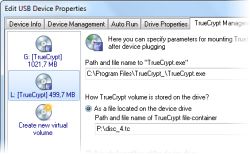


ZARAR VERMES
Save | Cancel
Hakan Bey evet aynı sorunu ben de yaşadım, çözümü 2 ekran görüntüsü alıp paintte birleştirmekte buldum, verdiğim resim aslında iki resmin birleştirilmiş hali. Ama SnagIt programıyla eskiden ekrana sığmayan görüntülerin görüntüsünü alabiliyordum. Size o programı önerebilirim. En iyi görüntü alma programı bence, birçok özelliğe sahip.
Save | Cancel
Türkçe dil desteğide bulunan bu programda usb cihazlarınızı bilgisayara bağladığınızda yada çıkartırken otomatik olarak ne yapmasını gerektiğini ayarlayabileceğiniz onun haricinde daha bir çok işlevi yaptrabileceğiniz güzel bir program daha önce giveaway vermişti bunu yeniden o zamandan beri kullanmaktayım. Özellikle usb cihazlarla yoğun kullanan yerlerde gerçekten çok işe yaramakta.. Program için teşekkürler...
Save | Cancel
3.Sayın NeOttoman,
Geçen gün verilen GiMeSpace programına yaptığınız yorumda verdiğiniz ekran görüntüsünü hangi programla aldınız acaba? ben pencereleri büyütmeme rağmen aldığım ekran görüntüleri ekran boyutumla sınırlı kalıyor. çeşitli programlar denedim ama sonuç aynı. şimdiden teşekkürler.
Save | Cancel
arkadaşlar ne işe yarıyor proğram anlayabileceğimiz dilden biri yazabilirmi
Save | Cancel
Aktivasyon hatası veriyor etkinleştirme kodu ile etkinleştirme yapılamıyor sürekli rapor gönderme ekranı çıkıyor sorun var...
Save | Cancel
Sayın NeOttoman,
Geçen gün verilen GiMeSpace programına yaptığınız yorumda verdiğiniz ekran görüntüsünü hangi programla aldınız acaba? ben pencereleri büyütmeme rağmen aldığım ekran görüntüleri ekran boyutumla sınırlı kalıyor. çeşitli programlar denedim ama sonuç aynı. şimdiden teşekkürler.
Save | Cancel