Her gün sizlere, piyasa değeri onlarca dolar olan bir programı tamamen ücretsiz olarak sunuyoruz!
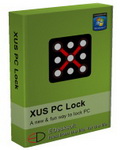
Giveaway of the day — XUS PC Lock Ultimate 2.0
XUS PC Lock Ultimate 2.0 giveaway olarak 28 Nisan 2011 tarihinde sunulmuştu
XUS PC Lock, güçlü bir bilgisayar kilitleme yazılımıdır. XUS PC Lock bilgisayarınızı kilitlemenin yeni ve eğlenceli bir yolunu size sunuyor. XUS PC Lock'u kullanmadan önce kilitleme düzenini belirlemeniz gerekmektedir. Bilgisayarınızı kilitledikten sonra tekrar açmak için, fareyle çizdiğiniz motifi tekrar çizdiğinizde kilit açılır. Herhangi farklı bir desen bilgisayarınızın kilidini açmayacaktır.
Program hakkındaki yorumlarınız ve bilgi alışverişi için: CHIP Online Forum
XUS PC Lock, kilitleme ekranı için özel resimler seçmenize izin veren özelleştirilebilir bir bilgisayar kilitleme uygulamasıdır. XUS PC Lock, bilgisayarınız etkin olmadığında ve Windows başlangıcında bilgisayarınızı otomatik olarak kilitleyebilir. XUS PC Lock, yanlış bir desen çok fazla kez girildiğinde uyarı verecek şekilde ayarlanabilir.
Key features:
- Entegre üç desen: 3x3, 4x4, 5x5;
- Deseni çizerken Escape'e basarak iptal edebilirsiniz;
- Kilitleme ve açma animasyonu,
- Sistem kilitlendiğinde internet bağlantısını kesebilme;
- Desen yedekleme özelliği;
- Bilgisayar başladığında veya boşta bırakıldığında otomatik kilitleyebilme;
- Ve çok daha fazlası...
Sistem Gereksinimleri:
Windows 2000/ XP/ 2003/ Vista/ 7 (x32/ x64)
Yayıncı:
EDesksoftWeb sayfası:
http://www.edesksoft.com/xuspclock/index.htmlDosya boyutu:
2.40 MB
Fiyat:
14.95$
Öne çıkan programlar
XUS PC Lock Ultimate 2.0 üzerine yorumlar
Please add a comment explaining the reason behind your vote.
@1 Actually, it does give you a way to get it. After creating your password, make a backup. It saves as an image in .bmp format (bitmap).
Simply copy this file to a flash drive, email it to yourself, etc. Heck, print it off and store it in a safe place. Just remember where you put it and you'll always have that incase you forget what the password was.
@3 nobody said you had to save it there. You could just as easily delete it or print it off then delete it, or save it in a different location. nobody told you that you had to put it in a place where everyone could access it.
If you really want, download a file compression tool like 7zip, add the file to the archive, and password protect the archive. Want even more protection? keep doing this, placing each zip file in another zip file, each with different passwords. In the end though, it all comes down to one password or another.
Installed easily on vista and windows 7 both 64 bit.
I notice the program in not multi user friendly,
only operates in 32 bit mode.
can be uninstall or terminated by anyone.
Had to restore from a backup had no desktop icons or task bar after uninstalling.
NOT RECOMMENDED for use in multi user environment.
It seems to me that even if this software worked flawlessly, all it would take is a mouse / trackpad hardware failure or a corrupt driver to lock you out of your computer and make you curse the day you installed this "fun" little utility.
It's not that uncommon to have to temporarily use keyboard commands with a mouse issue arises.
This offering is a PASS for me.
This program registers itself automatically upon installation.
I was reluctant to use this at first because I was unsure as to how it would recognize my mouse movements (How long each movement was, where to start the movement, etc) and most of all, what if I forget the mouse pattern?
This page helped some: http://www.edesksoft.com/xuspclock/faq.html but I still had some reservations. After installation and setting my pattern my worries were quickly at easy. There is a tic-tac-toe type pattern of 9 dots. You simply connect them in a simple or complex pattern. I chose the short-hand 'and' symbol: http://i.imgur.com/FzpHn.png
I numbered them so I know where to start and when to end.
Important - The program asks you if you want to make a back-up in case you forget the pattern. What this does is makes a picture of your pattern and lets you decide where you want to store it. Of course you want to store it externally (flash drive, external hard drive, or by emailing it to yourself so you can access it from another computer.) You may want to add numbers if you think you won't remember where your pattern starts.
It has lots of options, much like some screensavers (how long too wait until and action, whether to start on start-up, etc.). To test it I set it to lock after one minute of inactivity. It locked my computer, I entered the same pattern and unlocked it. It works great! This can work with your current password security, increasing your protection 2-fold. Just beware that the number one way people get your password is 'social engineering' (watching you) If ANYONE is looking at your screen when you unlock this, they know how to unlock it......otherwise your fine.
Thumbs up for the extra protection!

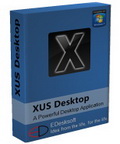
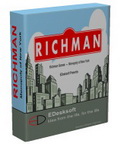



Karmaşık olmadan iş gören güzel bir masaüstü denetleme yazılımı.
programı kunlanırken girdiğiniz şifreyi unutmamanızı hatırlatırım.
sonra başınız unutulan şifre yüzünden ağrımasın.
Save | Cancel
Daha önceleri (Yayıncı ibaresinin karşısında bulunan ilgili programla alakalı siteye tıklandığında verilen programla alakalı geçmiş bilgileri görebiliyorduk ve bu sayede programla ilgili geçmişte nasıl yorum yapılmış bunu izleyerek bilgi sahibi olma imkanımız vardı ama şu an için sebebini bilemediğimiz nedenlerle alakalı site bu hizmeti kaldırmış durumda yani geçmişe dayalı bilgi sahibi olamıyoruz!!!!! Burada olamıyoruz derken kendi imkanlarımızla manüel olarak geriye giderek bilgi sahibi olabiliyoruz. Buda bize zaman kaybından başka bir şey kazandırmıyor. Sitenin bu nedensiz yere uyguladığı hizmet kısıtlamasını kınıyorum ve bu siteye yakıştıramadım .Açıklama yapmadan hiçbir hizmet kapatılamaz eğer kapatılıyorsa siteye giren insanlara saygısızlıktan öteye geçmez.!!!!!!!!!
Save | Cancel
Şuan beğendiğim için yazıyorum gercekten cok hosuma gıttı arkadakı resme el işareti koyarak altına n.h girersin diye yazdım çok güldüm beğendim laptopumada masaustu bilgisayarımada kurdum :D teşekkürler gotd
Save | Cancel
Tam deyimle ŞAKA gibi ....hap yap para kap programlarından biri..Neyse ağzımı bozmadan kapatayım...
Save | Cancel