Her gün sizlere, piyasa değeri onlarca dolar olan bir programı tamamen ücretsiz olarak sunuyoruz!

Giveaway of the day — X-Mirage (PC) 1.01.5
X-Mirage (PC) 1.01.5 giveaway olarak 5 Aralık 2014 tarihinde sunulmuştu
X-Mirage, Windows bilgisayarınızı iPhone, iPad veya iPod oynatabilen AirPlay alıcıya çevirmektedir – uygulamalar, oyunlar, fotoğraflar, videolar, sunumlar, web siteleri ve dahası büyük ekrana yansıyor. X-Mirage, AirPlay içeriğini full HD 1080p yüksek çözünürlükte almaktadır.
Tatil fotoğrafları, zengin video arşiviniz, ahrika müzikleriniz, AirPlay uyumlu uygulamalarınız X-Mirage ile arkanıza yaslanıp keyifle büyük ekranda izleyebilme keyfine dönüşür.
Sistem Gereksinimleri:
Windows XP, Vista, 7, 8, 8.1
Yayıncı:
X-MirageWeb sayfası:
http://www.x-mirage.com/x-mirage/Dosya boyutu:
31.2 MB
Fiyat:
$16
X-Mirage (PC) 1.01.5 üzerine yorumlar
Please add a comment explaining the reason behind your vote.
Interesting GODT, I don't have much use for it but I installed it on my XP.
Took 5 minutes to get the code in my inbox.
I hope it will not run at boot.
Press WIN+R > type msconfig > look in "startup" > deactivate x-mirage if you find it there.
Installed in Win 7-64, even uninstalling the antivirus and firewall, the program does not work, the error shown is "Initialize bonijour server error".
Executed control o.s. with sfc / scannow, my system is undamaged.
It would be appropriate for your answer, at the moment uninstalled the program !.
U have to install apple bonijour program for it to work.
Enter your Email to get free one-year code. not for me!
Installed in Windows 7 perfectly. You need to set up each of your iOS devices to connect to X-Mirage by swiping up on iOS Home page and pressing the AirPlay button, and then mirroring. After that, your PC screen will mirror whatever is on your iOS device. I tried both photos and video and both worked flawlessly.
Real cool idea.But problem getting it activated. 7 day trial only.Then to get it working was a mad house.
Went to uninstall and files left behind. Now I have to find them manually.All ready gave a thumbs up but should have waited until it worked. Oh well.In final comment:I'm still thinking on something good to say.

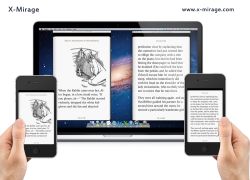




sanki herkesin iphonu ipadı var.
Save | Cancel