Her gün sizlere, piyasa değeri onlarca dolar olan bir programı tamamen ücretsiz olarak sunuyoruz!

Giveaway of the day — Wondershare Video to DVD Converter
Wondershare Video to DVD Converter giveaway olarak 18 Kasım 2009 tarihinde sunulmuştu
Wondershare Video to DVD Converter karşın güçlü özellikler sunan, kullanımı kolay bir DVD yazma uygulamasıdır. Video kameranızla, cep telefonuyla çektiğiniz video klipleri ve bilgisayarınızda yer alan video dosyalarını DVD'ye yazmanıza imkan tanır. Böylece evde DVD oynatıcınızda ailenizle ve dostlarınızla birlikte izleyebilirsiniz.
Program hakkındaki yorumlarınız ve bilgi alışverişi için: CHIP Online Forum
Özellikler:
- Bütün popüler standart ve HD video formatlarını destekler: AVI, MP4, WMV, FLV, MPEG, MPG, MKV, MOV, RM, RMVB, DAT, TS, TP, MTS, M2TS, vb.
- Tek tıklamayla işinizi gören, kullanımı kolay arayüz sayesinde DVD'ye yazmak istediğiniz içeriği kolayca ekler ve tek tıklamayla dakikalar içerisinde yazarsınız.
- Video DVD'lerinizi yazacağınız zaman DVD veya ISO dosyası şeklinde yazabilirsiniz.
- Windows 7 ile yüzde yüz uyumludur.
- Video to DVD Converter diğer özellikleri için tıklayın…
Sistem Gereksinimleri:
Windows NT4/2000/2003/XP/Vista/Windows 7; Processor: >1 GHz Intel or AMD CPU; Free hard disk space: 30 MB; RAM: 512 MB
Yayıncı:
Wondershare SoftwareWeb sayfası:
http://www.wonderdvd.com/wondershare-video-to-dvd-converter/Dosya boyutu:
11.1 MB
Fiyat:
$19.95
Öne çıkan programlar
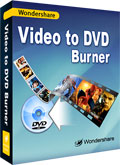
Only $14.95(Original $39.95) for GOTD users. Wondershare Video to DVD Burner lets you burn all favorite videos to DVDs. It supports all popular video formats, AVI, MPG, MP4, WMV, MOV, MP4, DAT and HD videos such as M2TS, TP, TRP, etc. The hands-on editing function helps you to make a video slideshow easily with 32 menu templates and 60 transition effects. It also supports adding background music and text to customize the video slideshow. Perfectly compatible with Windows 7.
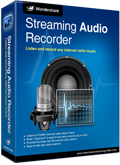
Wondershare Streaming Audio Recorder uses virtual sound card to record any sound played through your computer, record music from any online music sites and radio stations like MySpace, Napster, Rhapsody, XM radio, AOL radio, etc. After recording, you can split audio files; edit ID3 tags like title, artist, and genre. Or, you can add recorded file to iTunes, Windows Media Player, or Winamp. Perfectly compatible with Windows 7

RoboForm is an award-winning automated password manager and web form filler with some serious Artificial Intelligence. This is what it does:

Wondershare Streaming Video Recorder is a powerful online video downloader which supports all popular protocols, such as HTTP, RTMP, RTSP, and MMS. Video sites like Yahoo, Google, MySpace, CNN, PBS, etc. are all supported. It can download online videos, online TV shows, online movies, live sports and other streaming videos. The built-in converter let you convert downloaded videos to MP4, 3GP, WMV, AVI, MOV, MPG for your iPhone, iPod, etc.
GIVEAWAY download basket
Wondershare Video to DVD Converter üzerine yorumlar
Please add a comment explaining the reason behind your vote.
The Good
* Straightforward and easy to use.
* Can create DVD-5 and DVD-9 DVDs.
* Supports many input video formats, including HD formats.
* Can trim videos prior to creating DVD.
* Can burn the DVD directly onto a DVD disc or can create an ISO.
The Bad
* Way too simplistic; user has very limited control over settings concerning the DVD that will be created.
* Need a better color scheme for some text + background combinations because text can be very hard to read at times.
* Doesn't support drag + drop.
Free Alternatives
DVD Flick
For final verdict, recommedations, and full review please click here.
Please read the information from Wondershare Software before installation:
Installation Guide:
1. Unzip the package you've downloaded from GOTD;
2. Run Setup.exe in the package to install the software FIRST;
3. THEN run Activate.exe in the package to register.
To get information on how to use Wondershare Video to DVD Converter, please refer to: http://www.wonderdvd.com/wondershare-video-to-dvd-converter/how-to.html
Wondershare provides free support for this giveaway. If you have any questions about Video to DVD Converter, please feel free to contact our technical support directly at: sales-hm3@wondershare.com
Like most any DVD authoring software supporting menus, Wondershare Video to DVD Converter includes an mpg2 encoder, the same brand used by video apps costing hundreds more from companies like Adobe. DVD video has to be mpg2 [as are menus BTW], so your imported video is converted to that format, then packaged in standard VOB files along with [in this case] fixed scripting in IFO files for menus & such. Wondershare's video apps are usually very good at importing a very wide range of video formats -- otherwise Video to DVD Converter is about the same as the entry level DVD authoring app bundled in Nero's burning suite. In a nutshell it gets your audio/video processed to work in a DVD player, & it gives you a very basic menu. You shouldn't be using it to create a once in a lifetime DVD of your daughter's wedding, but for a collection of recorded TV shows or downloaded video clips, it can be all you need.
The asking price for Wondershare Video to DVD Converter is IMHO about right. To put it in perspective the high end software to make retail Video DVDs costs several thousand dollars -- mid-range products from Adobe & Sony include video editors + a DVD creation app for $600-$700 [actually a price drop as the DVD part used to cost about $500 alone] -- and home versions from Pinnacle, Sonic, Adobe, & Sony usually go in the $75-$100 range. The Video to DVD Burner app Wondershare would like you to move up to is a bargain at today's GOTD pricing. As a rule of thumb, being able to use more than 1 audio track raises the price, the same as being able to use/include subtitles. And the more you can do with your menus, the more you'll pay for the privilege. You can use your own scripting, but you'll pay for that too, or face a pretty steep learning curve using PGCEdit [share-ware with nags].
That said, there are a bunch of free apps for creating DVDs too -- mostly front ends bringing together several small, specialized, & free apps into an easier to use package... there was a new version just released of AVStoDVD for example. You can find more at videohelp.com. If you want to create more advanced menus & stay with the free stuff, there's a few front ends for DVD Author. Usually the free apps aren't as easy to use, & you'll often have to learn a bit about DVDs -- not a huge obstacle [you probably should anyway if you're creating them], but one not everyone wants to climb.
#7, Go to the following webpage for the difference between Wondershare Video to DVD Converter and Wondershare Video to DVD Burner: http://www.wonderdvd.com/wondershare-video-to-dvd-burner/
Gary
What is the difference between Wondershare Video to DVD Converter and Wondershare Video to DVD Burner?




Programı daha yeni (DVD hazırlamak ile geçen 1 saati saymazsak) denedim. Daha önce beğendiğimi belirttiğim Wondershare programlarından biri olmadığını ve yetersiz kalan bir program olduğunu söyleyebilirim.
Videonun istediğimiz bölümünü seçmeye olanak vermesi güzel olsada DVD formatına dönüştürüp DVD'ye yazma sonrasında ki Televizyona yanısyan görüntü çok okadar iyi değil. iso özelliğini denemediğim için o konudaki başarısı hakkında birşey söyleyemeyeceğim.
DVD oluşturuken Altyazıyı malesef es geçiyor. 350 Mb 3 adet diziyi birleştirip dönüştümesine rağmen dönüşütürmesi okadar iyi değildi. Özelliklede Ashampoo Burning'i kullandıktan sonra bu program oldukça basit ve yetersiz geldi.
Aslından burada verilen programların yerine pek program tavsiye etme taraftarı değilim ama bu programı kulandıkta sonra memnun kalmayan arkadaşlar olursa diye iş görmek amacıyla Ashampoo'nun ücretsiz olarak kullanıma sunduğu Ashampoo Burning 6'yı veya Chip Dergisinin (yanılmıyorsam Ekim sayısındaydı) verdiği Ashampoo Burning 2010 (Türkçe ve menü seçenekeleri her nekadar Burnin 9 kadar olmasada işinizi görecek nitelikte)'u tavsiye edebilirim.
İyi kullanımlar.
Save | Cancel
Hatırlatma
Programı şimdi kaldırıp ilerde tekrar yüklemeyi düşünenler.
Aktive edilmiş vaziyetteyken,programı kaldırmadan önce reg anahtar kaydını almayı unutmayın.
Reg yolu
HKEY_LOCAL_MACHINE\SOFTWARE\Wondershare\519
Kaldırdığınızda tekrar kurmak isterseniz GAOTD dan indirmiş olduğunuz setuptan kurup,aktivasyon için reg kaydını girmeniz yeterli olacaktır.
Save | Cancel
TXT dosyalarının içindeki açıklamalarıda türkçe verseniz
daha iyi olur
programı indiriyoruz ama activasyon işlemleri için
açıklamalar ingilizce hadi ben anlıyorum bilmeyen
ne yapacak
Save | Cancel
Daha önceki yorumlarımda söylediğim gibi Wondershare'nin vermiş olduğu programları test etmem bile gerek yok. bugüne kadar verdiği programların hepsi gayet güzel programlar. bu programı Akşam üzeri test etme imkanım olur ama içeriğinden işimize yarayacak bir program olduğu rahatlıkla söyleyebilrim.
Wondershare programlarının kurulumu hep aynı şekilde olduğu için bu programında aynı şekilde kurulumunun olduğunu tahmin ediyorum.
Yani kısaca hem setup dosyasını, hem de aktive dosyasını "Yönetici Olarak Çalıştır" seçeneğiyle açıyoruz (setup kurulumundan sonra programı kapatıp ondan sonra aktive dosyasını çalıştırıyoruz).
İyi kullnımlar..
Save | Cancel