Her gün sizlere, piyasa değeri onlarca dolar olan bir programı tamamen ücretsiz olarak sunuyoruz!

Giveaway of the day — Wondershare Video Studio Express 1.2.0
Wondershare Video Studio Express 1.2.0 giveaway olarak 25 Kasım 2010 tarihinde sunulmuştu
Wondershare Video Studio Express 1.2.0, Windows kullanıcıları için tasarlanmıştır. SD ve HD videolarını, arka plan müzik ve geçiş efektleriyle Hollywood benzeri filmler oluşturabilir. Yeni başlayanlar bile videoları düzenleyebilir, YouTube'a direkt olarak yükleyebilir, iPhone'a, iPad ve iPod'a aktarabilir.
Program hakkındaki yorumlarınız ve bilgi alışverişi için: CHIP Online Forum
Anahtar özellikler:
- Ses ve videoyu bağımsız olarak kırpabilme, bölebilme, birleştirebilme ve döndürebilme
- Videolarınıza arka plan müziği ve geçiş efektleri ekleyerek özelleştirebilme
- Videoları direkt olarak YouTube web sitesine yükleyebilme
- iPhone, iPad, PSP, iPod, Wii, Zune gibi taşınabilir aygıtlara videoları oynatma amaçlı aktarabilme
- Giriş ve çıkış için çeşitli SD ve HD biçimleri
Önemli not:
Yazılımı etkinleştirmek için yapımcının sayfasından kayıt olmanız gereklidir (tam sürüm ve ücretsizdir). Bu işlemden sonra yazılımı etkinleştirmenizi sağlayacak bir kayıt kodu alacaksınız.
Sistem Gereksinimleri:
Windows 7/ Vista/ XP; Processor: Intel or AMD processor, 1GHz or above; RAM: 512 MB or above
Yayıncı:
Wondershare SoftwareWeb sayfası:
http://www.wondershare.com/pro/video-studio-express.htmlDosya boyutu:
17.6 MB
Fiyat:
$35.00
Öne çıkan programlar

As a big holiday, Thanksgiving offers the best time for members’ reunion. Record family videos and take funny photos to keep all the happiness. Then you can edit all the video clips to burn them into DVDs, or edit the photos to make collage with various themed templates, such as calendar, holiday, wedding, kids, etc, to preserve life-time family memories. This bundle is customized for you and your family.
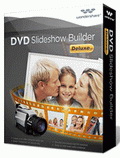
The best DVD slideshow maker easily combines your holiday photos, video clips and music into an impressive home movie with smooth transitions or special Hollywood movie styles; burn your movie story to DVD directly with built-in burner or output HD video for sharing on YouTube, iPod, Nexus One and more devices with families and friends.

An all-in-one PowerPoint to video converter to convert PPT (PPTX, PPS, PPTS, PPT, etc.) to video for wider share online or on portable devices, etc. It can generate video presentations with all original features retained, and of up to 130 video formats (including AVI, MPEG, WMV, MOV, 3GP, MP4, FLV and multiple HD video formats).

A total solution to convert DVDs & videos to any popular formats, burn videos to DVD for playback on home DVD players, and download videos from video sharing websites by adding the video website address, as well as to edit a video by clipping, trimming, merging, adding watermark and so on to meet all your needs.
GIVEAWAY download basket
Wondershare Video Studio Express 1.2.0 üzerine yorumlar
Please add a comment explaining the reason behind your vote.
The Good
* Straightforward and easy to use.
* Supports many input audio/video (HD & SD) formats, output video formats (HD & SD), and a handful of electronic devices.
* Users can add custom background audio (in addition to the audio that comes with input videos).
* Allows users to perform basic edits on input videos.
* Has 48 transition effects users can use.
* Allows users to modify volume level of input audio (the audio that comes with input videos and the audio files imported separately).
* Can upload videos directly to Youtube.
The Bad
* Lacks the ability to add custom text (such as titles, captions, and credits).
* Lacks the ability to use still images (JPG, PNG, etc.) in videos.
* Has many transitions but lacks on number of effects (only has four).
* Once a transition has been placed on a video, it is impossible to tell what transition it is short of previewing the video.
Free Alternatives
MAGIX Movie Edit Pro 15 Silver
Windows Movie Maker/Windows Live Movie Maker
For final verdict, recommendations, and full review please click here.
A message from Wondershare Software:
Installation and Registration
1. Unzip the package you've downloaded and install the software;
2. Run the software you installed;
3. Click "Get KeyCode" button, enter your e-mail address on the popup page to get keycode;
(Note: After enter your e-mail address, you can directly get the keycode on the webpage, and you also can find it in your mailbox.)
4. Type your e-mail address and the keycode to run the software;
5. Then you can use all the functions of the software now.
Please follow above steps to register the program. You are recommended to run the program under administrator account.
Wondershare provides free online support for this giveaway. If you have questions about this Video Studio Express, please feel free to contact our technical support directly at Wondershare Support Centeror mail us at: support@wondershare.com
More benefits:
To celebrate Thanksgiving, Wondershare has released exclusive discounts only for GOTD users.
Get Video to DVD Burner and Photo Collage Studio for Thanksgiving and Enjoy 60% Off, to make your holiday memories live for long.
I've just downloaded & will post more later, but for now in case it helps anyone...
One of the feedback suggestions was to add fade in/out -- the traditional way of doing that, &/or the fades between clips or scenes, it to use a short back or white clip at either end of the regular video clip [&/or between 2] & then use whatever transitions. BTW & FWIW, fancy transitions are often [but not always] considered fairly amateurish. When it fits with what you're doing, the most commonly used pro transition is called an L cut, where you use simple audio & video fades, but not at the same time, hence the name: L cut [on the timeline the different start points look like an L or it's mirror image].
* * *
RE: subs or CC [#3, #6, #7]... On a DVD & with digital broadcast in North America standard CC is text that is embedded inside the mpg2 video -- DVDLab & Encore are the 2 apps consumers use that I'm aware of that will do this embedding, & without re-encoding. Cable broadcast HD CC is more like subs [can't pass regular CC over HDMI], which are a separate, graphics overlay stream included in the VOB file of a DVD, or m2ts files with Blu-Ray & AVCHD. AFAIK no video editor really does anything with subs -- the text files they're based off of can be created in several free apps just for that purpose, & those or other apps, plus a few DVD &/or Blu-Ray authoring programs can turn them into the normal image based sub files or streams that players overlay on the video. Windows media, Real Video, MKV, Nero digital mp4 files, DivX etc., even Shockwave Flash can also do subs or captioning, but the players that will display it are limited. In most of these formats the subs are also separate from the video itself, created with the same sorts of tools used for DVD & Blu-Ray subs, then combined in a container with or stored alongside the video, usually as text rather than graphics-based files. Creating those text files has been traditionally done in a way that's very similar to typing up dictation &/or court reporting, but for the last several years there have been advances in voice recognition -- Google is IMHO leading the way, putting this tech to work with YouTube & their phone apps... YouTube can create captions or subs using your uploaded video. Finally, several apps including a few of the video converters that have been on GOTD can hard code or burn subs, meaning they're overlaid on the video before encoding -- generally this isn't that popular or widely used because it forces everyone to see them, not just those who want or need them.
* * *
#7: "... because every time you render a video its quality diminishes."
Generational loss has always been a fact of life for digital video -- if it helps, the usual strategies are 1) start with original video at greatest possible quality, 2) stick with (near) lossless video formats (codecs) for intermediate video files, 3) when possible & when it applies, use apps that feature Smart Rendering... you can also minimize quality loss by avoiding changes in the video format's color space or method of storing color data [effected by both your choice of formats & software]. The way Smart Rendering works, is video that doesn't change is not re-encoded but just copied as-is into the new file; it works very well when the only changes are where scenes come together, but not at all when you change everything, e.g. do something like change the brightness or color.
* * *
#9: "... One such example is the very popular Windows Live Movie Maker..."
The problem with Microsoft's video stuff is it of course relies on wmv... Windows Media Video has loads of good things going for it, but it's just plain hard to work with, there aren't as many tools avail as there maybe should be (many advanced encoding settings have to be made in the registry for example), & it's *very* slow, with inefficient encoding/decoding. Yes the VC1 version did make it as a standard for HD, but there aren't many ways to encode it [Windows Media Encoder won't -- in fact MS only released the code on how to write an encoder, not a VC1 encoder itself], & it's still a PITA to work with.
* * *
If it's of any interest, while not direct competition to Video Studio Express, if you need/want more, Adobe is running a special till the end of month on Premiere Elements [I've seen $50 after MIR], but be aware it won't do full HD.
Happy Thanksgiving
http://www.wondershare.com/guide/video-studio-express.html
Here is the guide.Thank.
Nice package for free, but it's missing the one feature I NEED in a video editor, and will still be using the Free VirtualDub for until something better comes along.
Image sequences.
Why so few video editors refuse to accept image sequences is beyond me. I do lots of animation, from 3D stuff to Fractal Animation, and almost all of the software I use creates numbered image sequences. I hardly ever use video files as a starting point (don't even own a camera!) and really need to be able to compile image sequences into video files. Fortunately, VirtualDub does this, and it is free! Get it at http://virtualdub.sourceforge.net/
If Wondershare's offering did this, it would be a Wonderful Tool, as it is - it's just mediocre at best (for my purposes).
I hope the kind folks who provided this software will consider adding this feature to a future version (and give it away here??).
Otherwise, it does support many video formats that are hard to find editors for (like rm, and mkv and even some I never heard of!), so I'm still likely to find uses for it on rare occasions, but only on rare occasions.
Thanks for this giveaway!



Sayın Cellatbey aynen sizde sağolun varolun. Ayrıca Geçmiş olsun Allah şifa versin. Saygılar,selamlar.
Save | Cancel
Sayın GiveawayoftheDay'cı
İlginiz ve emeğiniz için kucak dolusu teşekkürler.
Sağolun varolun
Saygılar
.
Save | Cancel
Programı kaçıranlar;
kullanıcı adı ve email adresi yerine kendi bilgilerinizi yazabilirsiniz.
serial:7D293F13DABDCE0BED75D60B59445B12
Save | Cancel
Herkeze saygı ve selamlar.Öncelikle spliter özelliğini istediğimiz yerden nasıl ayarlayabiliriz onu yazıcam imla hatarım olursa özür dilerim şu anda zamanım kısıtlı olduğu için hızlı yazıyorum.Öncelikle add media tıklayıp istediğimiz videyu programa ilave ediyoruz,sonra ilave edilen videoyu sağ tıklayıp (add to timeline) diyoruz böylece videomuz düzenleme bölümüne eklenmiş oldu.Videomuz diyelimki 5 dakika ve siz 2. dakikadan başlayıp 2.30'a kadar olan bölümü yani 30 saniyelik bölümü kesmek istiyorsunuz ozaman videonun başında gözüken kırmızı çizgili ilerletme çubuğunu 2 dakikanın üzerine getiriyoruz,sağ üstte video izleme bölümünden dakikakanın kaçta olduğunu görebilirsiniz ve oradan 2. dakikadan itibaren sağtık yapıp (split) diyoruz böylece videomuz 2 farklı video olmuş oldu.Bizim keseceğimiz 30 saniyelik bölüm sağ tarafta kaldığı için kaydırma çubuğunu 30 saniye daha kaydırıyoruz böylece video izleme bölümünden dakikanın 00:02:30 da olduğunu görebiliriz ve oradan itibaren tekrar sağtık yapıp (split)diyoruz böylece videomuz 3'e bölündü ve 30 saniyelik bölüm ortada kaldıve ortadaki bölüme sağtık yapıp (delete)diyoruz ve böylelikle 30 saniyelik kesmek istediğimiz bölümü silmiş oluyoruz.Daha sonra silmiş olduğumuz bölümden dolayı kalan böşluğa sağ tarafta kalan videoyu faremizle sol tık yaparak soldaki videonun yanına sürüklüyoruz burada dikkat edin videonun üstüne gelmesin tam olarak soldaki videonun son bölümüne birleştiriyoruz.Ben 5 dakikalık bir videodan örnek verdim siz kesme işlemini farklı farklı yerlerden aynı şekilde istediğiniz kadar kesebilir ve birleştirebilirsiniz. Buradan itibaren video dönüştürme ve boyutlandırma ayarlarını yazıyorum: düzenleme bölümünde bulunan bulanan videomuza sağ tık yapıp edit diyoruz ve gelen ekranın sol alt tarfında letter box yazan bülüme tıklayıp videomuzun görüntü formatını ayarlıyoruz burada seçenek size kalmıç çünkü buradaki işlem videonun full secreen(tam ekran) 16:9(perdeli) gibi hangi şekilde dönüşmesini istediğini soruyor.Ok dedikten sonra export diyoruz ve üst taraftan device yada format seçeneklerinden birini seçip profil bölümünden dönüştüreceğimiz formatı seçiyoruz ve advanced setting bölümünden kalite ayarlarını yapıyoruz,neden ayarlama yapıyoruz çünkü videomuzun dönüşmüş halinin boyutu önceki boyutundan düşükse eğer mutlaka görüntü yada ses kalitesinde kayıp olacaktır.Bunun için mesela videomuzu avi formatında dönüştüreceğiz diyelim klasörümüzde bulunan aynı videomuza sağ tıklayıp ayrıntılar bölümünden videomuzun bitrate oranlrını görebiliriz ve advanced setting bölümünden ayarlarımızı bunun biraz yada daha fazla üstünde olacak sekilde ayarlıyoruz örnek: Video bit hızımız (videoya sağtık yapı özellikler ayrıntılar tıklayıp ses ve video bit hızımızı görebiliriz)1500 ise dönüştürme yaparkende video bitrate ayarını bununüstünde ayarlamamız gerekir ses kalitesinide aynı şekilde belirtmiş olduğum gibi audio bitrate bölümünden eski ayarından aşağı olmayacak şekilde ayarlıyoruz şimdilik işimden dolayı bukadar yazabiliyorum umarım yardımcı olmuşumdur. Eğer farklı bir noktada sıkıntı yaşayan yada anlamadığı bir nokta olan arkadaşlar olursa ve bilgi paylaşımı isterlerse yardımcı olabilirim.HERKEZE SAYGI VE SELAMLAR
Save | Cancel
herkese merhaba .... bu programa ihtiyacım vardı fakat ne yazık ki dün verilmiş ve ben evde olamadıgım için kaçırdım... kullanan anrkadaşlar serialini buraya yazabilirler mi ?
Save | Cancel
Yorum yazan tüm arkadaşlara yürekten teşekkür ediyorum.
GiveawayoftheDay'cı kardeşimden mümkünse kullanımı hakkında biraz daha ayrıntılı bilgi rica ediyorum.
Şöyleki;Pek çok basit ev kullanıcısı düzeyinde olanlarımız için bu video işlemleri oldukça karışık ve neyin ne olduğunu bilmediğimizden dolayı hangi işlemler hangi ayarlarla iyi sonuç verir bilemememiz normaldir.
Elbette,uzun uzadıya anlatmak ve yazmak çok zor olacaktır.
Fakat,tecrübenize dayalı olarak bazı ayarların değerlerini verebilirseniz o kadarı bile pek çoğumuz için çok faydalı olacaktır.
Yorum yazan herkese tekrar teşekkür ederek saygılarımı sunarım.
.
Save | Cancel
Selam sayın cellatbey:
Degerlı yorumlarından ve bızlerı aydınlattıgından dolayı sızlere cok tesekkur ederım saygılar sunarım....
Save | Cancel
bende 4 5 tane video edit programı var ama yeni programlarada yer vermek lazım
Save | Cancel
spletter özelliği çok kötü bence... düşündüğümüz gibi bir videoyu istediğimiz yerden kesip kaydetme özelliğini göremedim ya da ben bulamadım...
yukarıda programı beğenen arkadaşlar....bir videoyu istediğiniz yerden nasıl kesip çıkardınız anlatabilirmisiniz ??
spletterlarda video dosyasında kesmek istediğimiz yerler başlangıç ve bitiş noktası olarak belirlenir ve kesilir.
bu programda öyle bir özellik yok.sadece görüntüyü küçültüyo videoyu kısaltıyo yani ..
yanılıyormuyum ??
Save | Cancel
Teşekkürler, güzel bir program.
Save | Cancel
Wondershare Software nin tüm programları kaliteli ve kullanışlıdır. Bugün verilenin de öyle olduğuna inanıyorum. Daha kurup denemedim. Emeği geçen herkese teşekkürler.
Save | Cancel
İyi program. Birçok video formatını destekliyor. (dvr video formatını da desteklemesi güzel) Teşekkürler.
Save | Cancel
Son verilen video converter programında bende şu yorumu yapmıştım (Giveawayofteday kaliteli sağlam bir video studyo programı veremezmi,çünkü testlerim sonucu burada verilen çoğu video programlarının ücretsizlerinden bile vasat olduğunu gördüm) :) Ben yazdım diye verilmedi tabi ama sayın Cellatbeyinde yorumlarından sonra verilmiş olması burada yapılan yorumların ne derecede önemli olduğunun ve olabilecekse eğer giveaway tarafından dikkate alındığının yani yapılan hiç bir yorumun önemsiz olmadığının bir kanıtını görüyoruz.Büyüzden emeği geçen herkeze sonsuz saygı ve teşekkürlerimi sunarım. Porgram hakkında yorum yapacak olursam bende Wondershare'nin Wondershare Video Converter Ultimate programı var bu gün verilen programın farkı studyo olması,studio niteliği taşıyan programlar genelde kesme,kırpma,efekt ekleme düzenleme gibi işlemlerinin kolayca yapılabilmesidir.Bu programla çok basit bir şekilde videolarınızın istemediğiniz bölümlerini atabilir,farklı videoları birleştirebilir ve ses ekleme gibi işlemleri kolaylıkla yapabilirsiniz. Daha sonra sağ üst köşeden export deyip videonuzu dönüştürmek istediğiniz profili seçip sağ alt köşeden next diyoruz ama burada önemli bir nokta next demeden önce videonun dönüştürme sonrasında görüntü ve ses kaybına uğramaması için yapılacak bazı işlemler var,bunlarıda Advanced settings bölümünden dikkatlice ayarlamak. Programın diğer studiyo programlarına göre eksik olan tarafı DVD5,DVD9 formatlarını desteklememesi ve DVD burner özelliği olmaması tabi bunlar içinde Wondershare Video Converter Ultimate programını kullanabilirsiniz tabi ücreti 65 dolar,umarım birgün onuda burada paylaşırlar inş :) Programın kullanımı hakkında önemli noktaları paylaşmak istedim ama yapılacak işleme göre biçok özelliği daha var bilgi alma ihtiyacı olan arkadaşlar olursa burada paylaşmaktan sevinç duyarım.
Save | Cancel
Henüz indirip kurmadım.Daha kurmadan yazıyorum.
Yazma sebebim; Corel video studioyu istemiştim (Tabiki şakaydı burada verilemeyecek bir program olduğunu biliyorum)Hemen akabinde, elimizde o yok veremiyoruz,fakat bu Video studioyu verebiliriz dercesine bu programın verilmesi hoş bir sürpriz oldu.
Üreticiye,Giveawaya,Chipe ve üç kurumunda tüm emeği geçen çalışanlarına çok çok teşekkür ediyorum.Sağolun varolun.İyi bir video studio programına ihtiyacım vardı.Umarım bu program arayışlarıma bir son verir.
Tekrar tekrar teşekkürler.
Saygılar
.
Save | Cancel