Her gün sizlere, piyasa değeri onlarca dolar olan bir programı tamamen ücretsiz olarak sunuyoruz!

Giveaway of the day — Wondershare Video Converter Platinum
Wondershare Video Converter Platinum giveaway olarak 17 Nisan 2009 tarihinde sunulmuştu
Wondershare Video Converter Platinum ile videolarınızı istediğiniz formatlara dönüştürebilirsiniz. Program iPod, iPhone, Apple TV, Zune, PSP, Pocket PC, Creative Zen, PS3, Xbox 360, Archos ve diğer popüler taşınabilir formatları başarı ile destekliyor. HD videoları da dönüştürebiliyor. AVI ve MP4 formatlarına dönüşüm de yapabiliyor.
Bir bakışta:
- MP4, MOV, 3GP, AVI, WMV,MKV, RM, MPEG-1, MPEG-2, FLV, ASF gibi bütün formatları destekler.
- HD ve AVCHD Videoları (m2ts, mts, ts, tp, trp vs.) dönüştürebilir.
- M4A, WMA, WAV, MP3, AAC ve AC3 dosyalarından ses çıkartabilir.
- Videolara altyazı ve filigran, logo ekleyebilir.
- Dosya birleştirebilir.
- Gerçek zamanlı önizleme seçeneği vardır.
- Otomatik olarak güncellenebilir
Sistem Gereksinimleri:
Microsoft Windows 2000/XP/2003/Vista; Windows Media Player 9 or above is needed
Yayıncı:
Wondershare SoftwareWeb sayfası:
http://dvd-ripper-copy.com/video-converter-platinum.htmlDosya boyutu:
8.82 MB
Fiyat:
$35.00
Öne çıkan programlar
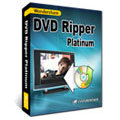
Wondershare DVD Ripper Platinum is easy-to-use and powerful DVD Ripping software. It can rip DVD movies to almost all popular video and audio formats even HD video with excellent quality and super fast Ripping speed for playback on almost all portable video/audio players, such as iPod, Zune, iPhone, Apple TV, PSP, Xbox 360, PS3, Archos, iRiver PMP Player, Creative Zen, PMP, MP4/MP3 Player, Smart Phone, Pocket PC, PDA, Mobile Phone and so on.
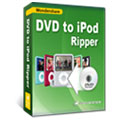
Wondershare DVD to iPod Ripper is powerful iPod Touch DVD Converter and iPod Nano Chromatic DVD Converter which can convert any DVD movies to iPod Touch and iPod Nano video formats, it can also extract audio from video to iPod. With intuitive interface and various powerful functions, it allows you to select DVD movie audio tract and subtitle, select any DVD chapters/titles to convert, trim your DVD chapters/titles to only convert your favorite clips, and crop DVD video and so on.
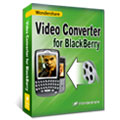
Wondershare BlackBerry Video Converter is a very powerful and easy-to-use Video to BlackBerry Converter. It can convert any video formats to BlackBerry video with flexible settings and high conversion speed. This Blackberry Storm Video Formats Converter completely support Blackberry Storm 9530, BlackBerry Storm 9500, BlackBerry 8800, 8830, 8820, BlackBerry Pearl 8100, BlackBerry Curve 8300 and more other Blackberry serials.
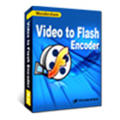
Wondershare Video to Flash Encoder is an excellent yet easy-to-use program to convert video to Flash SWF and FLV that are small sized and easily distributable. This video to Flash converter can convert standard and HD video(TS, TP, TRP etc) to Flash. It is also a professional video to Flash tool that lets you merge multiple videos into one file, create your own movie opening credits and closing credits, add hyperlink image watermark hyperlink text watermark, upload converted Flash files to your own website and blog, and even publish your videos as screensavers.
GIVEAWAY download basket
Wondershare Video Converter Platinum üzerine yorumlar
Please add a comment explaining the reason behind your vote.
I used Wondershare Video converter over 3 months, I’d like share my reviews with others:
The Good:
* Easy to use, friendly UI, a few clinks to finish the conversion.
* Widely support many digital devices such as iPod, iPhone, Zune, PSP, Creative Zen, PS3, Xbox 360, Archos, Walkman etc.
* Can convert between all popular video and audio formats
* Support convert High definition video and AVCHD video to stand video
* Powerful video editing – allow trip, crop video, add personalize watermark, adjust video effect, add subtitle.
* Fast speed.
* Two preview windows, can compare with original effect to get best effect.
The Bad:
* Only support subtitle with .MKV as source file and plug-in subtitle should be in SRT format.
* Can’t remove DRM from protected movies/music form iTunes.
Suggestion:
Hope the publisher develop a killer product, which can rip DVD, convert video, burn video to DVD, copy DVD, remove DRM, one product can resolve all multimedia problem.
The Good
* Nice clean interface.
* Easy to use.
* Supports many input and output video formats.
* Also does audio converting.
* Has many predefined profiles for different gadgets, such as the PSP the XBox 360.
* Can rip audio from videos.
* Good conversion speed.
* Allows you to do some video editing, such as crop, trim, add watermark, add effect, etc.
* Supports batch processing.
* Supports drag + drop.
* Good quality of output formats.
* You are merge videos together.
* Supports DirectShow files.
The Bad
* There is no "keep default resolution" option.
* Organization of profile selection can be improved upon.
* Does not take in SWF as input.
* If there is an output file of the same name/file type in the same folder, you can only overwrite or not convert - no option to rename automatically as something like "SummerVideo_1.mp4" instead of "SummerVideo.mp4".
* No ability to change "processing priority".
* Adding subtitles is only supported for MKV formats.
Registration and installation
Went fine.
Free Alternatives
FormatFactory
For final verdict, recommendations and full review please click here.
This offering downloaded, installed, registered and ran with no problems on my Vista 32-bit PC...and an XP Pro 32-bit as well.
I was honestly surprised to see this great piece of software offered here today. I came very close to purchasing this app for a friend not a week ago, but got sidetracked (whew). This is hands-down the first choice in video conversion software that I suggest to those just starting out. It is simple enough to operate that a stone cold beginner can do perfect conversions with only a few inputs. The results are always high quality, the conversion time is above average and input/output choices include all common and many not-so-common types. The interface is straight-forward, easy on the eyes and not to much of a resource hog. Although I prefer 4gb or more RAM for apps of this type, I saw no significant slow-down on the 2gb XP machine I mentioned earlier...but this was the only app running at the time. I suspect that systems with less than 2gb of RAM would suffer measurably...as with any other software of this type.
I have purchased my share of video manipulation apps in the past...some costing many times more than the everyday asking price of this offering. It is my opinion that a person could spend $35 far worse than in buying this product...so accepting it as a gift is a definite no-brainer.
Thanks for the money-saver folks!
I just downloaded and installed this - just like some of the other recent giveaways you need to install it then run Activate.exe in order to run the program. Just like the last post says, the interface is cool, it will convert ANYTHING, has support for many portable devices, etc. (Uses just over 20mb mem & the main pgm is only 1.5mb with 12mb of main files and 27mb of plug-ins.)
It does all your video & audio converting along with having a very nice video editor. I’ve been waiting for something just like this; just about to D/L a freeware alt. Thank you GOTD!
This gets a thumbs-up from me because it has a very clean install (I won't install most converters because of the damage they do) and it works. It uses its own codecs, although you can tell it to decode with your installed codecs. You can override settings via the drop-down options or type-in your own (useful for setting the output resolution the same as the input--it will give you media info on the input files). It does seem slow, but I don't care; not messing with my codecs is much more important.



süpper bir program kurmasıda basit .ve güzel birşekilde çalışıyor tşkrlr hizmeti verenlere...
Save | Cancel
mükemmel bir pro give ve chip e teşekkürler
Save | Cancel
ben chıp ten FLV Editor Ultimate bu programını indirdim pc me 3 gün sonra kurmaya çalıştım kurdum bu seferde açılmıyo registere tıklanmıyor order diye bi tuş var ona tıklanıyor ona tıklıyorum oda beni programın sayfasına yönlendiriyor bu nasıl iş anlamadım bi yardım edin
Save | Cancel
Sevgili Barış,üzgünüm ama bilgisayarına bu proğramın bedava dağıtıldığı süre içinde format atmassan,bu proğramı kuramassın.Tabii bedava olarak.
Save | Cancel
BEnde bi sorun var o zaman. Dünkü programı indirdim kurdum ve kullanıyorum :)
Save | Cancel
ne zaman bir video converter vericekler diye bekliyordum yazana göre güzle program bakalım
Save | Cancel
key numarası olmayan bir programı bilgisayara format attıktan sonra nasıl tekrar kuracağız acaba
Save | Cancel
süper bir program gerçekten!
aliy ve aydin arkadaşlarımıza çok teşekkür ediyoruz bu konuda bizleri bilgilendirdikleri için.
dün ki program gerçekten kurulmadı sorunluydu. ama bugün telafi etmişler sanki :)
Save | Cancel
tşk süperr
Save | Cancel
Bugüne kadar verilen Wondershare ürünlerinin hiçbirinde sorun yaşamadım ve hepside güzel programlar. bu programın kurulumunda da aynı şekilde bir sorun yaşamadım. Program key numaraı ile gelmiyor. Program kurulum sonrası size key numarası soran bir ekran çıkacak ona hiç aldırmayın ve programı tamamen kapatın sonrasında aktive dosyasının çalıştırın ve işlemi bitirdikten sonra programı tekrar açabilirsiniz. artık sizden key numarası istemeyecek ve programı kullanmaya başlayabilirsiniz.
Vista kullanıcılarının kuraraken yönetici olarak çalıştır seçeneğiyle kurarlarsa, kurulumda herangi bir sorun yaşayacaklarını pek sanmıyorum. benim şuan kurduğum XP içindi.
MKV,HD ve özelliklede Avchd formatını desteklemesi gayet güzel..
İyi kulanımlar
Save | Cancel
Arkadaşlar,proğram güzel.İlgilenenlere tavsiye ederim.Şifre yok.Proğramı kurduktan sonra kapatın.Activite bölümünü tıklayınca proğram tam sürüm oluyor.Nereden anladın diyecek olursanız,proğramı açın,help bölümü içinde register kısmını tıklayın.Oraya bir mail adresi ve xxxxx şeklinde registration kısmının dolduğunu,ve alttaki register kısmının ise tıklanamaz şeklinde sönükleştiğini göreceksiniz.Olay bu sefer tamamdır.
Umarım sabah 10.00 da yazdığım bu yazı çabuk onaylanırda ,tam sürüm yapma endişesi taşıyan arkadaşların sıkıntıları giderilir.İş editöre kaldı artık...
Birde bir ricam editörden var.Mesela dünki proğram gerçekten tam activite olmadı.Bu işlerden az çok anlıyan biriyim.Tüm gün arkadaşlar nasıl olacak diye yazılar yazıp durdular.
Bu gibi durumlarda,son olarak editörün bu konu ile aydınlatıcı bilgi vermesi taraftarıyım.Yoksa bu köşe zımnen kalkma durumunda gibi duruyor .Bilmem Sevgili Editörümüz bu konuda ne diyecekler..
Herkese sevgiler..
Save | Cancel