Her gün sizlere, piyasa değeri onlarca dolar olan bir programı tamamen ücretsiz olarak sunuyoruz!

Giveaway of the day — Wondershare Photo Story Gold 3.4
Wondershare Photo Story Gold 3.4 giveaway olarak 21 Eylül 2009 tarihinde sunulmuştu
Wondershare Photo Story Gold 3.4 güçlü ve kullanımı kolay bir araçtır. YouTube, iPhone, iPod gibi mobil cihazlar için etkileyici fotoğraf video slayt gösterileri hazırlamanıza yarar. Fotoğraf ve müziği birleştirerek MP4, AVI, WMV, 3GP, MPEG-2 video formatlarında, çekici gösterimler hazırlar. Evlilik, doğum günü, aile fotoğrafları ve seyahat fotoğraflarıyla seçtiğiniz müzikleri birleştirerek, keyifle izlenecek videolar hazırlayabilirsiniz.
- Fotoğraf ve müzikleri video slayt gösterimleri haline getirir;
- Önceden tasarlanmış video stilleri ve çoklu geçiş ve hareket efektleriyle bu gösterimlere canlılık katar;
- Evlilik, doğum günü, seyahat gibi konular için etkileyici tarzlara sahiptir;
- Fotoğraflara dekoratif metin ekler,
- Fotoğraf düzenler ve efekt ekler;
- MP4, AVI, WMV, 3GP, MPEG-2 gibi farklı video formatlarında çıkış üretir;
- YouTube, iPhone, iPod ve benzeri platformlarda paylaşım için idealdir,
- Hızlı ve güçlü online teknik destek sunar;
- Ve daha fazlasını yapar...
Sistem Gereksinimleri:
Windows 2000/XP/Vista
Yayıncı:
Wondershare SoftwareWeb sayfası:
http://www.ourpix.com/photo-story-gold.htmlDosya boyutu:
26.6 MB
Fiyat:
$29.95
Öne çıkan programlar

Best photo to DVD movie making software, Enable you to transform photos and music to dazzling home movies with hundreds of free picture in picture movie styles. Enhance your photo movie with animation captions, theme effects, voiceover and credit. Output as DVD for watching on TV as well as various video formats for YouTube and mobiles. Fit all occasions such as wedding, holiday, etc. Watch photo movie samples and get inspired now!
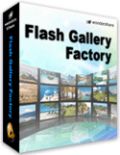
Easy to use yet powerful flash gallery maker helps you turn still photos into impressive flash movie with music to share memorial moments on website. With 60+ free flash gallery templates, 70+ transition effects and pan/zoom effects, you can create interactive 3D photo gallery, website slideshow, online photo album and flash banner for MySpace, Blog and website without any flash or programming skill. 50% Off only for GAOTD today!
GIVEAWAY download basket
Wondershare Photo Story Gold 3.4 üzerine yorumlar
Please add a comment explaining the reason behind your vote.
The Good
* Straightforward and fairly easy to use.
* Supports (at least) .JPG, .PNG. and .BMP images.
* You can add audio/sound (at least .MP3, .WMA, .WAV) to your images before turning them into movies.
* You can output as .MP4, .AVI, .WMV, .3GP, and .MPG (MPEG-2).
* Has various different output "profiles" for electronic devices such as iPod, iPhone, Zen player, Zune, etc.
* You can make basic edits to images from within the program such as crop, rotate, add text, etc.
* You can trim audio files you add from within the program.
* Comes with quite a few "styles" (pre-set photo transition times, effects, and other eye candy related to how your output video will look).
* You can download many, many extra free "styles".
* You can use multiple different "styles" for one video.
* You can preview what your output video will look like before you create it.
The Bad
* Developer not very clear on which photo and audio formats are supported.
* Doesn't support .GIF images.
* Doesn't support .OGG or .AAC audio formats.
* Lacking support to output as .FLV video.
* No way to modify "style" settings such as photo transition times.
* Each "style" has a defined limit on the max/min photos allowed.
* Program window is not resizeable (only fully maximize or default size).
* Can be a little bit slow in creating videos.
Free alternatives
Microsoft Photo Story 3
For final verdict, recommdenations, and full review please click here.
Installation Guide
1. Unzip the package you've downloaded in GAOTD;
2. Run the activation program Activate.exe in the package AT FIRST;
3. THEN run Setup.exe in the package to install the software.
P.S.: Vista users can follow the above steps to register the program as well, but it is recommended to run the program under administrator account.
Wondershare provides free online support for this giveaway. If you have questions about Photo Story Gold, please feel free to contact our technical support directly at Wondershare Support Center or Email us at: support_pt@wondershare.com
Wondershare has also released exclusive discounts only for GAOTD users today.
Get More info and Enjoy 50% Off Special Offer ONLY for GAOTD Users
Vista already has built in software that does this.
Windows XP has a free download Microsoft Photo Story.
Picassa also does the same thing.
Many CD burning programs also offer this feature.
A while ago I installed Wondershare's Photo Story Gold from GOTD... The file: "PhotoStory.exe" is version 3, dated 7/17/08 -- today it's version 3.4.2.0 . Using the app I didn't see any big difference, but in the program's Plugins folder there are additional encoding files from top tier company MainConcept [MainConcept encoders are used by *Very* expensive video apps from Adobe & Sony]. There's also a new folder called: "DecPlugins", with 33 files. An obvious guess, without a changelog, would be better decoding on import, better encoding of your finished project. Installing today's GOTD in a separate folder, the older version seems to work fine, but they both use some .ax files with the same names, & these are different -- since these .ax files are registered with Windows, running the older version will use the newer files. SO that's a big "Remove the prior version" peace of advice...
Photostory Gold works in a 3 step process... 1) you import your photos using the built-in explorer, optionally importing an audio track at the same time, using a button on the lower 1/3 of the window. 2) you click the Style button up top, bringing up 3 tabs with different transitions [use these between photos] you drag/drop on each photo. 3) Click the Create button, where you can preview your slide show, & encode to mp4, avi, wmv, 3gp, & mpg2. You can also do some minimal editing of your photos & audio track, mainly for length or timing -- I'd recommend having your photos in good shape first, using a regular image editor where you have many more capabilities.
Installation isn't bad, but it threw me for a loop when McAfee went after a few *Totally Unrelated* files during install -- for me a good reminder that coincidence does happen. Everything but the Start Menu shortcuts goes in the program folder with 346 files, 23 folders taking up ~94 MB. Photostory Gold's install doesn't trash the registry, & Activate.exe inserts the key.
As far as ratings go, if I was recommending slide-show software to a casual user /novice, this would be at or near the top of the short list. If the goal was to create Video DVDs with your slide-show(s), I'd suggest doing it in DVD Authoring software, where chances are they'll force you to obey the rules -- there are both tricks & limits that can take quite some time to learn, so software that forces you while doing it auto-magically is a big time saver. That said, the free DVD slideshow GUI you can pick up via videohelp.com seems Very popular. If you're after great transition FX, & loads of them, most Non Linear video Editors [NLE] -- even the lower end versions -- are usually jam packed... it doesn't take a ton of time for them to code, & they sell thousands & thousands of copies as soon as a novice get's a look at them. Caution, unless it comes with DVD software, putting your one-of-a-kind slide-show on DVD is *your* problem. [Note: a good DVD slide-show has buttons for manual controls -- won't get those by dragging/dropping your video into the app.]
Finally, If you want to watch your slide-show on a regular TV, Be very careful about aspect ratios. Your software *should* do any re-sizing for you, but not always, & not always correctly. Without some sort of resizing, photos on a DVD will either look too wide or too narrow, depending on PAL or NTSC std.s, *because of the DVD player*. They'll look too wide or narrow depending on your PC's video player, & whether it stretches height to balance or not.
Simple steps to make photo video slideshow with Photo Story Gold:
Step 1: Install software and add photos and music in "Photo Set" Tab;
Step 2: Select movie styles for photos in "Style" Tab;
Step 3: Convert photos to video slideshow in "Create" Tab.
For detailed tutorial please see how to make YouTube video slideshow



Merhaba arkadasşar sizden bir ricam olacak bana mutlaka ama mutlaka bu programın keyi lazım eğer elinde olan warsa lütfen benimle iletişim kursun msn adresim erkanugur36@hotmail.com hepinize we giweawayofthedaya teşekür ederim
Save | Cancel
merabalar bi sorum olcaktı.Slayt gösterisini oluştururken, slayt gösterisini oluşturma işini bitirip açtığımız anda ortada beliren yazıyı nasıl silebiliriz acaba?
Save | Cancel
Valla Cellatbey'in yardımları olmadan buranın renkleri canlı değil. inşallah geri döner... Herkese iyi bayramlar.
Save | Cancel
Selam arkadaşlar,
Başta Sevgili Cellatbey rümuzlu kardeşim olmak üzere tüm bura müdavimlerinin bayramını kutlar,hergünlerinin şeker tadında geçmesini dilerim.
Programa gelince,meraklılarının hoşuna gideceği kesin.Aktive olayı içinse,programı kurup açtığınızda register tuşuna basarsanız,silik olarak aktive olduğunuzu görürsünüz.
Tekrar herkese keyifli bayramlar dilerim.
Save | Cancel
Bedreke kardeş goog leye programın adını yazdıkmı zaten buluruz bunun için seni rahatsız etmemize gewrek yok.Lakin ben kendi şahsıma başkasının yaptığı Crak keyüreteci yada ters mühendislik yapılmış program gibi şeyleri bilgisayarıma sokmam kimseyede tavsiye etmem nedenine girmesek daha iyi nedeni bu işlerden anlayanların malumudur.Lakin anlamayan arkadaşlarıda uyarmak boynumuzun borcu kısaca Cracklı programlardan uzak durun diyelim yeter heralde.
Bayramınız mubarek olsun
Save | Cancel
hamiciğim çok faydalı oldu kabul etti teşekkürler sana
Save | Cancel
Bayram günü güzel programlar verdiğiniz için GAOTS teşekkürler.
İnternet sitesi linkimden bedava işletim sistemleri çekebilirsiniz.
Save | Cancel
açıklamaların için teşekkürler kamil kardeş.iyi bayramlar.ayrıca hayretlerini sunan kardeşimizede iyi bayramlar
Save | Cancel
Yav ben hala şu aktive sorunu yaşayanlara hayret ediyorum.Kardeşim programı kurun daha sonra kapatıp acktivate'e tıklayın, programı açdığınızda full olarak kullanın.
Save | Cancel
Şunuda ilave edeyim.
En sonunda aktivasyon işlemi bittikten sonra aktive olup olmadığını anlamanız için registeri tıkladığınızda serial ve kullanıcı adı yazılacak yerde sönük bir şekilde kullanıcı adı ve serial yazılmış görürseniz işlem tamamdır.
Herkesin bayramını kutlarım.
Save | Cancel
Aktive edemedim diyen arkadaşlr.
Geçmiş günlerde buna benzer verilen programlarda defalarca arkadaşlar yazdılar.
bide ben yazayım
1 kesinlikle aktive aracını çalıştırmadan önce internete bağlı olacaksınız.
2 Programın önce setubundan programı kurun.Programı çalıştırmayın kendisi çalışırsa bile, şifre falan yazmaya çalışmadan kapatın.
3 Active aracını çalıştırın ve internet bağlantınızın durumuna göre sabırlı olun aktivasyon işlemi tamamlansın.Aktivasyon olduğuna dair bir internet sayfası açılacak tamamen açılmasını tamamlanmasını bekleyin.İşlem bu kadar basit.Eğer aktive aracını önce çalıştırırsanız bir takım uğraşmalar yaşayabilirsiniz.Bazılarında sorun olmasada çoğunda biraz gezi turu yaparsınız.
Bu programı denedim.Hiç sorunsuz aktive oluyor.
Save | Cancel
Bu program epey bir süre öncede verilmişti.Bilgisayar çöktüğünde kaybetmiştim.Bugün verilince hemen indirdim.
Bir de benimki aktif oldu programı kurarken Active dosyasınıda çalıştırdım oldu yani.Belki yardımı dokunur.Lisans bölümündeki serial'i yazayım birde ordan deneyin.
-------
Licance Name: psg@giveawayoftheday.com
Register Key: 3EB206A85B1D8FE3E416
Son olarak herkesin bayramı mübarek olsun..
Save | Cancel
Merhaba arkadaşlar.
Yukardaki yazıya ilaveten kullandığım versiyon 3.4.0.0
Siz şimdi şunu diyeceksiniz site gold verdi sen Platinum kullanıyorum diyorsun yorsun bu nasıl iş olduğunu söyleye çeksiniz Arkadaşlar merak ettim
Gold ile Platinum arasinda fark varmı diye sitesine baktım fark var hemde bayağı ucuk bende Wondershare Photo Story Platinum v.3.4.0.0 versiyonun full olanını buldum ve kurdum şu an kullanıyorum.
Burada size bulduğum adresi verme imkanım yok site bunu kabul etmiyor.
adresi isterseniz.
Bana ancak mail yoluyla ulaşıp adresi alabirsiniz.
bedreke@mail.com
Save | Cancel
Merhaba arkadaşlar.
Ben programın Wondershare Photo Story Platinum versiyonunu kullanıyorum güzel bir program isteğin resme efek müzik ve istediğin şekilde format seçeneği var kullanımı kolay tavsiye ederim deneyin.
Save | Cancel
arkadaşlar,gelen progamlarda çıkan activite kısmını açıp posta adremizi yazıp gönderiyorum feed burner diye bir şey çıkıyor. pota adresime şifre falan gelmiyor.benmi becermiyorum acaba. ACTİVİTE nasıl yapılıyor bilen arkadaşlar yardımcı olursa sevinirim .activite yaptıramadığım için programları boşuna indirmiş oluyorumşimdiden TEŞEKKÜRLER
Save | Cancel
Sayın Orbay bey,bir dostumun bayram maili vasıtasıyla haberdar oldum.Epeydir buralara uğramıyordum.Bende sizin bayramınızı kutlar sağlık sıhhat dolu nice nice bayramlar dilerim.
Ayrıca Aydın bey,Mehmet bey ve diğer site müdavimi dostlarla site çalışanlarına sağlık afiyet dileklerimle nice bayramlarda esenlikler dilerim.
Not:"Burayı bayram mesajı alanına çevirdiniz buraya program hakkındaki görüşlerinizi yaz"diyecekler olursa,napalım artık eski yazdıklarımıza tutsunlar.
.
Save | Cancel
sevgili editör günaydın bayramın mübarek olsun bu iki seferdir Wondershare programları veriyorsunuz ama ben bunları bi türlü tam sürüm yapamadım tam sürüm yapmak için tıkladığımda beni saçma sapan yerlere götürüyor yoksa bu programlar tam sürüm olarak verilmiyormu. herkese tavsiye ettiğm bu sitede ben bocalayınca bunalıyorum.yardımlarınız için teşekkürler.
NOT:programları indiriyorum ama tam sürüm bi türlü olmuyorlar yolu öğretirseniz SEVİNİRİM
Save | Cancel
30 günlük olduğu yazıyor kurulduğunda :(
Save | Cancel