Her gün sizlere, piyasa değeri onlarca dolar olan bir programı tamamen ücretsiz olarak sunuyoruz!
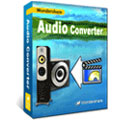
Giveaway of the day — Wondershare Audio Converter
Wondershare Audio Converter giveaway olarak 21 Mayıs 2009 tarihinde sunulmuştu
Wondershare Audio Converter ile ses dosyalarını MP3, WMA, WAV, MKA, OGG, AAC, M4A, APE, AIFF, FLAC, AC3, AU formatlarına dönüştürebilirsiniz. Ortaya çıkan dosyaları iPod, Zune, Creative Zen, Walkman, Archos, PSP ve diğer popüler Mp3 çalarlar ile dinleyebilirsiniz. Kullanımı son derece pratik olan bu program ses dosyalarının tüm karakteristik özelliklerini ayarlamanıza imkan veriyor. MP3, WMA, WAV, MKA, OGG, AAC, M4A, APE, AIFF, FLAC, AU, AC3 gibi popüler formatları destekliyor. Dönüştürmeden önce crop, trim gibi seçeekler sunuyor ve Windows Vista ile tam uyum içerisinde çalışıyor.
Sistem Gereksinimleri:
Windows NT4/2000/2003/XP and Windows Vista; Processor: >750MHz Intel or AMD CPU; Free hard disk space: 100 MB or more; RAM: 256 MB or above
Yayıncı:
Wondershare SoftwareWeb sayfası:
http://www.dvd-ripper-copy.com/audio-converter.htmlDosya boyutu:
6.33 MB
Fiyat:
$29.00
Öne çıkan programlar

Wondershare Video Converter Platinum is the best video converter software that can convert all common video files to various formats to meet different format requirements and for playback on most popular players including iPod, iPhone, Apple TV, Zune, PSP, Pocket PC, Creative Zen, PS3, Xbox 360, Archos and more.
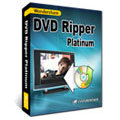
Wondershare DVD Ripper Platinum is easy-to-use and powerful DVD Ripping software. It can rip DVD movies to almost all popular video and audio formats even HD video with excellent quality and super fast Ripping speed for playback on almost all portable video/audio players, such as iPod, Zune, iPhone, Apple TV, PSP, Xbox 360, PS3, Archos, iRiver PMP Player, Creative Zen, PMP, MP4/MP3 Player, Smart Phone, Pocket PC, PDA, Mobile Phone and so on.
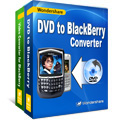
Wondershare BlackBerry Converter Suite is a professional BlackBerry converter suite program that can convert DVD movies and regular video files for playback on BlackBerry Phone with high output quality and fast conversion speed.
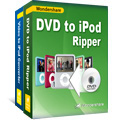
Wondershare iPod Video Converter + iPod DVD Converter Suite is a powerful application that can convert DVD and video files to iPod video MP4 and iPod audio MP3, AAC and M4A for all generations of iPod including new iPod Shuffle 4GB, iPod classic, iPod touch, iPod nano, even newest iPod Touch 2, iPod nano Chromatic.
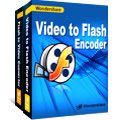
Wondershare Flash Video Suite is a powerful flash video conversion tool that includes two outstanding applications: Video to Flash EncoderandFlash to Video Converter. With it you can convert your favorite video to flash with smaller-sized, easily distributable. You can also convert Flash swf to AVI, MPEG, MP4, 3GP, WMV, MP3, and so on.
GIVEAWAY download basket
Wondershare Audio Converter üzerine yorumlar
Please add a comment explaining the reason behind your vote.
Wondershare again? After Wondershare Video Converter, DVD Ripper Music Converter. As I know, the Wondershare software is very popular at giveaway of the day, all of these product is thumb up by near 80% users. Thank you, GOATD Staff, for giving us another opportunity to acquire a great piece of Wondershare software at no charge to us.
I use most Wondershare product, of course including this Audio Converter. I’d like to share my use experience with you:
The Good:
* Easy to use, it seems to all of Wondershare software design to very simple and very easy to use - friendly UI, just a few clinks to finish the task and don’t need any learn curve.
* “Convert between audio” may be the distinct features of this Music converter, I surprise to see this software support almost audio formats including MP3, WMA, WAV, MKA, OGG, AAC, M4A, APE even AIFF, FLAC, AC3, AU etc.
* Widely support many digital devices such as iPod, iPhone, Zune, PSP, Creative Zen, PS3, Xbox 360, Archos, Walkman and other players.
* The output quality seems ok, near the original quality with lossless.
* The conversion speed is very fast, I convert one WMA music files (near 7 M) to AAC format, just use me about 7 seconds.
The Bad:
* This Music Converter can’t auto upgrade at giveaway version.
* The most edit function can’t use, it seems designed for video but not for audio such as video crop, trim, add watermark etc.
* The functions is not as powerful as the Wondershare Video converter offered at giveawayoftheday several weeks ago.
* Can’t rip dvd to audio, if you want to rip dvd to audio, you need to update to audio pack.
BTW, when you run the software, there is a Button point to the update pages. It may not easy find if you don’t install the software, and it give a big discount for the users only today, the original price is $39, the giveaway price is $15. This audio converter pack include three prodcuts: audio converter, dvd to audio ripper, video to audio converter.
The Good
■Straightforward and easy to use.
■Convert between many audio formats.
■Good output quality.
■Batch conversion.
■You can trim your audio file before you convert.
■You can shutdown your computer after conversions are finished.
The Bad
■Crude retrofit of Wondershare Video Converter.
■Conversion speed is extremely slow compared to FormatFactory.
■More heavy on resources than FormatFactory.
Free Alternatives
FormatFactory
For final verdict, full review and recommendations please click here.
How does this Wondershare "Audio" Converter differ from the Wondershare "Music" Converter?! And is this a "scaled-down" version ?!
.... the last giveway (Wondershare DVD Ripper)was a scaled-down version w a major "trim" feature removed.... :-(
#8 and #23: The difference between this (Wondershare Audio Converter) and Wondershare Music Converter is that
- today's doesn't remove DRM protection,
- today's doesn't extract audio from video,
+ today's supports more "from" formats that are not DRM protected,
+ today's offers some editing capabilities.
It says it will convert .flac files in the product description but when you go to add them it does not accept .flac as a supported audio format.



vista kulanıyorum ve programlar aktive olmuyor yardımcı olurmusunuz
Save | Cancel
harika:d:p.8:)
Save | Cancel
aktive edemiyorum
Save | Cancel
@yty
XP'de kurarken normal kur ve programı kurulum sonrası açıldığında herangi birşey yapmadan programı kapat (bu esnada 30 günlük deneme ekranı çıkabilir bu gayet normal) ve aktivite dosyasını aç. Ekrana kapat kutusunun yer aldığı ekran gelince kapat ikonunu tıkla. bu işlem sonrasında artık tam sürüm olarak programı kullanabilirisin ve programı tekrar açaıp kullanmaya başla.
Eğer işletim sistemin vista ise ozaman yine aynı yolu izle ama bu kez programın setup ve aktivite dosyalarını açarken sağ tuş yap ve yönetici olarak çalıştır seçeneğini seç bu şekilde sorunsuzca tam sürüm olarak kullanabilirsin.
iyi kullanımlar
Save | Cancel
mükenmel porgram fazla söze gerek yok
Save | Cancel
daha önce de 34535 defa verilen bir yazılım.
Save | Cancel
etkinleştirme yapamadım :(
Save | Cancel
Şayet,kaliteli bir ses dönüştürücü proğramına ihtiyaç duyuyorsanız,bu proğram kesinlikle ihtiyacınıza karşılık verecek niteliktedir.Şifre mevcut olmayıp,sadece aktive tuşuna basmanız,tam sürüm halini kullanmanız için geçerli olacaktır.
Amaç paylaşım,
Herkese Sevgiler,
Save | Cancel