Her gün sizlere, piyasa değeri onlarca dolar olan bir programı tamamen ücretsiz olarak sunuyoruz!
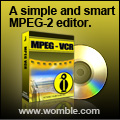
Giveaway of the day — Womble MPEG-VCR
Womble MPEG-VCR giveaway olarak 22 Kasım 2009 tarihinde sunulmuştu
Womble MPEG-VCR bir MPEG-2 video düzenleme yazılımıdır. İstenilen film karesini tam olarak bulma ve düzenleme imkanı sunar ve akıllı render kaydı yapar.
HD de dahil olmak üzere bütün MPEG-2 bit streamlerini destekler.
Program hakkındaki yorumlarınız ve bilgi alışverişi için: CHIP Online Forum
Ana özellikler:
- Sahneleri kare kare düzenleme ve istediğiniz sahnede istediğiniz kareyi kolayca bulma imkanı;
- Fareyle hızlı bir şekilde film kareleri arasında geçiş;
- MPEG-2 düzenleyiciler arasında en hızlı kare geçişi;
- Yeniden encode etmez, bu sayede düzenlenen filmi diskten bir diğerine kopyalar gibi hızlı bir şekilde diske yazabilirsiniz.
Sistem Gereksinimleri:
Windows 95, 98, or NT
Yayıncı:
Womble MultimediaWeb sayfası:
http://womble.com/vcr/Dosya boyutu:
1.98 MB
Fiyat:
$19
Öne çıkan programlar
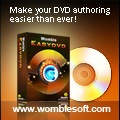
Womble EasyDVD is a DVD authoring tool that makes DVD authoring as simple, quick, and intuitive as possible. With a six step work-flow, you will be able to create your own DVD with just a few mouse clicks. Womble EasyDVD combines Womble's smart rendering technology for MPEG-2 video and an extensive and flexible menu template support, it will appeal to users of all levels, from novice to seasoned professional. All in all, we intend to bring you perfect DVD authoring experience with much easier manipulation!

The fastest MPEG2 editor and the quickest DVD authoring tool. A very intuitive and easy-to-use video tool. Smart rendering with minimum video re-encoding which leads to fast export speed and maximum quality preservation.
Womble MPEG-VCR üzerine yorumlar
Please add a comment explaining the reason behind your vote.
This description of todays giveaway form Wombles website is a little better than the one given above:
"The Womble MPEG2VCR was the precursor to the Womble MPEG Video Wizard, but loyal users still love it. It is a software video editor that performs all editing on MPEG data with frame accuracy. It supports all MPEG-1 and MPEG-2 bit streams, including MPEG-2 Transport streams for HDTV. Its major features are list below.
Frame accurate editing: step forward and backward through your video, frame-by-frame, to find exactly the scene you want, or to cut out the ones you don't.
Fastest scrubbing of any MPEG-2 editor: Scroll through your entire movie as fast as your mouse can drag the slider. Quickly find the scenes you want to keep, or the ones you want to cut.
Fastest frame stepping of any MPEG-2 Editor. Move through your video frame-by-frame at the click of your mouse, or the press of a key. Makes it super easy to zero-in on exactly the desired frame to be edited.
No re-encoding when editing DVD-compliant MPEG-2 captures from the latest USB/DVD capture boxes. When using these sources to create a movie for DVD burning, you will not have to wait for many hours while your movie is re-encoded. Instead, your edited video will be written back to disk as fast as any disk-to-disk copy operation."
Oh, and here's the PDF manual link from their site:
http://womble.com/vcr/vcr_guide.zip
Installed easily.
Interface is a bit stark but it seems to work OK
Opened an MPG that was recorded from TV, trimmed out adverts and re-saved. Then opened new MPG and it looks OK.
That's all I want it for so for me it looks like a keeper. Thanks!
There's a user guide at http://www.digitalfaq.com/guides/video/edit-mpeg-womble.htm
This is a simplified predecessor to Womble's MPEG Wizard and lacks some of the latter's features.
This one has only a single edit window, in which all the editing functions are performed by marking sections of a video clip to delete.
Another significant difference is that MPEG-VCR will not save audio in the AC-3 format, although it does accept AC-3 as input. This means that you have to specify an audio format when you save your edited clip, and the extra encoding step slows the file writing process somewhat.
It's a great little tool, nonetheless, with a very small footprint and very fast mpeg playback, even on modest systems.
People were recommending this years ago. Even then, VideoReDo was better. The previous giveaway, Womble MPEG Video Wizard DVD, was obviously much better and a better comparison with VideoReDo TVSuite. You can read my comment #95 from last time for some differences. VideoReDo TVSuite is a bit pricey, even more expensive than Womble MPEG Video Wizard DVD. The latest betas, which I always use, are on their forum.



Arkadaşlar bu tip setuplarla yükleme yaptığınızda yüklemeye başlamadan önce ve yükleme tamamen tamamlanıncaya kadar internete bağlı olmalısınız.Aktivasyon işleminin tam olarak tamamlanabilmesi için,giveawayoftheday ın aktivasyon tamam sayfasının tam olarak açılıp tamamlanmasını bekleyin sayfa tamamlandıktan sonra kapatırsınız.Önce kapatmayın.
Save | Cancel
Buradaki tüm programlar editörün de belirttiği üzere TAM sürümdür. Kesinlikle kısıtlama içermez. Lütfen indirdiğiniz programın README.TXT dosyasını okumadan, anlamadan, uygulamadan buraya yorum yazmayalım.
Bu arada program çok kullanışlı ve belirtildiği gibi çok hızlı bir program. Giveawayoftheday.com'a çok teşekkürler...
Save | Cancel
"kısıtlı olduğu için sadece birkaç düzenlemeden sonra satın almanız gerektiği bildiriliyor…
indirmek isteyen arkadaşların dikkatine"
Bu nedemek şimdi?? Burada full sürüm paylaşım yapılmıyormu?
Editörün notu:
Burada paylaşılan bütün yazılımlar TAM SÜRÜMDÜR. Aktivasyon yapmadıysanız shareware olarak görünür.
Save | Cancel
kısıtlı olduğu için sadece birkaç düzenlemeden sonra satın almanız gerektiği bildiriliyor...
indirmek isteyen arkadaşların dikkatine
Save | Cancel