Her gün sizlere, piyasa değeri onlarca dolar olan bir programı tamamen ücretsiz olarak sunuyoruz!
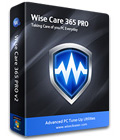
Giveaway of the day — Wise Care 365 Pro 2.47
Wise Care 365 Pro 2.47 giveaway olarak 31 Mayıs 2013 tarihinde sunulmuştu
Wise Care 365 PRO ile PC'nizi koruyun ve hızlandırın! Wise Care 365 Pro Pc'nizi en üst performansta tutmak için mükemmel çözümdür. Dünya çapında 15,000,000'dan fazla yüklenmiştir. Wise Care 365 Pro en hızlı tarayıcı motoruna sahip, hepsi bir arada Windows bakım ve optimizasyon programıdır. Pc'nizin kayıt temizliği, disk temizliği ve diğer sistem araçları gibi önemli fonksiyonlarını sizin için güvenli bir şekilde yapmaktadır. Wise Registry Cleaner ve Wise Disk Cleaner gibi övgü almış programların özelliklerini de bünyesinde barındıran Wise Care 365 disk ve kayıt temizliğini en iyi şekilde yaparak tek tıkla Pc'nizin sağlıklı şekilde çalışmasını sağlar, sisteminizi optimize eder ve gizliliğinizi korur.
Kolay ve verimli kullanımıyla Wise Care 365 PC performansını artırmak için en iyi çözümdür. Wise Care 365 sahibi olun ve bilgisayarınız hiçbir zaman yavaşlamasın!
Sistem Gereksinimleri:
XP, 2003, 2008, Vista, 7 and 8 (x32/x64); 800 MHz CPU; 512 MB Memory; 200 MB Hard Disk Space
Yayıncı:
WiseCleaner.comWeb sayfası:
http://wisecleaner.com/wisecare365.htmlDosya boyutu:
16.6 MB
Fiyat:
$39.95
Wise Care 365 Pro 2.47 üzerine yorumlar
Please add a comment explaining the reason behind your vote.
This GAOTD is one of the best tuneup utilities on the market right now.
Best feature, which cannot be found elsewhere, is the "System Slimming feature", which enables you to get rid of some useless files usually bundled with WINDOWS (installation files, installer baseline cache, IME, help files, wallpaper files, sample music/pictures/videos/media etc...), which can take up 2-3 GB of HD space for nothing!
The only problem is that this tool requires to be updated at least once a week, so you can't use it as a GAOTD for too long, but it's definitely worth its price.
The PORTABLE version can be downloaded for FREE also here:
http://www.softpedia.com/get/PORTABLE-SOFTWARE/System/System-Enhancements/Portable-Wise-Care-365.shtml
BEST (and in my view BETTER or as good as) FREE ALTERNATIVES
* TOOLWIZ SYSTEM CARE (==> My personal first choice)
http://www.toolwiz.com/products/toolwiz-care
* DISKMAX (==> My personal first choice)
http://www.koshyjohn.com/software/diskmax
Want to really get rid of ALL those bloody temporary files hiddenly sitting in your system once & for all for FREE kissing the overrated CCleaner goodbye for good?
If the answer is YES, then use the following FREE GEMS along with DiskMax:
http://singularlabs.com/software/system-ninja/feature-overview
http://www.harddrivepowerwash.com
http://ainvo.com/index.php?r=program/view&id=2&lang=en
* BAIDU PC FASTER (==> My personal first choice)
Terrific brand new all-in-one FREE TuneUp Utility designed to remove junk files and optimize startup time with no hassle.
Despite being still in BETA stage, it can make problems like registry clutter, system issues, speed obstructions, windows vulnerabilities and other Internet-related issues, a bad memory of the past.
It can even repair your Facebook, Internet or LSP connections, as well as your Flash Player installation with ease. The last version also sports an extremely powerful and intelligent professional Cloud Protection, designed to react quickly against new online threats by blocking any "entrance" of your system to hackers, trojans and viruses out there.
Bottom line is that its best looking interface and outstanding advanced features quality stand out from the crowd, making it my first PC Tuneup choice along with Toolwiz Care and Diskmax.
http://security.baidu.co.th/en
* JET CLEAN (Beta version works great for me)
http://www.bluesprig.com/jetclean.html
* (Portable) SLIM CLEANER – SlimWare Utilities
This free gem is a sort of worldwide social networking software for PC repair and System optimization, which uses innovative crowd-sourcing technology features to optimize your PC performance.
In short it analyzes your system, software, and browser settings, compares them with the cloud’s knowledge base, and offers customized recommendations for cleaning, optimizing, and securing your computer.
http://www.slimcleaner.com/features.php
Enjoy!!
NO registry “cleaner” is completely safe. There is also no hard evidence that “cleaning” out the registry has any effect on the overall speed of a machine. It will speed up searches within the registry itself – but has no effect on overall performance.
There are a few misunderstandings about the registry. People seem to think that “cleaning” the registry will make it smaller and easier to manage. Unfortunately, it doesn’t work that way. What you are doing is creating mini gaps in the registry’s file. These gaps will be reused by new data that inserts itself into your registry. The end result is that the registry becomes fragmented. Searching the data in a fragmented file is way slower than it is within an optimized file. In short – the only way to speed up the handling of the registry is by completely rewriting the file(s)… and even that is marginal at best.
Registry cleaning will not improve your system speed. Even though there are a lot of orphaned keys and/or values present, you won’t notice a difference in your system speed. The only difference you’ll notice is when actually searching your registry. Do you even ever DO that? I know I don’t.
To be quite frank, if you “clean” your registry often enough, it will become fragmented. That WILL result in slower system performance… quite the opposite of what you were trying to accomplish in the first place. I think I’d rather have orphaned keys in my registry, instead of deleting something by a so-called “cleaner” that should have never been touched.
That’s the problem with programs like these. The will miss entries that are “bad,” and mark good entries for removal. I’ve seen it happen hundreds of times over the years. A novice or “normal” computer user hoses their system completely, simply by deleting everything a program such as this told them to.
If you must do something with your registry, do it manually. If you don’t know how – leave it alone! You honestly never “NEED” to do anything in there. If you have a case of malware that attacks your registry, I urge you to seek help from someone trained to know how to properly remove it. Also, even if you consider yourself to be an expert on the registry… I beg you to take a few extra minutes to make a backup before you begin. I promise you’ll thank me later.
Last, I know there will be people who argue with me. There will be those who swear up and down that this is a wonderful program. They’ve never had a problem with it! Maybe you’re a tech who uses it in your line of work. Good for you! I’m glad you’ve never had a problem – YET. Even when you know exactly what you’re doing, programs like this still occasionally can and will completely hose a system. I sincerely hope it never happens to you.
After install, choose menu/settings and click on Portable version. Now you can put the portable version on a USB-stick and carry it with you.
I have used this program since the last time it was a giveaway on this site and while I am always suspicious about the claimed benefits of one click optimization programs I can honestly say that it has never caused any complications with any of my systems, (which Advanced Windows Care,unfortunately,has!)
Cannot prove that it does any good but can say it has done no harm.
It will install directly onto a USB drive or you can turn it into a portable version under the Menu/Settings menu.
I had Wise Registry Cleaner Pro and Wise Disk Cleaner Free installed on my system. I uninstalled these and installed this giveaway. The process was smooth and easy. One thing to keep in mind for this program. Choose menu, settings, general. Two services are checked to run at Windows startup and a weekly turbo is set to run. I unchecked these as I don't want these services running each and every time my computer starts. You may want to uncheck these too. Thank you to GOTD team for your efforts and to WiseCleaner.com for your offering.






Maalesef istediğinizi bu sitede yazmak mümkün değil yazılsa dahi yayınlanmayacağına emin olun ama sizlere bir ip ucu vereyim bende bilmiyordum bu kadar basit bir programla exe alınacağını bende bu siteden öğrendim hemen öğrendiğimi araştırdım sonuç mükemmel yalnız tek sıkıntısı programı çalıştırdığınızda virüs programını kapatmanız gerekiyor virüs programı acık iken istenilen programın çalışmasına müsaade etmiyor ben şimdiye kadar burada verilen programların exe dosyasını bu şekilde hazırladım yani iş görüyor. Sizlerin yapacağı tek iş geriye dönüp programın ismi bu sitede geçti biraz araştırmanız ben ismini versem bu yazının yayına alınacağı şüpheli sizlere fazla bir şey yapamıyorum üzgünüm dediğim gibi programın ismi bu sitede mevcut siz ancak bu kadar yardımcı olurum.
Save | Cancel
+mehmet
advanced care free sürümü bunun çoğunu yapıyor ekstra tedbirli isen bi ücretli sürüm daha faydalı olur ama çok da pc ni kurcalamıyorsan gerek yok
Save | Cancel
+taşçı
savinemyin diyeceğine bu zaten reklam amaçlı o yüzden format atılınca burda verilen hemen hemen her program gibi siliniyor.
madem biliyorsun bildiğinle hava atacağına paylaş da herkes faydalansın
Save | Cancel
Çok şanslısınız tebrik ederim hiç bir şey çıkmamasından iyidir en azından resim dosyası çıkmış hayrını görün.
Save | Cancel
Öncelikle Advanced System Care (Yine GOTD tarafından verilmişti.) ile benzer özellikleri var. Ancak birbirlerini tamamlıyorlar. Her ikisini de kullanmakta fayda var. Programı kurduktan sonra bütün özellikleri ile tek tek tarattım performansını beğendim. Üstelik Türkçe dil desteği de var. Bence kaçırmayın derim.
Save | Cancel
Nasıl exe sini aldın.Açıkla bizde alalım dostum
Save | Cancel
Teşekkürler. Diğer alternatiflerine göre daha kapsamlı sanki.
Save | Cancel
SIKIŞTIRILMIŞ DOSYADAN RESİM DÜZELTME PROGRAMI ÇIKIYOR
Save | Cancel
Ccleaner(ücretsiz sürüm) ve Advanced System Cleaner(ücretsiz sürüm) sistemimde kurulu. Bunu da kurmama gerek var mı? Teşekkürler.
Save | Cancel
Fazla sevinmeyin bilgisayara format veya geri aldığınızda nasıl yükleyeceksiniz.Reg kaydı bulunamıyor ben programı farklı bir şekilde exe sini aldım benim için böyle sıkıntı yok
Save | Cancel
kaçırmayın
Save | Cancel
teşekkürler.
Save | Cancel