Her gün sizlere, piyasa değeri onlarca dolar olan bir programı tamamen ücretsiz olarak sunuyoruz!

Giveaway of the day — Wipit 1.0.0
Wipit 1.0.0 giveaway olarak 19 Nisan 2024 tarihinde sunulmuştu
Wipe Out Distractions, Capture Visual Appeal. Wipit effortlessly removes any undesired elements from videos and photos - watermarks, logos, objects, people, text, etc. Experience distraction-free visual content in just a few clicks.
Some highlights:
- AI-powered;
- Adjustable brush;
- Bulk removal and batch import;
- Add custom watermark.
Wipit provides 50% off for all GOTD users to get a lifetime license. Enter GOTD50 at checkout!
Sistem Gereksinimleri:
Windows 10/ 11
Yayıncı:
GemooWeb sayfası:
https://gemoo.com/wipit/Dosya boyutu:
5.7 MB
Licence details:
1 year license
Fiyat:
$22.99
Öne çıkan programlar

FocuSee is a screen recorder that offers automatic editing effects, streamlining the post-production process and saving valuable time and effort. Perfect for beginners who want to create stunning demo/promo/tutorial/launch videos in minutes.

Convert 2D Image to 3D Animation Online - Create visually stunning naked-eye 3D animated images by adding depth and dimensionality to your 2D image.

Record screen, webcam, and microphone to express yourself. Share videos with just one click to spread your ideas and get feedback instantly. Or, just save it for later use.

Gemoo Snap allows users to capture and beautify screenshots for different purposes, such as social media, blog posts, guides, image feedback, and more. Works both on desktop and Chrome extension.

TalkEze is a tool that helps users speak smoothly and confidently in videos, screen recordings, online meetings, and live streams.


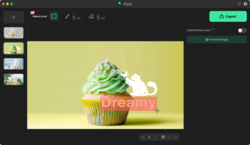


Wipit 1.0.0 üzerine yorumlar
Please add a comment explaining the reason behind your vote.
Hopeless. The Preview runs to 99% but NEVER reaches 100% so Export is impossible.
Save | Cancel
It doesn't export (stuck at 1% for ages on a 2-sec segment of a 14-sec video) and when I finally got Preview to work the results were laughable. Nice idea, but not ready yet if my experience is representative. Uninstalled. The publishers have lots of other software like teleprompters and editors, so likely they will get this right in the end too.
Save | Cancel
When I select "Smooth Filling", it works but when "AI Model" is selected, the progress bar freezes and the output file is left at zero bytes. Is anyone else having this problem?
Peter
Windows 10 (Version 21H1 Build 19043.1165)
Save | Cancel