Her gün sizlere, piyasa değeri onlarca dolar olan bir programı tamamen ücretsiz olarak sunuyoruz!

Giveaway of the day — WinX Mediatrans 7.3
WinX Mediatrans 7.3 giveaway olarak 27 Ocak 2021 tarihinde sunulmuştu
Apple has steered away from iTunes in mac OS Catalina but Windows users are still stuck with iTunes for managing iPhone or backing up iOS data. If you are a Windows user who is searching for a real iTunes replacement, WinX Mediatrans is an entry-level application of iPhone management and preferable iTunes replacement app.
WinX Mediatrans helps you quickly transfer music, photos, videos, and other media from iPhone to computer or vice versa. In addition to iPhone data transferring, it also supports the creation and editing of music playlists and edits metadata. Before transferring videos, WinX Mediatrans can convert them into iOS-compatible format; it is also able to convert iTunes purchases to another format.
When using WinX Mediatrans, you can completely secure your videos or images by encrypting them, create ringtone for iPhone, mount iOS device as a USB memory, and much more.
What's new in WinX MediaTrans 7.3?
- Added iPhone 12 Pro/12 Pro Max RAW photo album classification and support for RAW photos export.
- Improved after effects videos export function instead of exporting original videos.
- Fixed issues with exporting portrait mode photos and edited pictures.
Bonus Offer: WinX provides a unique chance for GOTD users to get Lifetime Full License at 50% off discount (only $29.95 instead of $59.95).Valid only for 48 hours.
Sistem Gereksinimleri:
Windows Vista/ 7/ 8/ 10 (x32/x64)
Yayıncı:
Digiarty SoftwareWeb sayfası:
https://www.winxdvd.com/mediatrans/Dosya boyutu:
47 MB
Licence details:
Lifetime with no free updates
Fiyat:
$59.95

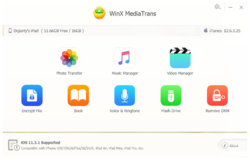
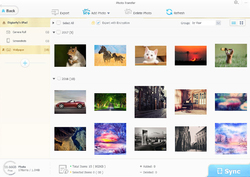

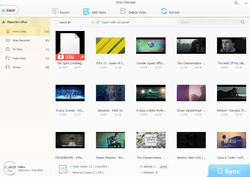
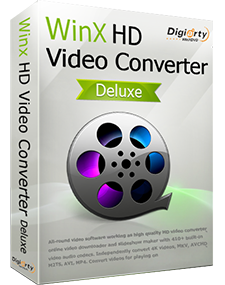

WinX Mediatrans 7.3 üzerine yorumlar
Please add a comment explaining the reason behind your vote.
Lifetime licence, but is this a crippled version?
................." WinX provides a unique chance for GOTD users to get Lifetime Full License at 50% off discount "
Save | Cancel
Terry E.,
you get the full functioning version, but without updates.
This is the only difference.
GOTD support team
Save | Cancel
The key question I have, for all of these iTunes alternatives, is this:
"Does this software require iTunes to be installed on the computer in order for it to work?"
Most do, but if the goal is to avoid having iTunes on the computer, the best alternatives are capable of working with Apple products WITHOUT having iTunes installed first... I hope this is a standalone alternative, and look forward to the answer! Thanks, in advance!
Save | Cancel
Rather annoyingly if you have more than one iOS device charging by being connected to your computer it only shows one of them and I couldn't see a way to get the one I want other than unplugging anything else.
Oh and you don't seem to be able to do Shift-Click to multiple-select photos. I did Select All assuming it selected all the shown images (for the current month), but it selected everything and when I realised zapping the program seemed the only way to abort. Why isn't there an option to abort a transfer? (Note I dragged and dropped.)
You can drag select images, but it doesn't auto-scroll when you to to the bottom of the Window, however you can use a mouse scroll wheel if you have one. Selection is a bit hit and miss as it can select ones outside the dragged area and sometimes you'll add something to the selection and everything else is deselected.
It also:
Doesn't give images the names they appear in Explorer (if you went down from the Apple Phone icon)
Doesn't transfer HEIC images if you shot them that way (I don't know if the phone is doing something odd)
Does set the photo modified date to the current date/time, which is very annoying as it presumably isn't modified
Doesn't seem to have an option not to convert .MOV files to .MP4
I'm not a fan so far...
Save | Cancel