Her gün sizlere, piyasa değeri onlarca dolar olan bir programı tamamen ücretsiz olarak sunuyoruz!

Giveaway of the day — WinX DVD Copy Pro 3.9.5
WinX DVD Copy Pro 3.9.5 giveaway olarak 12 Mart 2021 tarihinde sunulmuştu
WinX DVD Copy Pro, bir DVD diskini okuyabilen ve başka bir boş diske daha dayanıklı bir depolama formuna kopyalayabilen bir DVD kopyalama yazılımıdır. Orijinal DVD ile aynı kalitede kaydedilebilir ve ana başlık, video parçası ve 5.1 kanal AC3 / DTS Dolby'nin ses kalitesi korunarak kopyalanabilir.
Sistem Gereksinimleri:
Windows Vista/ 7/ 8/ 10 (x32/x64); 1GHz Intel/AMD processor or above; 256MB RAM (512MB or above recommended); 100MB space for installation
Yayıncı:
Digiarty SoftwareWeb sayfası:
https://www.winxdvd.com/dvd-copy-pro/Dosya boyutu:
18 MB
Licence details:
Lifetime
Fiyat:
$59.95
Öne çıkan programlar
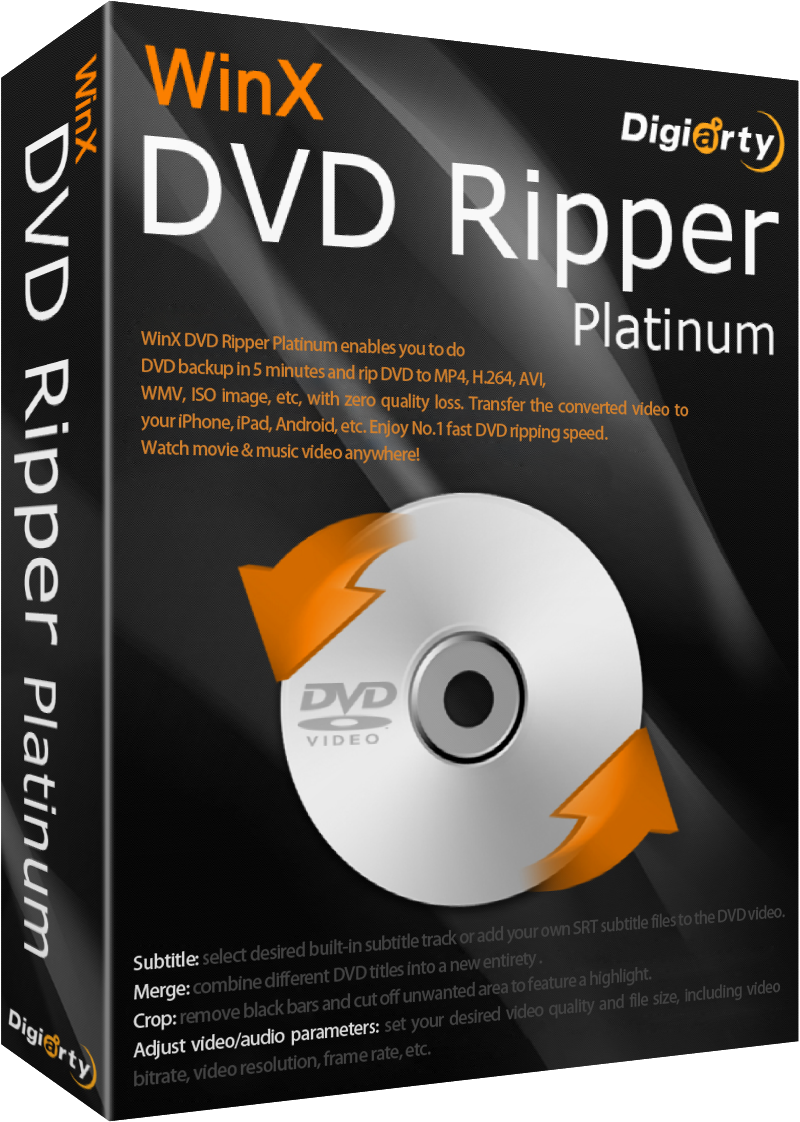
DVD’lerinizi yedeklemek için bir çözüm arıyorsanız, size önerimiz WinX DVD Copy Pro!
GIVEAWAY download basket
WinX DVD Copy Pro 3.9.5 üzerine yorumlar
Please add a comment explaining the reason behind your vote.
Just out of curiosity, I tried this on XP. Despite not being officially supported, I had a trouble-free installation and all appears to be well.
It has some useful features, such as being able to handle damaged sectors and to remove the Region Code, CSS encryption, UOPs, Disney's Fake options, etc.
I have yet to find evidence of it being able to "shrink" a dual layer or Blue Ray DVD to the size of a normal blank, though.
"I have yet to find evidence of it being able to "shrink" a dual layer or Blue Ray DVD to the size of a normal blank, though."
1st off, dual layer discs are perfectly normal. :) While they have been increasing in price since far fewer people are buying them nowadays, dual layer DVD blanks are Not in the astronomical range yet [~$0.50 ea. at Newegg].
That said, if you can do without the menus and extras, using the DVD files you copied to your hard disk with WinX DVD Copy Pro, DVD Shrink will let you copy just the main movie / video with a single sound track, & optionally single sub track, and also let you trim [cut off] the end credits. *Most* of the time I think that will get you down to the size that will fit on a single layer DVD. When that doesn't work, DVD Shrink can also remove some coent to make the video file smaller -- if you stay within the 90+ % range *normally* without noticeable quality loss. Otherwise you have to re-encode.
Notes on re-encoding... There are loads of apps you can use -- for some of them it can help to use one of the free tools available to copy the main DVD title to a single mpg2 file. Ffmpeg & software based on it do great with AVC/H.264 & H.265, but for DVD mpeg2, not so much -- use an encoder that offers VBR [Variable Bit Rate]. If you go the mpeg2 route you'll also need an app to create a new DVD layout, e.g. the free DVD Styler, but you're probably better off to stick with AVC, which is more efficient, so smaller files, and much more compatible nowadays.
BAW30s,
What makes you say "Despite not being officially supported"?
XP is listed as a valid platform if you go to their webpage - https://www.winxdvd.com/dvd-copy-pro/tech-specs.htm
Like so many times here, the "System Requirements" above are not the final say.
Hi - I found this here years ago and have purchased it. After using it for years I give this software ***** 5 STARS. It does all it says and support is great!






Mükemmel ptogram indirmenizi ve kullanmanızı tavsiye ederim parçalı film dvd lerini birleştirip tel parça kopyalayabiliyor
Save | Cancel