Her gün sizlere, piyasa değeri onlarca dolar olan bir programı tamamen ücretsiz olarak sunuyoruz!
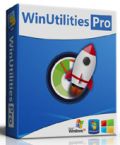
Giveaway of the day — WinUtilities PRO 11.00
WinUtilities PRO 11.00 giveaway olarak 1 Ocak 2014 tarihinde sunulmuştu
WinUtilities Pro sistem performansını hızlandıran ve optimize eden ödüllü bir programdır. Bu program kayıt defterini temizler, diskteki geçici dosyaları, kaşe ve çerezleri, Internet tarayıcınızdaki uygulamaları ve geçmiş bilgileri siler.
Ayrıca disk sürücülerini ve kayıtları birleştirir performansı artırır. İçindeki başlangıç temizleyicisi ile başlangıçtaki programları kontrol altına alabilirsiniz.Dosya kurtarma, bakım araçları, güvenli dosya silimi gibi faydalı araçlara da sahiptir.
Note: the provided GOTD download version of WinUtilities PRO is 10.61. After the installation you'll be proposed to upgrade after which the version will turn into 11.00. Please don't uninstall the GOTD version before the upgrade as you can loose your license.
This software includes one year license!
Sistem Gereksinimleri:
Windows 8.1, 8, 7, Vista, XP, 2000
Yayıncı:
YL ComputingWeb sayfası:
http://hi.ylcomputing.com/products/winutilities-pro#.Ue-BnkGSKOsDosya boyutu:
15 MB
Fiyat:
$29.99
Öne çıkan programlar

Perfect Hotkey is a powerful hotkey managing and overriding utility for Windows. Perfect Hotkey lets you hide programs and windows, instantly shutdown, restart or logoff, insert canned messages, open unlimited amounts of websites, programs, games, files, folders, drives. All with your keyboard.


WinUtilities PRO 11.00 üzerine yorumlar
Please add a comment explaining the reason behind your vote.
A happy new year to everybody here on the GOATD board and the team behind!
Installed on a Win 8.1 64 Bit system without problems. Downloaded the version 11.1 from the WinUtility site and updated.
The first user review on their site claims :
" WinUtilities is excellent! My PC is faster and more efficient about 50%, so many thanks :) - By Gary Rymek"
About 50%? that means faster processor and faster memory. Okay, nice joke.
Started the famous one-click-maintenance. Took a long time, some minutes to find junk data. Cleaned the registry, cleaned the junk data, cleaned everything, polished the HD, but did not tell me, WHAT was cleaned and "repaired".
To see, what WinUtility is really doing, do not use the one-click option! Use the separate modules. Modules -> Clean Up & Repair -> Diskcleaner. There you can setup which files types to search and where and what to do with found junk data. The same for registry and te other tasks. The results can be exportet to .html. That's good.
The Interface is clear and understandable. Makes a good impression. Better than all of the other "make your computer faster" programs? Nice the BHO remover, not found everywhere. Surely a good choice for the system maintenance fan.
Now the result :
My computer speeds up after the total maintenance by... Well, I do not dare to estimate, whether it is 1% faster oder 0,5% slower or remained exactly the same. I deeply believe for a faster computer you need to invest in HW.
Thanks GOATD and WinUtilies.
Uninstalled. Not because of the program, but I really do not need 12 registry defragmenter and 16 junk cleaner on my computer.
I prefer the portable versions of Wise.
Save | Cancel
I'm passing on this one in protest of software developers who think they can simply keep reselling you the same program over and over with their yearly licenses. I'm really not interested in renting software.
Save | Cancel
Andy, above, is correct: if you have the last GOTD version of this program, no need to go through the process here, simply start the version you have, click the Check for updates link at the bottom left, download the new version, and install it--it installs over your current version AND TRANSFERS THE LICENSE KEY AUTOMATICALLY.
Hope this assists--
Save | Cancel
This is one installation where you really have to read the .txt readme file. That said, installation was quick and luckily enough, the update is smaller than the initial set-up file. However, be advised that on Win8 x64 you have to re-start your machine to get the upgrade to Version 11 effective (I do not know whether this is the case for other architectures because I haven't tried it on them).The program is rich in its possibilities although I would advise caution in using the 1-Click maintainance option for inexperienced users: A system restore point is my recommendation b4 using that. I would recommend to the developer that the Document Protector option under the Files & Folders Module would be best synergised under the Privacy & Security module. Overall opinion? Great grab if you can and it combines a lot more useability than I see in my go-to same-ware freeware C-Cleaner. A definite keeper for me. Nuff Said and Have an absofantabulous 2014.
Save | Cancel
The license of 1 year, allows updates within the 1 year time frame. It would appear from the website, that the product will still work after 1 year, just can't upgrade it. You do have an option of buying Lifetime Upgrades for a very modest fee, if you want it.
Save | Cancel