Her gün sizlere, piyasa değeri onlarca dolar olan bir programı tamamen ücretsiz olarak sunuyoruz!

Giveaway of the day — WinToHDD Professional 4.4
WinToHDD Professional 4.4 giveaway olarak 4 Ağustos 2020 tarihinde sunulmuştu
WinToHDD is a handy and useful software which allows you to install or reinstall Microsoft Windows 10/8.1/8/7/vista & Windows Server 2019/2016/2012/2008 without using a CD/DVD or USB drive. With this All-in-One Microsoft Windows Deployment Tool, you can easily reinstall Microsoft Windows, install Microsoft Windows onto disks other than the one where your Microsoft Windows operating system is installed, or clone existing Windows OS installation (Windows vista or later) to other disk. Furthermore, you can use it to create a Windows installation USB containing all your Windows installation ISO files (including Windows 10/8.1/8/7/vista & Windows Server 2019/2016/2012/2008, both 64 & 32 bits), then you can install Windows 10/8.1/8/7/vista & Windows Server 2019/2016/2012/2008 from the same USB drive on both BIOS and UEFI computers.
NB: Lifetime license; no free upgrades, no reinstall.
Sistem Gereksinimleri:
Windows Vista/ 7/ 8/ 8.1/ 10 (x32/x64)
Yayıncı:
Hasleo SoftwareWeb sayfası:
http://www.easyuefi.com/wintohdd/index.htmlDosya boyutu:
8.9 MB
Licence details:
Lifetime, no updates
Fiyat:
$29.95
Öne çıkan programlar

Hasleo BitLocker Anywhere is the world's first and only BitLocker solution for Windows 10/8.1/8/7 Home Editions & Windows 7 Professional Edition. With it you can enjoy almost all the features of BitLocker Drive Encryption in these editions of Windows, such as encrypting volumes with BitLocker Drive Encryption and changing the password for BitLocker encrypted volumes.
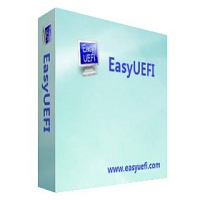
Manage EFI/UEFI Boot Options & Manage EFI System Partitions & Fix EFI/UEFI Boot Issues. EasyUEFI owns comprehensive EFI/UEFI boot option management functions, such as create, delete, edit, clean up, backup and restore EFI/UEFI boot options, specifies a one-time boot entry for the next restart, or change the EFI/UEFI boot order without entering BIOS setup. EasyUEFI also releases a feature which allows you to backup, restore, rebuild the EFI System Partition (ESP), or move EFI System Partition from one drive to another.
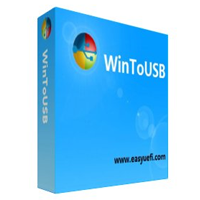
Best Windows To Go Creator to create portable Windows 10/8.1/8/7! WinToUSB is the best free Windows To Go Creator that allows you to install and run Windows 10/8.1/8/7 on an external hard drive or USB flash drive, or you can clone current Windows 10/8/7 installation to a USB drive as a Windows To Go Workspace. WinToUSB also supports creating a Windows installation USB flash drive from a Windows 10/8.1/8/7/Vista/2008/2012/2016 installation ISO file, so you can install Windows from the USB flash drive easily.
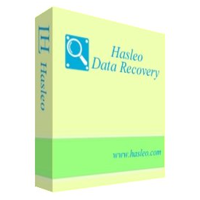
100% Free Data Recovery Software For Windows Home Users! Hasleo Data Recovery free is a powerful & reliable data recovery software to solve your data loss problems whether you deleted some files by accident, formatted a drive or encountered a system crash and lost some files. With only three-step, you can get back lost files from PC hard drive, USB drive, SD card, digital camera and other storage media. Furthermore, it can recover files from Windows BitLocker encrypted drive with the advance edition.

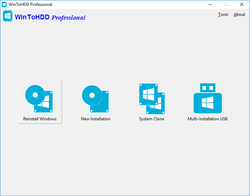
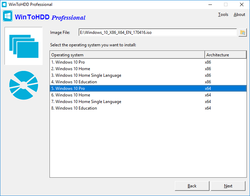
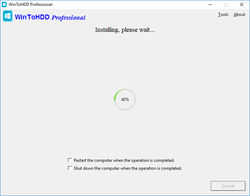

WinToHDD Professional 4.4 üzerine yorumlar
Please add a comment explaining the reason behind your vote.
The program is no longer necessary at this time. Either there is the "Windows recovery program", or just about every PC has a partition called "Recover" where everything is there to restart your PC. Setup DVDs are no longer available today.
Save | Cancel
Mike, The restore partitions are provided by the PC manufacturer, not by Microsoft. Some provide it and some do not.
Save | Cancel
Benny Good, You and the other commenters miss the point completely. If the Hard Drive in your PC craters, the recovery partition is no longer accessible, That is the entire point of having a backup and/or System Image on external media. It allows you to replace the hard drive and reload your OS and Apps. You can buy replacement hard drives but you can't retrieve data from a failed hard drive without spending hundreds of dollars. Think about it, if you back up your data only to the same hard drive that it's stored on, what happens when that drive goes belly up?
Save | Cancel
Mike, I don't know when MS started using a restore partition, but I have restored Vista PC's (desktop & laptop) using the restore partition. My current HP desktop and laptop, both with Win 7 Pro have restore partitions and I've used them. While you can generally buy restore discs from the manufacturer, the PC's I seen since Vista have had the restore partition.
Save | Cancel
Benny Good, Mike, HellsBells, just to put you all at ease thought i would give you all a more detailed explanation to these subjects you are wondering about so here goes.starting first with recovery and all desktop or laptops having them by default. this is very much not the case however if you happened to of purchased your desktop or laptop with the operating system pre-installed from a retailer as such for example pcworld .co .uk and lets say the brand is asus or acer then without a doubt it will come also with a recovery partition with that brands recovery programme in order to recover it and maintaining the integrity of your windows product key that came with it. but if lets say you decided to upgrade and bought a digital licence or retail install disk of windows to manually install yourself then it most definately does not come with a partitioned recovery like the asus or acer would come with but every windows comes with some basic recovery you can enter by inserting the disk at bootup or whatnot which usually will let you do stuff like system restore or with windows 8 and 10 u can also do a system reset which is basicly just like the asus and acer only the asus and acer will restore all the apps(bloatware) that came with it when you bought it where as windows reset(fresh start) would do the same only with the basic apps that come from microsoft with windows which isnt so really bloatware like the asus and acer would be. and also would maintain the integrity of your product key. now to this giveaway at hand and to maybe answer also Hariharasuthan KS question this software will allow you to clone your entire hardisk containing windows for example in the exact state it is at the time you clone it so all your installed programmes along with licenses, product keys as such even in the registry and including its own as that also gets cloned u can have it cloned on seperate hdd or ssd to hold in storage in a safe place in case of such a fatal loss of access like martinB's comment at the top of commentsso you could just connect the cloned drive boot up the pc and have everything still there installed from the point at which you created the cloned disk then u could safely just format the other that u lost access to then clone your system once again to that disk that is what the benefits are from this givawayas to you branded recovery and basic built in recovery hope this answered all your questions have a good day guys stay safe :).
Save | Cancel
Will this also install other software like MS office, Photoshop etc?
Save | Cancel
DenisX, it does clone the registry and if you have photoshop installed now and you clone the windows drive that its installed on your licencse key if you have one for it will also get cloned so photoshop will still be registered and active on the cloned drive aswell as the one its cloned from. ps. a clone would not be a clone if the registry was not cloned also simple fact being that windows can not function at all without a registry so what would be the point of cloning it to begin with if this was the case. Hariharasuthan KS take my word for it i have this software from the previous giveaway and its saved my bacon 3 times already because i would honestly much rather start from that point i cloned it as to have to start right from scratch installing all programmes,games,etc its a major headache this software islike your medicine.
Save | Cancel