Türkçe
Her gün sizlere, piyasa değeri onlarca dolar olan bir programı tamamen ücretsiz olarak sunuyoruz!
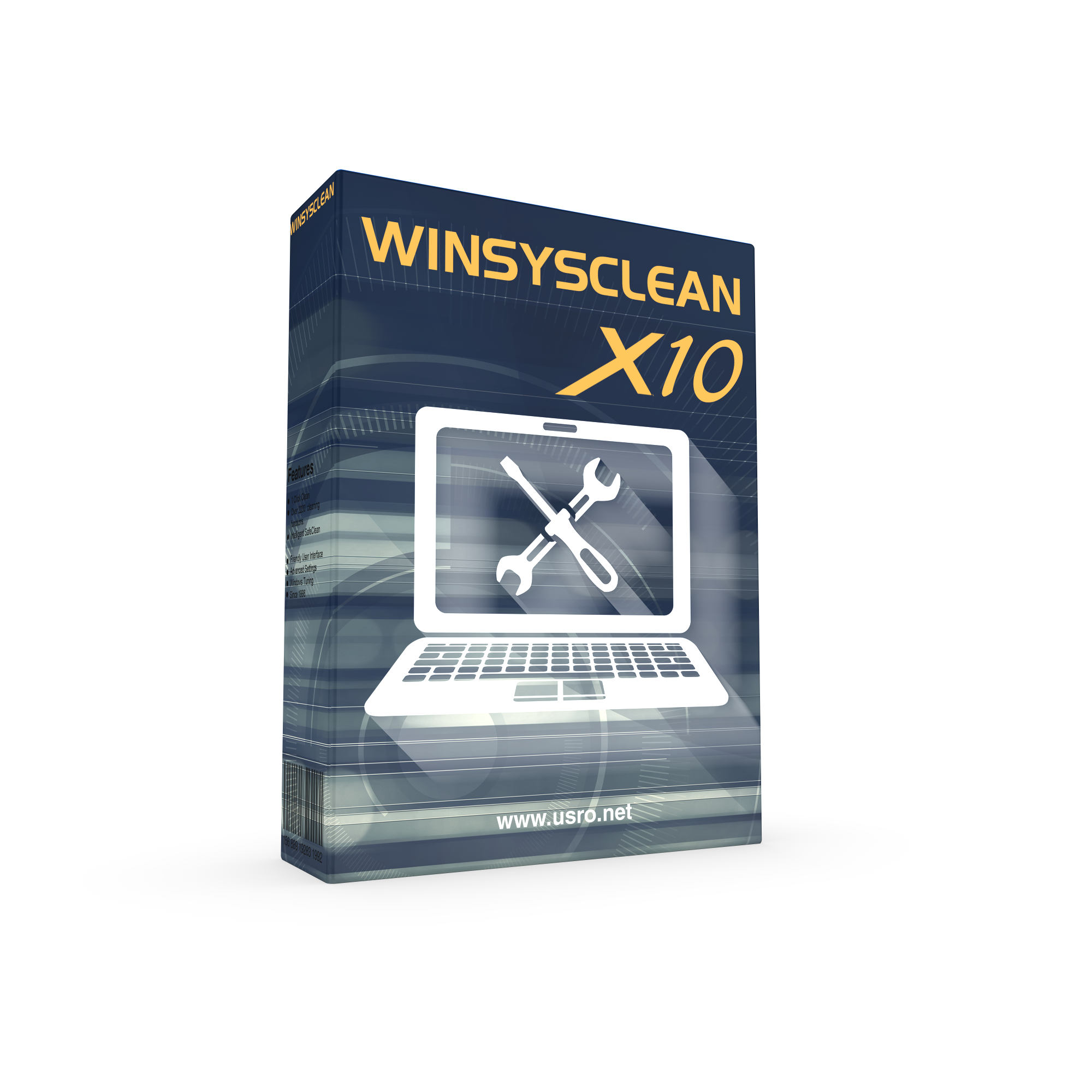
$19.50
SÜRESI DOLMUŞ
Giveaway of the day — WinSysClean X10 PRO 20.00.500
Windows'u Onarın, Kayıt Defterini Temizleyin ve Tek Tıkla Bilgisayarınızın Performansını En Üst Düzeye Çıkarın.
$19.50
SÜRESI DOLMUŞ
Kullanıcı puanı:
142
Yorum yapın
WinSysClean X10 PRO 20.00.500 giveaway olarak 5 Mart 2021 tarihinde sunulmuştu
Bugün Giveaway of the Day
Android cihazlarda kaybolan veya silinen her türlü veriyi geri almanıza yardımcı olur.
2300'ün üzerinde temizleme ve onarım işleviyle WinSysClean, gereksiz dosyaları minimuma indirir ve Windows'un daha az bellek kullanmasını, daha fazla sistem kaynağı serbest bırakmasını ve hatasız çalışmasını sağlayarak daha hızlı bilgisayar performansı sağlar.
Sistem Gereksinimleri:
Windows Server 2012/ Server 2008 R2/ Vista/ 7/ 8/ 8.1/ 10
Yayıncı:
Ultimate SystemsWeb sayfası:
https://www.usro.net/products/winsysclean/Dosya boyutu:
19.8 MB
Licence details:
Lifetime, no updates
Fiyat:
$19.50
Öne çıkan programlar
GIVEAWAY download basket
Developed by Informer Technologies, Inc.
Set up one or more virtual machines on your computer.
Create videos and snapshots using your webcam camera.
Heal up your system and speed up your PC with the help of 25.
Günlük iPhone önerileri »
Fiyat indirimi: $9.99 ➞ ÜCRETSİZ
Set days/dates to pray for various items plus reminders with call/text/email actions, search, tags.
Fiyat indirimi: $0.99 ➞ ÜCRETSİZ
Over a thousand unusual, confronting and funny quotes from the Bible and from well known religious skeptics.
Fiyat indirimi: $3.99 ➞ ÜCRETSİZ
Record the routes/tracks of your hikes, bike tours, excursions, trips or sporting activities and evaluate them on a map.
Fiyat indirimi: $2.99 ➞ ÜCRETSİZ
Pepi Bath 2 is a role playing game, a toy and a little helper — depends on what are you looking for.
Fiyat indirimi: $2.99 ➞ ÜCRETSİZ
Günlük Android önerileri »
efense RPG is to train heroes, towers and pets to defend the Castle against enemies.
Fiyat indirimi: $1.59 ➞ ÜCRETSİZ
The ultimate digital card maker, making it easier to create a calling card, networking card, or name card.
Fiyat indirimi: $4.99 ➞ ÜCRETSİZ
Fiyat indirimi: $1.49 ➞ ÜCRETSİZ
An AppLocker or App Protector that will lock and protect apps using a password or pattern and fingerprint.
Fiyat indirimi: $84.99 ➞ ÜCRETSİZ
Meteoroid - Icon pack is a Unique Meteor shaped icon pack with material colors.
Fiyat indirimi: $1.49 ➞ ÜCRETSİZ




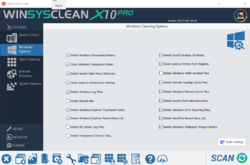
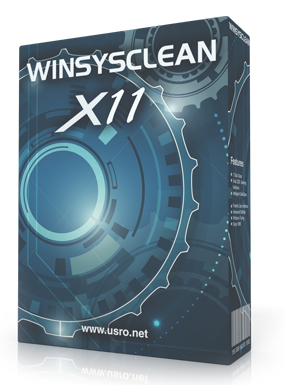

WinSysClean X10 PRO 20.00.500 üzerine yorumlar
Please add a comment explaining the reason behind your vote.
I downloaded it. copies the web site as told. pasted the registeration and it keeps coming up invalid. Retried it from the beginning and still doesn't work .Love to try this program but unable unless someone can tell me why.
Save | Cancel
Ultimate Systems,
A lot of your replies are getting downvoted. I don't really understand why. Probably you don't care about stupid things like comments votes, but I just wanted to say thank you for being on here and answering questions. Often the vendor doesn't show up here and a lot of people have questions that never get answered. So I appreciate you showing up here.
Save | Cancel
Another system cleaner, similar to Glary Utilities. Installed fine, ran fine, and almost no problems afterwards, except that it deleted my jump lists, even though I set the options to NOT delete jump lists.
Because I regularly back up jump lists, this was not a big deal, but it is a bug in the program that the developers should note and that jump list users should be aware of.
Save | Cancel
I use WiseCare 365 and even after running this program, cleaning all the items that WiseCare looks for, and WiseCare still found a whole lot that this program missed.
Save | Cancel
"WiseCare still found a whole lot that this program missed."
Any software can write anything anywhere in Windows registry, so unless you monitor every install & keep those records it's almost impossible to determine every registry entry that's safe to remove. Because of that, apps that *clean* the registry are restricted to looking for orphans -- entries that point to something else that does not exist -- and optionally lists of common problems the developer has compiled. They also exclude many types of registry entries that the developer feels can sometimes be unsafe to delete. WiseCare may just be less conservative than WinSysClean when it comes to what the dev feels is always safe. If WiseCare doesn't break your system they may be correct -- if something breaks, then obviously they're not.
Save | Cancel
1.The program is unergonomic. For example, the scan results window is divided in half - half is taken by the window with the details of errors/junk found, but they do not fit in the whole window and you have to scroll horizontally. The other half of the window is occupied by large fonts in the middle of that half of the window describing how many MBs and registry entries the program has found, as if that data could not be presented in a smaller form, and the more important, detailed data in a larger window. Maximizing the results window does not help at all.
2. The uninstallation is a horror, it takes far too long. Idiotic message about having to restart, which according to the message will happen when you press OK. If I press Cancel (because I don't want a restart), the program aborts the uninstallation and... reinstalls itself?
Save | Cancel