Her gün sizlere, piyasa değeri onlarca dolar olan bir programı tamamen ücretsiz olarak sunuyoruz!

Giveaway of the day — WinPDFEditor 3.6.5.5
WinPDFEditor 3.6.5.5 giveaway olarak 5 Mayıs 2019 tarihinde sunulmuştu
Win PDF Editor is a Windows PDF editing software product that lets you modify and edit PDF documents like adding text, insert images, removing unwanted content, drawing lines and rotating PDF pages. If you write text on the PDF, you can change the text font, size, color and move it to anywhere you want on the page. After inserting an image into PDF, you can resize the image and move it also. If you find some words or images need to be removed, simply use the eraser tool to erase. Better than other PDF Reader applications, Win PDF Editor can permanently save the edited PDF content changes in PDF. With "PDF Delete" and "Redact" functions, users are able to delete PDF pages and redact the confidential text from the PDF file.
Sistem Gereksinimleri:
Windows 2000/ XP/ 2003/ Vista/ 7/ 8/ 10
Yayıncı:
WinPDFEditorWeb sayfası:
https://www.winpdfeditor.comDosya boyutu:
24.3 MB
Fiyat:
$29.95
Öne çıkan programlar
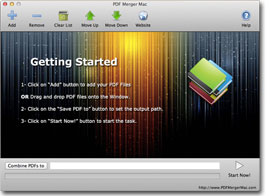
PDF Merger Mac is a Mac OS X application that let you merge several PDF documents into one single PDF file. The merged PDF file will keep the original formatting, page size, and page orientation. PDF Merger Mac also allows you to adjust the PDF sequence by the UP and DOWN buttons, which means you can simply add your PDF documents and reorder the sequence later even if those files are in different folders.
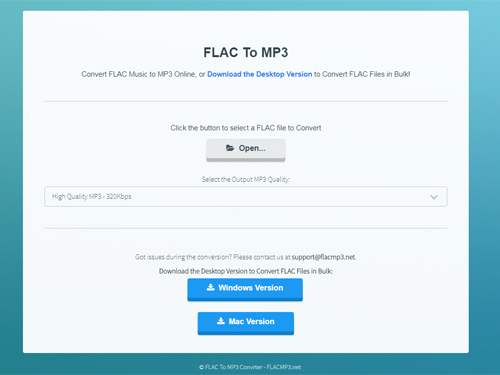
FLAC To MP3 Converter Online is a new online web application which enables you to convert your FLAC files to MP3 format in your browser for free. You do not need to install anything to your PC. It converts FLAC files very fast on your browser locally without uploading files.
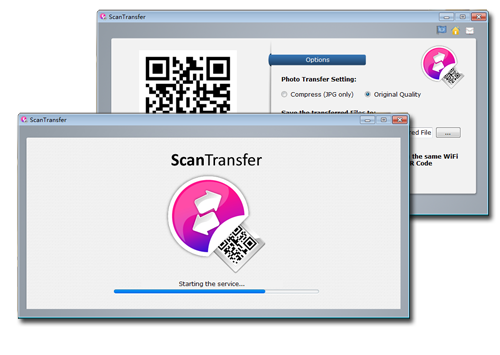
ScanTransfer is a free Windows desktop software program which enables you to transfer photos and videos from your smartphone to your computer or laptop and it DOESN'T REQUIRE you to install any new app into your phone!


WinPDFEditor 3.6.5.5 üzerine yorumlar
Please add a comment explaining the reason behind your vote.
Downloaded and installed without any problem. My main use for a PDF editor is to remove annoying front-matter, so I can consult a document without the delay of blank pages with library stamps on them, and so forth. Well, this program deals with deletion simply and quickly, so it's worth keeping just for that - I hope I shall find its other features useful in the future, as well. Incidentally, the document I trimmed saved to a smaller file size.
Save | Cancel
The naasty unusable program . It just does basic page oparations (delete/rotate) and it does not allow edit the pdf but creates additional "graphic" layer covering the contents of the original page. The convertion to the doc/rtf is very bad and creates files in the buggy formats in particular with the pictures are inside. Thumbs down. Unistalled.
Save | Cancel
Artur Babecki, if a document is created from a program like Word, it is likely to be editable. If a PDF is from a scanner or created from a photo, then maybe not. If you took a picture of a street sign and then tried to edit it, maybe you should be using PhotoShop. -just my opinion.
Save | Cancel
Download, installed and registered ok.
Tried editing a pdf, works fine.
Converted to doc file again OK. Text ok, graphics converted to overlays.
Rather large file size.
Strange how you have to pick edit or convert at startup. Seems to be 2 programs with menu link at start.
Would be better if you could open file edit and then export etc, rather than have to save pdf and reopen to convert.
Thanks
Save | Cancel
simple
starts quickly
doesn't do much, just MS-Pain or less on functionality.
cannot edit original text of the pdf.
I dont understand what the sofrware need ghost for pdf manipulation when does not use any of its function except maybe to open it.
CTRL-Z , CTRL-C etc does not work.
not very intuitive.
for me NG.
best regards
Save | Cancel
Like the idea of the program and the layout. It is in need of a Tutorial which would show how to use the features.
I am trying to use it but some functions do not work because I do not know how to use it or start it
Save | Cancel