Her gün sizlere, piyasa değeri onlarca dolar olan bir programı tamamen ücretsiz olarak sunuyoruz!

Giveaway of the day — Win System Cleaner 2.19
Win System Cleaner 2.19 giveaway olarak 11 Ağustos 2009 tarihinde sunulmuştu
Win System Cleaner ile sisteminizdeki gereksiz dosyaları ve kayıt defterindeki (registry) gereksiz kayıtları silin. Program sisteminizin daha yüksek performanslı çalışmasına imkan veriyor...
Program hem profesyoneller için ayrıntılı ayarlar yapmaya izin veriyor, hem de amatörler için "tek tuşla sistem temizleme" seçeneğine sahip.
Bir bakışta:
- 50'den fazla farklı temizleme metodolojisi
- Amatör ve profesyoneller için farklı seçenekler
- Tek tuşla sistem optimizasyonu
- Kullanımı kolay arabirim .
Sistem Gereksinimleri:
Windows 2000/XP/2003/Vista
Yayıncı:
TriSun Software LimitedWeb sayfası:
http://www.winsystemcleaner.com/Dosya boyutu:
1.22 MB
Fiyat:
$19.95
Öne çıkan programlar
GIVEAWAY download basket
Win System Cleaner 2.19 üzerine yorumlar
Please add a comment explaining the reason behind your vote.
Win System Cleaner (WSC) - An easy-to-use junk clean and registry repair tool. It makes your computer system clean and running faster, you can also get more free disk space by using WSC...
- TSSI website.
(the only part I can say is 100% true - you can get more free disk space by using WSC, but you can also do the same by formatting your hard disk).
This program can take a system that is running perfectly and cripple it. Through the various options under Privacy, System, Registry and Advanced - when cleaned with the default options, I anticipate you will either need a recent full backup to be handy, or your Windows CD to reinstall.
WSC makes all of it's competitors look tame by comparison - only because it goes so far overboard in suggesting files and registry settings where other "conservative" file/registry cleaners wouldn't dare. (This isn't intended as praise BTW)
But users who judge how good a file/registry cleaner is, by the quantity of settings and files it can nuke - this program wins hands down.
To give an idea of how insane this is - there is even an option (on by default - but thankfully, that you can turn off if you aren't feeling "brave") to delete all files that were "Last Accessed 365 Days Before". Talk about running through your hard disk madly swinging a machete, whilst blindfolded.
I did an "Advanced" scan of my C Drive - which took 788 seconds. WinSystemChainsawMassacre identified just short of 9000 files - Clicking on Clean would've wiped out:
Firefox
Several Thunderbird email Inboxes
A few XP folders - such as:
C:\Windows\dllcache\
C:\Windows\RegisteredPackages\
C:\Windows\SoftwareDistribution\
C:\Windows\Resources\Themes
most of the DLL files in
C:\Windows\System
C:\Windows\System32
(These DLLs were called "redundant")
A couple of movies (VOB files)
A lot of my download folder.
and the list goes on.
On the upside - there is an options page. It does allow you to choose your interface size - 1024x768 or 800x600. I thought I'd try the third option "Auto" which reads "The main interface size is bases on the screen resolution". I have two displays and my desktop resolution is 2560 x 1024. I clicked on Save - and the program froze. OK maybe "Auto doesn't work either". I tried "Big", and that froze up too. Restarted the program a third time - I guess 800x600 it is.
The options dialog also has a section for specifying "Exception Folder(s) (including sub folder(s)) for 'Advanced' Clean. I was impressed by the correct nesting of brackets.
One important exception that is present by default is C:\Windows
The point is the exceptions don't seem to work either. So having C:\Windows (including sub folder(s)) it means nothing. This program will gladly go through and delete any config files, dll files, service pack uninstalls, sound themes, cursors, wallpapers, inf files - well I'm sure you get the idea.
You can pick the cleaning method you wish to use - Permanently Delete, Remove to Recycle Bin, or Move to the Following (specified) Folder. There is a note that there are no backups made for found registry items. Why they TSSI cannot create a simple *.reg file - as CCleaner does, I'm not sure.
There is no "safe" or "multiple wipe" method available - for people who are concerned with security - but a computer that won't boot has to come in a close second place.
If you look at the duplicate files "option" you will see how flawed the checking is. There is no content based checking to identify duplicates - to be a duplicate file, they MUST have the same filename so Project.txt and Project(2).txt and Copy of Project.txt cannot ever be considered to be duplicates.
The Timestamp on the files can be different, which is fair enough - but the criteria that the files are of equal size is optional - so you can have two files called Apple.doc - one that is 200kb and one that is 600kb - and this program will consider them to be duplicate files.
Originally I thought the non-resizable window would be the most annoying thing about this program. But it appears that perhaps TSSI don't want you to see too many of the details because you might have second thoughts about going ahead with the clean.
In fact, they have added a new feature - the "One Click" button that I understand does a scan and automatically cleans afterwards, before the user can hit cancel while screaming "No Wai...."
Perhaps the button should be labelled "Trust Me" with a big smiley icon. (I decided against testing this button - seeing the scan results is enough for me to know how I'll be spending some hours after I click it).
But don't take my word for it, be brave, try it (the scan) out yourself (just don't click clean or OneClick/TrustMe). I have to say it, but I know some people will get "cleaned out".
I'll finish with some words of reassurance - I think it could be some sort of mission statement from the TSSI website:
TriSun Software Inc. (TSSI) dedicates to research and develop the oriented persons and families and enterprises helpful universal software chronically.
ironic.
BTW - In case you weren't planning on reading any further - before downloading todays Giveaway - Chiipster @11 has just pointed out that this app continuously tries to connect to the internet while running. Something not mentioned anywhere (must be a secret). My suspicion is before tempting you to trash your hard disk - it likes to brag to others across the internet. (There is no option in the program to turn off the "calling home" feature either).
I just thought I'd get in early:
Yes almost everyone knows about CCleaner (Yes we know it is free, and lots of people swear by it).
The latest release is has made some nice changes to the results output - where it is broken down by product - and you can drill down to read the details.
CCleaner Version History
-----------
Some notes about CCleaner.
When you download - select the section "Other Builds" and you can download the "CCleaner v2.22.968 - Slim" Build which doesn't come bundled with a toolbar (you really don't need yet another toolbar).
CCleaner will clean at the moment just under 300 different products - including from the latest version of all the major browsers, BUT to get the extra support - you need to download a small file to add to the install folder.
After you install - go to the CCleaner forums
At the end of the first post - there is a download for a file called winapp2.zip
Download this file (You will need to create a free forum login first) and extract it into the folder where you installed CCleaner.
This contains the instructions how to clean a few hundred extra applications, beyond the basic apps that CCleaner ships with by default.
You can open and read/edit this file using notepad.
For all the advanced documentation for CCleaner: http://docs.piriform.com/ccleaner
(It's optional but a lot of people who say you can't do something in CCleaner aren't aware there is documentation and the program is able to be extended or customised beyond any other available).
http://www.techsupportalert.com/best-free-file-cleaner.htm
@11 - Good point. Just checked my logs and I've been blocking port 53 (DNS) UDP all afternoon. Well no surprise to see which app was responsible.
No idea why it keeps on trying to access the internet
I've seen enough of this garbage - it is coming off my PC right now.
I'd suggest to everyone - unless you are filled with morbid curiosity - try something more useful - like smashing your fingers with your mouse or pulling your lower lip over the top of your head.
You will be a better person for trying.
If you wish to remove all the junk or clutter in windows then just use it's own system cleaner.
%SystemRoot%\system32\cleanmgr.exe
Everytime I run the program, it wants to connect to the internet. Why is this? If it is only cleaning junk off my system, why does it need
to transmit to the internet? Is the program really spying on me? Is this really Big Brother? A program that is supposto improve my privacy, without any warning, without any notification, secretly tries to connect to the internet. What is really going on here????




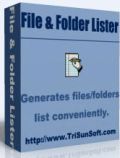


arkadaşlar bencede kullanmadan sisteminizi yedekleyin hatta win32 nizin bile bi kopyasını d ye atın derim çünkü ben kullandım sonra sistemde arıza var lütfen xp cd nizi takın diye bir yazı çıktı zar zor sitemi geri larak düzelttim.ama belki ben yazılımı tam bilmeden kullandım tam bilemiyorum.ama tavsiyem kesinlikle yedeklemeden kullanmayın...
Save | Cancel
Merhaba arkadaşlar.
Arkadaşlar bütün mesele yorumlarda yorumlar zamınında yayınlansa kimse hataya düşmez en azından temkinli dağranır.
Bakın yorumlara ilk yorumu ben yapmışım yorum yaptığımda programı denememiştim hemen akibinde programı denedim bu ara Yorum yapan
hakan bey arkadaşımız program hakkında yorumu.
Neden burdaki programlara her zaman olumsuz puan veriliyor anlamis degilim iyi olsun yada ise yaramaz olsun ama hepsine kötü puan veriliyor biraz emege saygi lütfen.
bu yorumdan program hakkında hiç bir şey öğrenmiş değiliz.
Hemen bu yorumun peşinden benim 2 inci yorumum geliyor bu yorumda ben programı denedim fikrimi söylerken dikkkat ettiyseniz biraz temkinli dağrandım belki programı tam bilemediğimden bakın şu uyarıyı
yaptım dikkat ettiyseniz dikkatli olun benim başıma şu olay geldi diye
belirttim siz her halde bu uyarılar dikkatte alınmadığı belli oluyor.
Meselenin özeti yorumlar zamanında yayınlansa böyle olmaz.
Save | Cancel
PC mi mahvetti. Ben tavsiy etmiyorum..
Save | Cancel
Sayın Cellatbey ve tüm arkadaşlar, saygılar
Bilgi aktarımının azı-çoğu olmaz kanısındayım. Yeter ki doğru olsun.
Her kategoriden, her aşamadan arkadaşımız var. Böyle olunca da
yardım beklemek kaçınılmaz oluyor.
Bu illet bir şey, fazla boş zamanım olmaması nedeniyle geç saatlerde
maillerime bakabiliyorum. Bu yüzden bazı konuları kaçırıyorum. Burada
yayınlanan mesajlar geriye dönük bir arşiv oluşturuyor. Zaten birkaç
arkadaşımız bu işi ciddi manada ele alıyor, sağolsunlar. Aktarılan bilgilerden gerçekten istifade ediyorum.
Lütfen küskünlük edip aktarımlardan vaz geçmeyin. (Tüm arkadaşlar için geçerlidir.)
Bir diğer konu ise; yardım çağrısında bulunan arkadaşlar!
Lütfen, eğer yardım almışsanız neticesini paylaşalım ki... Yararlı olup olmadığının sağlamasını görelim.
Herkese teşekkürler, selamlar. Dostluklar baki olsun. 12.08.09/00.45
Save | Cancel
cellat bey aynen katılıyorum hatta arkadaşlara varsayılan şekilde çalıştırmamalarını tavsiye ediyorum.yani tavsiye etmişken hiç kurmamalarını tavsiye etsem tam olur.neden ben çok bilen çok yanılan kurtlu sazan olarak söylüyorum eğer norton ghost 12 olmsaydı hala windows kuruyordum.yaaaaaaaaaaa arkadaşım windowsum,gitti bee
şu alttaki tanıtım böyle iğrenç bir program için çok fazla
şöyle olsaya. biz taklit edip en iğrencini yaptık siz;indirin, kurun sonra windowsu unutun valla ne söylesem sinirim geçmiyor
(Win System Cleaner ile sisteminizdeki gereksiz dosyaları ve kayıt defterindeki (registry) gereksiz kayıtları silin. Program sisteminizin daha yüksek performanslı çalışmasına imkan veriyor…
Program hem profesyoneller için ayrıntılı ayarlar yapmaya izin veriyor, hem de amatörler için “tek tuşla sistem temizleme” seçeneğine sahip.)
Save | Cancel
Arkadaşlar bu sayfalarda yazmamaya karar vermiştim ancak;
Kendim bilgisayarla ilk tanıştığım zamanlarda çok zorluklar çekmiştim.Bilgisayarla yeni tanışan,arkadaşların halinden anlarım.
Bu nedenle kendimi bu program için yazmaya zorunlu hissettim.
Bu yazım bilgisayarla yeni tanışan arkadaşlar için.Ustalara lafım yok.
Arkadaşlar bu programda genelde varsayılan olarak (yani kendi ayarlarında) yeni başlayan arkadaşlar için tehlikeli bazı hususlar var. Silinmemesi gereken dosyalar otomatik olarak işaretli olarak görünüyor.
Örneğin; advanced bölümünde cift dosyalar işaretli olarak açılıyor.Halbuki çift dosyaların pek çoğu sistem için gereken dosyalardır.İşaretini kaldırmadan temizlik yaptırırsanız sistem zarar görebilir.
Bir diğer örnek boş klasörler,sistem ve bazı programlar tarafından gereken boş klasörler vardır.Gerekeni gerekmeyeni,bilmeden sildirirseniz sisteminiz zarar görür.
Kısacası arkadaşlar her ne zaman,bu ve benzeri programlarla çalışma yapacak olursanız dikkatli olun.Daima önce programın ne sileceğine bakın.Silmesini istemediğiniz dosyalarınız varsayılan olarak işaretliyse önce o işaretleri kaldırıp sonra sil komutu verin.
Bu tip programlarda,kullanıcı dikkatli olmalı neyi sildireceğine bakmalıdır.
Bu program neyi sildireceğine bakmıyan,yada tam olarak neyi sildirip neyi sildirmeyeceğine karar veremiyenler için tehlikeli bir program.Çünkü varsayılan olarak herşeyi siliyor.
Format sonrası yeniden kurulum:
Format sonrası yeniden kurulumda hiç bir sorun yok.Giveawaydan indirdiğinizin yanına kendi sitesinden indirdiğiniz setubuda koymayı unutmayın.Kendi sitesinden indirdiğiniz setuptan kurun.Bu gün giveawaydan indirdiğiniz readme.txt dosyasındaki seriali girin.
O kadar,başka dosya yedeklemeye falan gerek yok.
Hadi kalın sağlıcakla.
Save | Cancel
Merhaba.
Programı bilgisayarınızda denemeden evvel tavsiyem bilgisayarınızı yedeklemeniz çünki herşeyi alt üst ediyor belki ben ayarlarını tam yapamadım genede siz dikkatli olun derim birde tarama yaparken ana ekrandaki tüm dosyaları hareketlendiriyor sebebini anlayamadım beğenip beğenmediğime gelince kararsızım çünki herşeyi alt üst etti iyiki daha önce pcyi yedeklemiştim.
Save | Cancel
Neden burdaki programlara her zaman olumsuz puan veriliyor anlamis degilim iyi olsun yada ise yaramaz olsun ama hepsine kötü puan veriliyor biraz emege saygi lütfen.
Save | Cancel
Merhaba arkadaşlar.
Programı actevisyon işlemi yapmadan kurabilirsiz programın sitesinde
trial sürümvar adresini veriyorum.
http://www.winsystemcleaner.com/win-system-cleaner.exe
Alttakide verilen programın seriali.
ARiJeNiJpUiJkUiJeRiJqkiJmMiJmQiJABkJhMiJpMiJhEiJ+NiJhMi
JpAkJlEiJqEiJANiJA5lJ+FiJpAkJqQiJlEiJhEiJpMiJqQiJpUiJe5
lJeRiJkMiJkUiJjEiJlQiJhUiJ+ViJe5lJ+RiJlMiJAFiJqkiJjQiJl
MiJ+ViJmkiJeRiJkMiJkUiJjEiJlQiJpUiJpAkJm4nJhAkJkEiJjUiJ
lMiJqEiJhMiJhQiJhYiJpMiJANiJhYiJeFiJqMiJpYiJp4nJhEiJ+Ni
JANiJe5lJhEiJ+BkJkEiJpUiJkUiJe5nKpEiKeRiJqkiJqMiJqkiJAR
iJhUiJkUiJe5lJjQiJlMiJkUiJm4lJjQiJlMiJkUiJm4lJ
Save | Cancel