Türkçe
Her gün sizlere, piyasa değeri onlarca dolar olan bir programı tamamen ücretsiz olarak sunuyoruz!
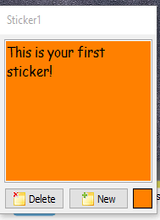
$9.99
SÜRESI DOLMUŞ
Giveaway of the day — Vov Sticky Notes 4.2
Artık masaüstünü boş alanlara post-itler yapıştırarak kullanabilirsiniz.
$9.99
SÜRESI DOLMUŞ
Kullanıcı puanı:
41
Yorum yapın
Vov Sticky Notes 4.2 giveaway olarak 20 Nisan 2018 tarihinde sunulmuştu
Bugün Giveaway of the Day
Android yedekleme ve geri yükleme konusundaki tüm taleplerinizi gerçekleştirin.
Çoğu insan için masaüstü sadece kısayolların ve ikonların yer aldığı bölgedir. Fakat masaüstünü boş alanlara post-itler yapıştırarak kullanabilirsiniz. Vov Sticky Notes bunu gerçekleştirmenizi sağlayan bir programdır.
Sistem Gereksinimleri:
Windows 10/ 8.1/ 8/ 7/ Vista/ XP
Yayıncı:
VovsoftWeb sayfası:
https://vovsoft.com/software/vov-sticky-notes/Dosya boyutu:
3.8 MB
Fiyat:
$9.99
GIVEAWAY download basket
Developed by Microsoft
Create PDF documents from printable files.
Developed by ES-Computing
Generate, edit, convert and protect PDF files.
Günlük iPhone önerileri »
Phone Drive allows you to store, view and manage files on your iPhone or iPad.
Fiyat indirimi: $3.99 ➞ ÜCRETSİZ
This action roguelite platformer offers challenging new experiences every time you play.
Fiyat indirimi: $2.99 ➞ ÜCRETSİZ
Fiyat indirimi: $5.99 ➞ ÜCRETSİZ
Fiyat indirimi: $0.99 ➞ ÜCRETSİZ
Fiyat indirimi: $2.99 ➞ ÜCRETSİZ
Günlük Android önerileri »
Fiyat indirimi: $2.49 ➞ ÜCRETSİZ
Fiyat indirimi: $43.99 ➞ ÜCRETSİZ
Fiyat indirimi: $2.99 ➞ ÜCRETSİZ
Fiyat indirimi: $0.99 ➞ ÜCRETSİZ
Blur Photo is the perfect censor photo app for blur background and picture blur.
Fiyat indirimi: $2.99 ➞ ÜCRETSİZ


Vov Sticky Notes 4.2 üzerine yorumlar
Please add a comment explaining the reason behind your vote.
Two powerful freeware alternatives you can consider, that can also be used as portable:
Stickypaper
7 Sticky Notes
Save | Cancel
One has to ask 'Why?' when there is a perfectly usable service like this built into Windows.
Save | Cancel
Can't use without a key. Nothing via email or on your site. Please send key asap.
Save | Cancel
Kathy, It's in the 'Readme' file'.
Save | Cancel
The biggest advantage of Vov Sticky Notes over the Windows Sticky Notes is that you can add reminders to these notes. I like that feature and will be using them, mostly for that. A disadvantage is that they do not allow hyperlinks, whereas the Windows SNs do. So, when I need a note with a URL I will still be using Windows for convenience (read: lazy -- as I can always copy and paste from Vov to the browser URL bar).
Other than the reminder feature, I don't see a big improvement on the free version that comes with your Windows program.
Save | Cancel
If you want improvement suggestions, here they are:
1. Make it do things windows Sticky Notes does not do:
A. Allow it to Drag and drop images which auto resize to fit the note's size.
Sometimes you have an image you'd like to keep in a window on your desktop for many reasons. No utility does exactly that. Sure you can display images in a window. Pictus is great for displaying an image in a window but that's it, no frills. However, no utility will remember an image's position, size, & boot with windows.
Allow it to run animated gifs as images too. That's great for cartoons and such.
There is a world of graphics artists and designers out there.
Notes alone are great but "a picture is worth a thousand words".
Pinning an image of a current project on your desktop is a valuable tool.
Every time your system boots you get a fresh look at it and you get improvement ideas !
B. Similar to above: Drag and drop MP4s in a loop. So many people love & enjoy watching goofy videos. To have your favorite loop running on the desktop would be fun.
Give each window a mute button as some videos have sound.
2. Windows makes the notes look like actual sticky notes. Do exactly that just with more functionality !!
Remove your borders. They look way too Windows XP as the look is very dated. Windows has a + and X. Hey, they established a convention for this functionality so go with it. It looks better too. Place it in the header like they did. However, in the header add Font, font size, Bold and italic.
Windows can not change font & font size and it's a pain.
There are hot keys for that but it's a hidden functionality and few if any folks know about that.
Also, use the windows convention for resize drag in lower right corner.
Right click the image for background color (like windows) but add all those header functions. NetcomD at aol.com
Save | Cancel