Her gün sizlere, piyasa değeri onlarca dolar olan bir programı tamamen ücretsiz olarak sunuyoruz!

Giveaway of the day — Vole Windows Expedition Pro 3.58.7052
Vole Windows Expedition Pro 3.58.7052 giveaway olarak 31 Mayıs 2017 tarihinde sunulmuştu
Vole Windows Expedition yeni jenerasyon bir dosya yöneticisidir. Dokümanlarınızı daha hızlı ve daha iyi yönetmenizi sağlamaktadır. Vole Windows Expedition kişiselleştirmiş olduğunuz tüm dosya ve klasörleri tekrar otomatik olarak sahneye koyar, Docking-tabbed özelliği ile dosya klasörlerinizi dilediğiniz şekilde yerleştirebilir ve tablo haline dönüştürebilirsiniz. Klasörleri tekrar tekrar açmanıza gerek kalmaz. Music Mate, Dual-Explorer, Favorite-Folder, Playback-Folder, VMC Discovery, Countdown Timer, altı rengarenk yeni tema ve dahası bu programda.
Not:Lisans 14 aylıktır. İstediğiniz anda ücretsiz olarak ömür boyu lisansa sahip olabilirsiniz. Bunun için tıklayın Sanwhole Store. İlave detaylı bilgiyi buradan da görebilirsiniz: tıklayın
Sistem Gereksinimleri:
Windows All with .NET 4.0;
Yayıncı:
SanwholeWeb sayfası:
https://sanwhole.com/Products/VoleWindowsExpeditionDosya boyutu:
70.6 MB
Fiyat:
$9.00
Öne çıkan programlar

Sanwhole Word Online Service let you create websites via Microsoft Office Word. You don’t have to learn website coding technical, you even don’t have to drag and drop online to create your website. Just create a Microsoft Office Word document offline and upload via your account. Your website is ready! Within one minute you let the whole world can reach to you! Backup is hard sometime even impossible. You don’t have to do it anymore. Because you backup your word you back your website. You don’t have to modify your website online. Modify offline and upload; you complete your website modification.

iMail is a commercial free, fast, safe and heavy internet and intranet mail solution. Web-client access, Web-admin access, WAN or LAN self-hosted server, and maintenance-free design. No Windows server required, no database server required, unlimited use, unlimited mail accounts, unlimited storage, unlimited attachment size and custom logo.

Sanwhole Turnkey iMail3 is an enterprise and school internal email system. Sanwhole Turnkey iMail3 is used for e-mail sending and receiving within enterprise internal network. Sanwhole Turnkey iMail3 is turkey project. Upon receiving iMail3, you can use it immediately, just plug power, connect network cable and press power button. All the work has been done for you before shipment.
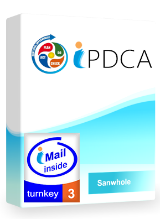
Sanwhole Turnkey iPDCA integrates Sanwhole Turnkey iMail3 and Vole PDCA, is an enterprise process control and documents paperless management solution. An iterative four-step management method used in business for the control and continuous improvement of processes and products. The control and management process meets ISO 9000 requirements.


Vole Windows Expedition Pro 3.58.7052 üzerine yorumlar
Please add a comment explaining the reason behind your vote.
Download and installation went smoothly on Windows 10 latest build x64. Activating was no problem. The program itself leaves a great deal to be desired. First, it is a large program which uses a substantial amount of memory...158mb compared with 19mb for Xplorer2. It required 5 seconds to load. The user interface is straight out of Vista Longhorn. Accessing folders on the local pc was smooth and prompt. Accessing network locations or external drives was clunky and slow. The experience of resizing the window was incredibly slow. Also, once you select the window boundary and attempt to resize, the cursor does not release the boundary unless you right-click. Until you figure that out, you are stuck with the molasses slow accordion of making the window larger and smaller. Finally, as with many programs from this vendor, there is a built-in tool for creating video presentations that is difficult to hide or avoid. Overall, I did not find anything that Windows Expedition did better...or even as good as...applications already available from other companies. I uninstalled the program.
Save | Cancel
Won't install. Keeps asking for dotnet framework to be installed. It already is installed. What's going on?
Save | Cancel
I'm having trouble getting the licence to 'take'. I select the licence test file but the 'Renew Code Manager' is greyed out so nothing happens.
Save | Cancel
Sounds really interesting.
One question though. Can I install this if I'm already using an explorer replacement? I use Opus 12 and am worried about conflicts, that's all.
I checked out its requirements :
Operating System: Windows All with .NET 4.0;
Word Processor: Optional;
PDF Reader: Adobe PDF Reader;
Codec: Update Window Media Player codec to play more audio and video format in built-in Media Player;
Do I really need Abode Reader installed to use this file manager?
Will it connect to Network Drives and Cloud Storage?
I'm genuinely interested in the software, but worried about conflicts.
Any advice would be appreciated.
thx
Richard
Save | Cancel
Richard Sebire,
Software that can be used with Windows File Explorer can also be used with Expedition at the same time.
Adobe PDF Reader is optional. You have to install it if you want Expedition preview PDF in built-in Media Player.
Windows File Explorer can see what resources, Expedition can also see.
Save | Cancel