Her gün sizlere, piyasa değeri onlarca dolar olan bir programı tamamen ücretsiz olarak sunuyoruz!

Giveaway of the day — Virtual Audio Streaming
Virtual Audio Streaming giveaway olarak 10 Aralık 2010 tarihinde sunulmuştu
Virtual Audio Streaming, Windows sisteminizde sanal bir ses kartını taklidini yapar. Gerçek ses kartınız için bir geliştirme veya wrapper olarak kullanabilirsiniz.
Program hakkındaki yorumlarınız ve bilgi alışverişi için: CHIP Online Forum
Virtual Audio Streaming özellikleri:
- Sesleri yayınlama
- Sanal mikrofon, justin.tv gibi canlı yayın sitelerindeki sesleri çalabilir veya Skype, Live Messenger gibi sohbet programlarında sesi fiziksel mikrofona konuşuyormuş gibi kullanabilirsiniz. - Bilgisayarınızda çalan tüm sesleri kaydedin
- Tüm uygulamaların seslerini kaydedin! Muhtemel senaryolar:
1) Skype görüşmenizi ister karşı taraf ve sizin sesinizi ayrı olarak, ister beraber kayededin;
2) Film dosyalarından ses dosyalarını çıkartın;
3) Çevrim içi müzik, sohbet, toplantı, oyunlar vb. kaydedin - 4) DRM-korumları müziği kaydedin;
- - Kernel aygıt sürücüsünden yüksek kalitede ses kaydı yapın!
- Sanal ses kartı sürücüsü. Stereo Karıştırma gerekli değildir. Vista/Win7'deki stereo karıştırıcı sorununu çözmek için kullanabilirsiniz. - İki ses uygulamasını birbirine bağlayın ve sesi gerçek zamanlı olarak tekrar yönlendirin
- Ses uygulamaları Virtual Audio Streaming'i sanal kablo olarak kullanabilir. Örneğin RealPlayer'ın sesini bir MP3 kodlayıcıya yönlendirebilirsiniz.
Bu sayede sanal bir ses kablosu gibi, ses kaybı olmadan saf bir dijital ses aktarımı sağlanır.
Sistem Gereksinimleri:
Windows 2000/ XP/ Vista/ 7/ Server 2008 R2
Yayıncı:
Shining Morning SoftwareWeb sayfası:
http://www.shiningmorning.com/VirtualAudioStreaming/download.htmlDosya boyutu:
3.26 MB
Fiyat:
$29.95
Öne çıkan programlar
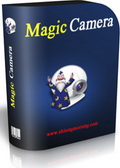
Magic Camera virtual webcam lets you add amazing webcam effects to your video chat. Many cool features are included. Top five downloads on CNet webcam category. Today only! 34% off, only for giveawayoftheday users.
GIVEAWAY download basket
Virtual Audio Streaming üzerine yorumlar
Please add a comment explaining the reason behind your vote.
Good application. It is mainly constituted of drivers that emulates a virtual sound card (mic and wave inputs, and wave output), plus a GUI to redirect what is "played" by the virtual hardware to your real hardware.
It is a clone of Virtual Audio Cable (http://software.muzychenko.net/eng/vac.htm), also known as VAC (free if you can live with one cable only). However, Virtual Audio Streaming (VAS) has a more polished and easy to use interface, but less "cables" (than the paid version of VAC).
I have used VAC in the past to record the sound produced by games or applications. At that time, it was impossible to record the output of most hardware sound cards, but things have changed. Currently, it is possible to record the "stereo mix" output of most sound cards, so this kind of tool has lost most of its interest. However, it is usually not possible to record only the output of a single component (such as the Wave or MIDI out), and there is an important risk that Windows or another application produces other sounds while you are recording. With VAC or VAS, you can theoretically instruct the program you want to record to output its sounds to the virtual audio card, and therefore be sure to record only the sounds produced by the application. But unfortunately, applications that have an option to select the output hardware are very rare. For example, I have never seen a game with that option. So, unless you need to use it with applications such as Skype, VAS will probably be useless for most of us.
Also, take in mind that this application installs several drivers on your system. As with all drivers, they are loaded by Windows at boot time anyway, even if you don't use the program. So, if you don't really need it, I recommend to not install it. Installing useless drivers is always a bad idea!
Someone could have mentioned that MANUAL ACTIVATION had to be selected (or else the registration fails)!
Wish you all a happy day :)
To those users who have 'Virtual Device Not Found' Errors:
you must be using 64bit Vista/Win7, so please try to follow below installation guide to get Virtual Audio Streaming to work properly:
http://www.shiningmorning.com/VirtualAudioStreaming/install-virtualaudiostreaming-unsigned-driver-vista64.html
Installed, activated, opened, allegedly recorded -- but nowhere that I can find. Then I got "invalid argument" message.
Im not interested in arguing w/ ignorant software.
Delete
@Doyle Allen:
typical procedure when a new driver is installed. And necessary. Thousands of drivers have not passed microsoft certification and are working just fine.
Practically, nothing to be afraid of, as long as you want to use the software.





program en son indirme bittiğinde hata veriyor bozuk galiba :(
Save | Cancel
Denemeden bilemeyiz öyle değil mi biraz kullanalım bakalım faydası neler zararı neler olacak daha doğrusu pek zararı olmaz kayıt defterini şişirmek dışında :)
Save | Cancel
Neee!! İnşallah işime yarar oyunlardan almak istediğim tonlarcaa ses efekti var
Save | Cancel