Her gün sizlere, piyasa değeri onlarca dolar olan bir programı tamamen ücretsiz olarak sunuyoruz!

Giveaway of the day — Vidmore Video Enhancer 1.0.8
Vidmore Video Enhancer 1.0.8 giveaway olarak 31 Aralık 2020 tarihinde sunulmuştu
Empowered by advanced intelligent upscaling technology, Vidmore Video Enhancer is second to none as the best video enhancement software since it allows you to enhance videos without any manual work. Featuring three functions with “Upscale”, “Deshake”, “Denoise” and “Optimize Brightness & Contrast” included, this video quality enhancer is capable to enhance video resolution with detail modification, remove motion blur and out-of-focus blur with quality improvement, as well as get video background clean with noise reduction.
Vidmore Video Enhance offers more than just video enhancement. Many editing tools are available, like applying effects & filters, cutting, merging, cropping, rotating, adding watermark, and more. You can manually edit your video files. After enhancing your video, you can convert and save your project in any popular format, like MOV, AVI, MP4, FLV, etc. Compared to other video enhancers, Vidmore Video Enhancer can enhance your videos in an all-round way within minutes.
Special Offer: 40% Discount for Vidmore Video Enhancer (Lifetime/3 PCs)
Sistem Gereksinimleri:
Windows XP/Vista/7/8/8.1/10 (x32)
Yayıncı:
VidmoreWeb sayfası:
https://www.vidmore.com/video-enhancer/Dosya boyutu:
37.3 MB
Licence details:
Annual
Fiyat:
$19.95
Öne çıkan programlar

Vidmore Video Converter is one of the most versatile and powerful multi-format video converter. It is capable of converting 4K/1080p HD video to a wide range of 200+ formats and devices, ripping any DVD or Blu-ray DVD disc/ISO/folder to any mainstream video & audio format in 1:1 ratio, and editing and compressing full HD video. With the high-speed processing algorithms and advanced acceleration technology, this video processing software can convert videos to 1080p HD or 4K Ultra HD quality at 50X faster speed.

Vidmore Screen Recorder allows you to capture any on-screen activity and record HD videos on Windows or Mac with original sound/image quality. You can save the captured video as many popular output formats like MP4, WMV, AVI, GIF, and more according to your needs. It also works as an audio recorder to grab system sound & microphone and saves the captured audio in MP3, WMA, AAC, etc. for easy playback. Moreover, you can annotate the recording with a text box, arrow, highlight and more. And it is convenient for you to take a screenshot of the whole screen or a single window.

Regarded as the best media player, Vidmore Player offers you the best solution to play any Blu-ray or DVD disc, folder and ISO file, as well as videos and audio like MP4, MKV, AVI, MPEG, WMV, MP3, WMA, AAC, etc. losslessly. With this universal multimedia player, you can also enjoy the 4K UHD and 1080p/720 HD videos as well. Besides, it provides flexible multimedia playback options to let you choose subtitle/audio track, adjust image effects/screen size, take snapshots and more.

Vidmore DVD Creator is the full-featured and outstanding DVD burning program that enables you to burn all sorts of videos like MP4, AVI, MOV, 3GP, VOB, MTS, M2TS, MKV, and more into DVD discs or DVD Folder/ISO file quickly while maintaining the original quality of your video files. Designed with flexible and customizable features, the powerful DVD movie maker lets you trim/crop/rotate videos easily, enhance the video quality, add text/image watermark, and customize subtitles and audio tracks before burning to DVD. Additionally, you are able to stylize your DVD with various built-in free menus to create your own masterpiece.


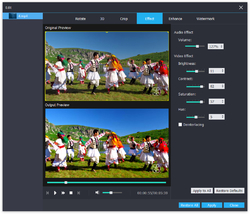
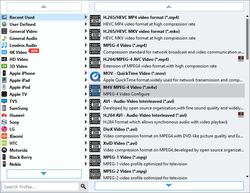
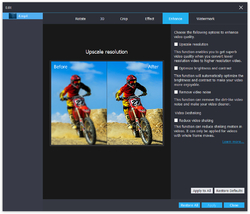

Vidmore Video Enhancer 1.0.8 üzerine yorumlar
Please add a comment explaining the reason behind your vote.
Followed the instruction but couldn't get registration code, it just directed me to download a trial version of the software, no where to input email to get free code.
Save | Cancel
OK, found the root cause, ads blocker blocked the form, disable the ads blocker if you cannot find form to fill in your name and email.
Save | Cancel
The statement " is second to none as the best video enhancement software" offered here seems to beg the question of comparison, so I would like to know how this compares with Topaz Labs "Video Enhance AI".
Save | Cancel
It says it can upgrade 480p videos (=720x480 pixels) to 4K video (=3840x2160 pixels)...i highly doubt it. I don't believe in magic : it can only make the file bigger with no improvement...try it and tell me if i am wrong.
Save | Cancel
It says the email with the license key has been sent - that was an hour ago. Trying to resend it was not allowed because that email was already registered...
Save | Cancel