Her gün sizlere, piyasa değeri onlarca dolar olan bir programı tamamen ücretsiz olarak sunuyoruz!

Giveaway of the day — Vidmore Video Enhancer 1.0.6
Vidmore Video Enhancer 1.0.6 giveaway olarak 16 Eylül 2020 tarihinde sunulmuştu
If you are keen on shooting videos, a powerful and professional video enhancer should be essential for you to polish your videos. Vidmore Video Enhancer is exactly the one that stands out in video quality enhancement. It aims to improve video quality from multiple aspects including:
• Upscale the resolution of your video clips, such as improve SD video to HD.
• Adjust video parameters like codec, frame rate, bitrate, and aspect ratio for advanced users.
• Add filters and special effects to videos and optimize brightness, contrast, hue, etc.
• Reduce noise and shaking to make video clearer and more stable.
• Cropping, trimming, rotating and flipping.
• Add text or image watermarks to protect the content of your videos.
With the help of the above options, your poor quality videos will be increased beyond expectations. You are able to enhance any popular video, such as MP4, AVI, MOV, FLV, WMV, MKV, and more. Also, there are various output formats available for sharing on social media platforms. It is quite easy to use and won’t take you long time to improve the quality of your videos.
Special Offer: 40% Discount for Vidmore Video Enhancer (Lifetime/3 PCs)!
Sistem Gereksinimleri:
Windows XP/ Vista/ 7/ 8/ 8.1/ 10 (x32)
Yayıncı:
VidmoreWeb sayfası:
https://www.vidmore.com/video-enhancer/Dosya boyutu:
37.2 MB
Licence details:
Annual
Fiyat:
$19.95

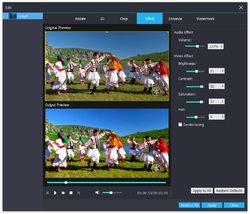

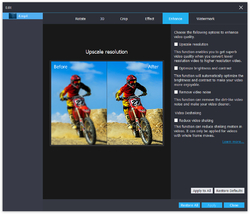
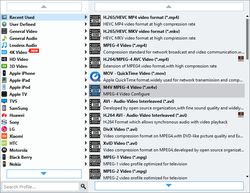






Vidmore Video Enhancer 1.0.6 üzerine yorumlar
Please add a comment explaining the reason behind your vote.
After trying it with a downloaded video, it doesn't improve much. Downloaded video is with resolution, 384*288 and I try to enhance it to 640*480. The video size increase but the quality remains the same. The pixels on the screen appear to be the same.
Save | Cancel
Able to change brightness colour density Etc on the fly (using sliders) but when asking the program to sharpen the vid or enhance it, there is no control - it just does 'Something' and saves it, tho that something doesn't seem to improve things at all.
Its a shame that you cannot do improvements or adjustments frame by frame or in blocks of frames - Instead, what light/colour settings you choose apply to the the whole video, like it or not.
Save | Cancel
It looks exactly the same as my Aiseesoft Video Enhancer.
Save | Cancel
Tried a hotmail address and got no code so I tried an outlook address and still no code. Tried a throw away gmail address and got the code right away. Next time I'll just get a temp one and try.
Save | Cancel
You cannot set your own file resolution. You can choose between built-in resolutions or leaving the original. Built-in resolutions do not always work + it does not help to change the 4:3 or 16:9 aspect.
It is not possible to set passtrough for audio, it always does the recoding :/
Antishake cuts off the image strongly and enlarges it (in poor quality) to original size video.
Save | Cancel