Her gün sizlere, piyasa değeri onlarca dolar olan bir programı tamamen ücretsiz olarak sunuyoruz!

Giveaway of the day — Vidmore Video Converter 1.0.66
Vidmore Video Converter 1.0.66 giveaway olarak 20 Ekim 2020 tarihinde sunulmuştu
Vidmore Video Converter is the most powerful and multifunctional video/audio/DVD converter that comes with advanced video editing, enhancing and compressing features. It provides the best solution to convert almost all videos (4K/1080p HD included) to 200+ formats and devices, e.g. H264 to H265 (HEVC), MKV to MP4, MP4 to iPhone, etc. With the high-speed processing algorithms and advanced acceleration technology, this video processing software allows you to make a batch conversion and convert videos to 1080p HD or 4K Ultra HD quality at 50X faster speed.
In addition, it owns many built-in practical tools, like video editor, video player, video compressor, video enhancer, GIF maker, and media metadata editor. Therefore, it will perfectly process the videos like trimming, merging, cropping, rotating, adding effects & filters, enhancing, removing noise, adding watermark, making GIFs, plus more. With Vidmore Video Converter, you can easily create and edit your personalized videos and enjoy the seamless experience to play video files on multiple devices.
What makes Vidmore Video Converter unique:
• Convert any video/audio/DVD to more than 200 formats and devices, such as MP4, FLV, MOV, MP3, etc.
• Support a wide range of input and output formats (4K/1080p included).
• Excellent output video & audio quality and super-fast conversion speed.
• Edit, cut, crop, merge, enhance, and compress videos.
• Easy to use and beginner-friendly.
• Available for the popular operating systems.
• Free of adware and other malware.
Special Offer: 40% Discount for Vidmore Video Converter (Lifetime/3 PCs)!
Sistem Gereksinimleri:
Windows 7/ 8/ 8.1/ 10 (x64)
Yayıncı:
VidmoreWeb sayfası:
https://www.vidmore.com/video-converter/Dosya boyutu:
59.4 MB
Licence details:
Annual
Fiyat:
$19.95
Öne çıkan programlar

Vidmore Screen Recorder allows you to capture any on-screen activity and record HD videos on Windows or Mac with original sound/image quality. You can save the captured video as many popular output formats like MP4, WMV, AVI, GIF, and more according to your needs. It also works as an audio recorder to grab system sound & microphone and saves the captured audio in MP3, WMA, AAC, etc. for easy playback. Moreover, you can annotate the recording with a text box, arrow, highlight and more. And it is convenient for you to take a screenshot of the whole screen or a single window.
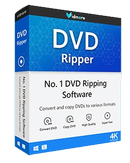
Vidmore DVD Monster is the best DVD ripping software for Windows. With leading DVD decryption algorithm, it supports ripping almost all DVD movies to MPG, DVD ISO and folder in 1:1 quality without transcoding. To get a digital copy of your original DVD, it allows you to convert DVD movies to all popular HD and SD video formats, extract audio file from DVD discs, and rip DVD to phone, tablet, TV and more at 10X faster speed. This DVD ripping software is equipped with a built-in video editor that allows you to quickly trim, merge, adjust video effect, add subtitle, choose audio track and more.

Vidmore Blu-ray Monster an all-featured toolbox for Blu-ray ripping, converting and copying, can rip the full Blu-ray disc to any video or audio formats and any devices including smartphones, tablets, TVs, etc. at 6X faster speed. And it supports converting and ripping Blu-ray discs to ISO, folder, and all 1080p video formats, including MP4, AVI, MKV, MOV, WMV, FLV, M4V etc., with its original structure. You are also provided with various editing options, like cut, merge, effect, rotate & clip, crop, watermark to edit and personalize your Blu-ray movies in a hassle-free way.

Regarded as the best media player, Vidmore Player offers you the best solution to play any Blu-ray or DVD disc, folder and ISO file, as well as videos and audio like MP4, MKV, AVI, MPEG, WMV, MP3, WMA, AAC, etc. losslessly. With this universal multimedia player, you can also enjoy the 4K UHD and 1080p/720 HD videos as well. Besides, it provides flexible multimedia playback options to let you choose subtitle/audio track, adjust image effects/screen size, take snapshots and more.
GIVEAWAY download basket
Vidmore Video Converter 1.0.66 üzerine yorumlar
Please add a comment explaining the reason behind your vote.
The start of the application is very very slow (Win 8.1x64).
While croping a video, the conversion (vob to mp4) stopped for more than 2 minutes at 78.88% (2 tries), then resumes and finishes the conversion when I do something else on the PC.
The result (image sharpness) is much worse than with some other (free) software for the same conversion.
Not having the use of it, I have no opinion for the other functions of the program ...
Uninstalled. Thank you anyway !
This is not compatible with 32bit pc.
Really wanted this software for conversion of video files.
is it possible that even after registration the software only converts 5 minutes?







Video formatı olarak .TSV de desteklenmiş (+)
Save | Cancel