Her gün sizlere, piyasa değeri onlarca dolar olan bir programı tamamen ücretsiz olarak sunuyoruz!
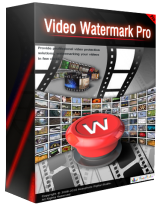
Giveaway of the day — Video Watermark Pro 5.1
Video Watermark Pro 5.1 giveaway olarak 11 Ekim 2015 tarihinde sunulmuştu
Video Watermark Pro videolarda logo, geometrik resim (QR gibi), imza ve metin sahipliği gibi ögeler ekleyerek telif hakkınızı korumanıza yardımcı bir programdır. Bu video filigranlama programı videolarınızda kullanabileceğiniz 100'den fazla ücretsiz filigran resim örneği içermektedir. Kullanıcı dostu arayüzü sayesinde videolarınızı filigranlamanız artık çok kolay.
Watermark Software/Photo Watermark programını 12.45 USD'ye satın almak için ve Video to GIF için 9.95 USD'ye %50 indirim ile satın almak için
Sistem Gereksinimleri:
Windows 2000/ 2003/ XP/ Vista (32 & 64 bit)/ 7 (32 & 64 bit); CPU - 1GHz or higher Intel or AMD processor; RAM - 256 MB or higher; Graphic card - DirectX compatible graphic card or higher; Monitor - XGA (800x600) or higher resolution monitor
Yayıncı:
Video WatermarkWeb sayfası:
http://www.video-watermark.com/Dosya boyutu:
20.5 MB
Fiyat:
$69.95
Öne çıkan programlar

Watermark Software is a lightweight software, which supports batch watermarking of all kinds of photos, images, pictures in a fastest speed. It’s designed to bring convenience to those who need to add logos , signatures and other kinds of watermark. Its outstanding performance is watermarking of 300 photos in 1 min.. Purchase a Watermark Software/Photo Watermark at 50% discount! (for $12.45)

Video to GIF is another software manufactured by watermark-software.com, which is made to convert video to GIF. It supports any video conversion and the output picture format can be changed. It’s not just an GIF generator, but is a powerful picture maker.
Purchase a Video to GIF at 50% discount (for $9.95)


Video Watermark Pro 5.1 üzerine yorumlar
Please add a comment explaining the reason behind your vote.
Dear GOTD users,
Long time no see! Today we unite GOTD again to bring our Video Watermark free to you! To celebrate 2015 first Video Watermark Giveaway on GOTD, we deliberately to bring special benefits to you and hope all of you can enjoy the great giveaway.
Please just make sure you do follow the guidelines to enjoy this giveaway:
1. Download Video Watermark from GOTD official link.
2. Unzip the installation package.
3. Install and register it with the license code in the package.
Just to mention: there is no difference between the Giveaway Version and the Full Version except that Giveaway Version doesn’t cover any technical support and free update.
If you want to enjoy the free lifetime upgrades and technical support, we’d like to provide you with GOTD Special Discount in a price of $17.95:
Video Watermark Pro (DISCOUNT)
List price $34.95, NOW $17.95, you SAVE $17
https://secure.avangate.com/order/checkout.php?PRODS=4611537&QTY=1&CART=1&CARD=1
Also, we prepared our other welcomed software for your better choice:
Photo Watermark + Video Watermark Pro Bundle (DISCOUNT)
List price $59.95, NOW $19.95, you SAVE $40
https://secure.avangate.com/order/checkout.php?PRODS=4640860&QTY=1&CART=1&CARD=1
Photo Watermark (DISCOUNT)
List price $24.90, NOW $12.45, you SAVE $12
https://secure.avangate.com/order/checkout.php?PRODS=4618958&QTY=1&CART=1&CARD=1
Wish you enjoy anyway! Besides, all kinds of suggestions from you are all welcomed. :) Please advise to our support team - support@video-watermark.com or to my email - alice@video-watermark.com
Sincerely,
Alice from Video Watermark Team.
Save | Cancel
Installed and ran fine on Windows 8.1. I run a membership website which contains lots of videos so could be very useful. Ran the program with one of my videos and added a piece of text (can also add shapes and images). Ran the conversion and saved it. A very fast process. As with all GOTD software make sure you turn off automatic updates via Settings at the bottom of the program or your registration key won't be valid any more if it updates to later version.
The only negative comment would be the price which is excessive.
Save | Cancel
A no-nonsense installation and registration and on opening a clean easy to read interface is presented.
A very versatile video watermarking program allowing text, images and shapes.
Watermarking isn't my main interest for this program, my interest is being able to add additional information over the top of a video.
A test was done in which strolling text, an image and a shape was added without difficulty and producing a first rate output video.
A very attractive piece of programming that is easy-to-use and produces good results, but unfortunately too expensive for the casual user.
Save | Cancel
Perfectly installed on Win10 Home,
Installation was smooth and swift.
Simple interface.
Use it to watermark a video downloaded from Youtube - very fast, beers
Then use it to watermark my hard drive video with good success.
Thanks for the sharing, GOTD.
Daniel
Save | Cancel
In case you are wondering about the origin. This is from the same company as AOAO Video Watermark Pro. Probably a rebranding exercise or a parallel branding exercise. i.e. consumers buy brand A soap or brand B soap ; it is the same thing from same factory production line but packaged in a different box.
Save | Cancel