Her gün sizlere, piyasa değeri onlarca dolar olan bir programı tamamen ücretsiz olarak sunuyoruz!

Giveaway of the day — Video Joiner
Video Joiner giveaway olarak 27 Ocak 2013 tarihinde sunulmuştu
Boilsoft Video Joiner, AVI, MPEG, MPG, VOB, RM/RMVB, 3GP, ASF, WMV, WMA, MP4, MP4A, MKV veya FLV dosyalarını birleştirebilen güçlü bir video birleştirme aracıdır. Yazılım, Direct Stream ve Encode modları sayesinde videolarınızı daha etkili bir biçimde, hızla birleştirmenizi sağlar.
Program hakkındaki yorumlarınız ve bilgi alışverişi için: CHIP Online Forum
Özellikler
- Her tür video dosyasını tek bir dosyada birleştirin - tatil, evlilik ve aile videolarını çok daha eğlenceli bir filme dönüştürün.
- Sevdiğiniz videoları farklı bir biçimde birleştirin: 3GP, AVI, DVD, FLV, iPod, MP3, MP4, MPEG, PSP, RM, SVCD, VCD, VOB, WMV gibi.
- Aynı biçimde ve aynı özelliklere sahip videolar, herhangi bir kalite kaybı olmaksızın 10 kat daha hızlı birleştirilebilir.
Sistem Gereksinimleri:
Windows 98/ ME/ 2000/ XP/ 2003/ Vista/ 7; Microsoft DirectX 8.1 or later runtime
Yayıncı:
Boilsoft Systems International Inc.Web sayfası:
http://www.boilsoft.com/avi-mpeg-rm-joiner.htmlDosya boyutu:
14.3 MB
Fiyat:
$29.95
GIVEAWAY download basket
Video Joiner üzerine yorumlar
Please add a comment explaining the reason behind your vote.
Pros
*Join multiple videos together regardless of their format
*The output format for joined videos can be any output format supported by the program — does not have to be the same as input formats
*Has the ability to join videos without re-encoding
*Works with AVI, MPEG/MPG, VOB, RM/RMVB, 3GP, ASF, WMV, WMA, MP4, MKV, MTS, and FLV
*Allows you to preview videos before joining
*Gives ability to control output settings such as bitrate, aspect ratio, etc.
*Works quickly
*Easy to understand user interface and helpful ‘Help’ section
Cons
*No batch processing — you cannot queue up multiple joins to happen one after another (i.e. you can only do one join at a time; for example, there is no ability to tell the program to join videos 1, 2, and 3 into one video and videos 4, 5, and 6 into a different video)
Free Alternatives
Freemore Audio Video Suite ['Video Joiner' module]
Final Verdict
Click here for final verdict and full review
Well, I found today's giveaway an excellent and very useful tool, especially if you have like me tons of video clips scattered in the HD of your PC. It supports a wide range of video formats like AVI, MPG, VOB, RM, MP4 and even the MKV format. Can also join video files of different extensions, using the "Encode Mode" merging option, a key feature that is missing in most of similar paid/free apps out there. And it's very easy to use since the "drag and drop" method is supported.
So overall, this tool deserves at least 2 THUMBS UP from me!!
BEST FREEWARE ALTERNATIVE
Well, as far as I'm concerned, the best FREE tools to split & merge video are actually the programs you get along with your camera.
That being said....
* Portable AsfBin (==> My Personal First Choice)
http://www.techsupportalert.com/How-to-split-trim-join-wmv-video-files-with-AsfBinWin
* Windows Movie Maker
http://www.arcsoft.com/topics/video-editor/merge-video-in-windows-movie-maker.html
* Free Video Joiner
http://www.freevideojoiner.com
* VirtualDub (Very handy FREE tool to join AVI files)
http://www.makeuseof.com/tag/merge-multiple-video-files-with-virtualdub
* Avidemux
http://www.ehow.com/how_8375917_merge-mp4s-using-avidemux.html
* Movica
https://sites.google.com/site/vanibhargav/movica
* MediaJoin
http://www.audiovideosoft.com
See also:
http://74.cz/en/vob-mpeg-merger/index.php
http://www.masterwareroom.com/video-edit-master
And to rename your video files for FREE (requires Adobe Air):
http://sourceforge.net/projects/zeeb
Enjoy!!
The ability to join videos without re-encoding them is excelent. Few video converters can do this. It can only join two videos if they are both in the same format, otherwise they will need to be re-encoded.
Why is it so important not to keep re-encoding video? It is because most formats are lossy, that is fine details and even some colors are lost each time it is re-encoded. You might not see the difference on a phone's small screen, but you will on a large screen. Think of it as being like when you copy a video tape, you loose quality each time on both the audio and video.
Those who work with video on computers will usually convert to .avi first, as this is uncompressed and edit that. Only at the end will they re-encode into a DVD or whatever format is wanted.
It is the same in graphics, where pictures are generally best stored as bmp, png, TIFF or RAW as these are, or can be set to be uncompressed formats.
The reason joining videos without re-encoding is so difficult, is the way they are coded. Typically the first frame is encoded completely, but the second, third and fourth frames will only encode those parts of pictures that have changed (movement). So every fifth frame will be complete, but the others are only the things that change. When you come to join videos, you might have a complete first frame and the second frame's changes. You cannot then just "tack on" a complete first frame from the new video you are joining, the software and hardware it will be played on is looking only for changes, not a full frame. So fake "filler in" third and fourth frames need to be created, before the full first frame of the new video can be added.
The more highly-compressed formats like AVCHD are technically much more difficult to edit, because they are so highly compressed - They may only transmit one full frame every 10 frames or so. Usually the best way to edit them professionally is to first convert them into uncompressed .avi, where a full frame is transmitted every time.
So even if you do already have several "video converters" already, if you care about quality, you might want to keep this one as well, just for the ability to join videos together without re-encoding them. If you don't already have a video converter for some reason, then this works quite happily as a video converter as well. It just does not have so many pre-set output sizes for different phones as the dedicated converters tend to have.
MSWin7 HP 64 bit
Installed easily, registered easily, have to restart the program after registering to get rid of the demo mode, but it tells you.
Tried merging two HD videos of the same type (MOV), from the same camera. The result was an unusable MP4. Program put the wrong video to the wrong audio,and seemed to randomly pick the merge points instead of one file after the other. I have no idea what happened, so I deleted the result and tried again. Did I make a mistake the first try?
Same two files, exact same result. Even though it said the output was the same frame rate and same audio sampling rate, it was the same unusable wrong audio with wrong video. Wasn't my mistake, it's the program.
Sorry folks, didn't do for me what it was advertised to do.
I'll have to give it a thumbs down and a rating of zero out of 5, or out of 10, or whatever.
What does this program have or do that Free Video Joiner (freeware) doesn't do?
http://www.freevideojoiner.com/
*Quickly join and without any quality loss
*Support join AVI, WMV, MOV, MPEG, MPG files
*Support save as AVI, WMV, MOV, MP4 (MPEG4) video format
*Support save as DVD, VCD compatible mpeg
*Support save as iPod, iPhone, Zune, PSP video format
*Join unlimited number of video files in different formats
*Includes all video encoders and decoders
*Simple and very EASY to use
*FREE software


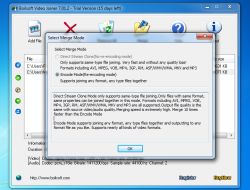



gayet yararlı ve içerikli bir program olmuş. teşekkürler gotd...
Save | Cancel
Bu yazılımı beş senedir kullanıyorum , dediğini yapan - sorunsuz bir yazılımdır . Kurun ve rahatça kullanmanızı tavsiye ederim
Save | Cancel
İhtiyacı olanlar için iyi bir tercih, birlikte verilen lisansı firmanın sitesindeki deneme sürümüyle uyumlu.
Save | Cancel
yanlış yazmışım boilsoft video splitter
Save | Cancel
@kadinin sesi hayır kesme işlemleri yapmaz onun için nilsoft video splitter kullanmalısınız aynı firmanın başka ürünü ben kullanıyorum çok memnunum
Save | Cancel
birleştiriyo kesmiyo
Save | Cancel
Kesme işlemi yani (Splitter) özelliği bulunmuyor program videoları farklı formatlara dönüştürme işlemi yapıyor. Her iki işlemi yapan programlarda var bir tanesi popüler özellikleri olan Xilisoft Video Converter Ultimate programda bulunan özellik kesme birleştirme değişik formatlara dönüştürme artı telefonlara göre formatlama .
Save | Cancel
Tarihin tozlu raflarında kalmış bedava program verdiklerini iddia ettikleri eski versiyon amaç bu program sayesinde kullanıcıya yen versiyonu aldırmak bir nevi satış taktiği sözde bedava program eksikliklere dolu bir yazılım yenisi 7.2.1
Save | Cancel
Tarihin tozlu raflarında kalmış bedava program verdiklerini iddia ettikleri eski versiyon amaç bu program sayesinde kullanıcıya yen versiyonu aldırmak bir nevi satış taktiği sözde bedava program eksikliklere dolu bir yazılım çünkü yenisi 7.2.1
Save | Cancel
kadının sesi; kesme işlemi bu programla yapılmıyor. sadece birleştirme. aynı firmanın kesme işini yapan Boilsoft video splitter programı var.
Save | Cancel
dandik gibi görünüyor ama baya güzel işlere yarıyor !
Save | Cancel
Kesme işlemleri de yapılabiliyormu. Sadece birleştirme için ise yüklemeyeceğim.
Save | Cancel
dediğini yapıyor.Lisans içinde uğraştırmıyor.Sitesinden indirilen setup seriali kabul ediyor. En azından alternatifleriyle kıyaslamak için çeşitli denemeler yapılacaksa defalarca kaldırılıp yüklenmesinde uğraştırmayacağı için,en azından denemeye değer.
Teşekkürler
Save | Cancel
Tesekkurler.Program sorunsuz olarak kuruldu.Ihtiyaci olanlar icin uygundur.Birlestirmeleri orjinal formatta veya degisik formatlara cevirerek yapan,oldukca hizli is goren bir program.
Save | Cancel
teşekkürler tam istediğim programlar sıraya girdi bu günlerde. Bir gününde de kurmayı unutmasam :/
Save | Cancel