Her gün sizlere, piyasa değeri onlarca dolar olan bir programı tamamen ücretsiz olarak sunuyoruz!

Giveaway of the day — Video Compressor 2014
Video Compressor 2014 giveaway olarak 15 Haziran 2014 tarihinde sunulmuştu
VideoCompressor 2014 ile birine bir video gönderirken, sabit diskinizde yer açın veya video USB sürücü için çok büyükse programa ait yeni araç ile ile tek tıkla minimize edin.
Ana Özellikler:
- Tüm formatlar için video sıkıştırma. VideoCompressor şu anki tüm video formatlarını destekler ve girdi dosyasıyla aynı formatta tutar;
- Kolay kullanım. VideoCompressor kullanıcılarının özel bir bilgiye sahip olmaları gerekmez. Yükler ve çalışmaya başlarlar;
- Hızlı sıkıştırma. Diğer programlara göre VideoCompressor büyük video dosyalarını bile kayıt zamanında sıkıştırmaktadır.
Sistem Gereksinimleri:
Windows XP, Vista, 7, 8
Yayıncı:
AbelssoftWeb sayfası:
http://www.abelssoft.net/apps/videocompressorDosya boyutu:
20 MB
Fiyat:
$5.90
Öne çıkan programlar
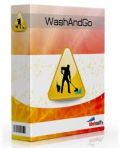
WashAndGo is a virtual scrub brush for your PC. Our award-winning application provides an easy means of cleaning your whole system. WashAndGo removes garbage files within seconds and helps you to keep a clean and fast Windows system. Optimizing your PC couldn't be easier.
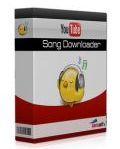
Our YouTube Song Downloader allows you to easily download music of your favourite band as MP3 or video and it's 100% legal. Simply type in the name of a song and click on download to get it. Our new software will care about the rest.


Video Compressor 2014 üzerine yorumlar
Please add a comment explaining the reason behind your vote.
Installed and registered without problems on a Win 8.1 Pro 64 bit system. Registration online with checked email. The "terms&conditions", which you have to sign are on their website and can be changed without notice to whatever terms. This is not good - it should be bound with the installation software.
A German company with name and address. Does a little bit in every field. From PC backup over PhotoSharing to PC optimization, even the screenshot is not missing...
A non resizable, very stylish interface opens. In the settings you can switch the language to German or not - and you can disable updates.
You add a video, you define a "compression level" from low to high and start. The VideoCompressor has a build in video player to check the video.
I selected a small video with 37,56 MB, the estimated target size was
35,68 MB the compression took about 2 min.
Video a 3:30 .mp4 video 1280x720 1305 kBit/s 25 frames/s - from the Net google : Pierre Sang Boyer TARTI GAUFRES recette sucre (a hobby...)
The new compressed video with "low compression" has now 40,8 MB...
I compressed it once again in the middle (50%) compression. The estimated target size was 24,41 MB. The compressed file size was 20,52 MB. The video bit rate dropped to 716 kBit/s and the audio bit rate from 192 kBit/s to 96. The output file has as additional part of the file name the compression level. In this case a _50. There is no big visible difference. You can test it with the same file, if you want.
A nice little tool, in my short test, does what it claims without problems. An Interface which I like.
I'll keep it.
Save | Cancel
Very handy app if you a movie nut and would like to save space in your PC or share your video with anyone else via the web.
Supports FLV, WMV, SWF, MPEG, MP4, 3GP, M4V, AVI, MKV, MOV, F4V, RM formats, namely the most common ones.
So overall it deserves a THUMBS UP, even though "Free Video Compressor" does the same and even more for FREE (for instance, it can compress just a part of video and customize its aspect ratio):
http://www.freevideocompressor.com
Enjoy!!
Save | Cancel
A single function program at a single function program price, can't complain there!
A really useful download for those inexperienced in video compression because of its simplicity.
However, for those of you with a little better understanding of video compression an excellent Free program is available at the following link.
http://www.moo0.com/?top=http://www.moo0.com/software/VideoConverter/
This is by far my favourite compression program because of the variety of choices it offers; choice of required output size in bytes, relative frame size, and whether quality or size is the overriding factor.
One particular function I really like is that you can create a really short sample from beginning, middle or end of the video to give you an idea what the finished product will look like.
Save | Cancel
It's funny how often one sees comments like: Saw the phrase ".NET". Uninstalled my brain. Quiver, quiver.
Hint: .NET is simply a cluster of operating system files that extend your already installed operating system functionality/compatibility. In a sense, you could say they are OS files that were omitted from the original installation to save space until such time as an app needs them.
For today's gift, thanks GotD, Abelssoft (and Karl for his daily, to-the-point, fair reviews).
Save | Cancel
LOL...
rename video converter to video compressor
and voila
a "new class of software"
might be good, but no one can do miracles on such (already!) compressed formats.
(most) Converters give you the same range of options: by choosing the bit rate ...
Only advantage: provides this "estimate" function; but as Karl (thanks to you almost always useful comments!) shows above: it is hard to REALLY estimate in advance the real size due to the permanently changing of video content.
Save | Cancel