Her gün sizlere, piyasa değeri onlarca dolar olan bir programı tamamen ücretsiz olarak sunuyoruz!

Giveaway of the day — SuperEasy Video Booster 1.1.3056
SuperEasy Video Booster 1.1.3056 giveaway olarak 10 Mart 2014 tarihinde sunulmuştu
SuperEasy Video Booster tüm zaman alıcı ve zor olan video düzenleme işlemlerini sizin için yapar. Titrek ve bulanık videoları son teknolojiyi kullanarak düzeltmektedir. Detaylar daha belirgin ve renkler daha parlak olur. Komplike video düzenleme işlemleri tarih oluyor!
Ana Özellikler:
- Bulanık videoları düzeltir;
- Videolardaki kalite kaybını düzeltir;
- Renk ve kontrastı optimize eder;
- Parlak/Karanlık düzeltmesi yapar;
- Videolarda istenmeyen renkleri düzeltir ve tekrar keskinlik ayarı yapar;
- Video indirir ve MPdownloader and MP3 converter for YouTube videos.
Sistem Gereksinimleri:
Win XP, Vista, 7, 8; 256 MB RAM; Pentium-compatible processor; .NET Framework Version 3.5 or later
Yayıncı:
SuperEasy GmbH & Co. KGWeb sayfası:
https://www.supereasy.net/en/usd/pin/0009/products/SuperEasy-Video-BoosterDosya boyutu:
31.8 MB
Fiyat:
$19.95
Öne çıkan programlar

SuperEasy Driver Updater checks your PC for drivers which need to be updated. With one single click SuperEasy Driver Updater installs even missing drivers. No more tedious manual searching!
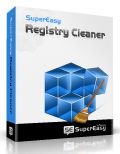
SuperEasy Registry Cleaner detects and fixes invalid registry entries automatically with just a few clicks, and increases application response times drastically. A full backup of registry entries is automatically taken before fixing registry errors so changes can be reversed, if required.


SuperEasy Video Booster 1.1.3056 üzerine yorumlar
Please add a comment explaining the reason behind your vote.
Installed and registered without problems on a Win 8.1 pro 64 bit system.
A German company with an correct legal "imprint", according to European Law
https://www.supereasy.net/de/eur/abs
We already had had Supereasy Software...
For me, the Idea of a "supereasy software" is, that you ran the software, flawlessly from start to end to achieve a result without real knowledge of the software behind.
Upon start a non standard interface opens and asks for a file.
In the edit mode you can select or deselect autocolor. And you can choose the "auto-color" option from "weak" to "strong".
The resizable window shows in the full screen mode a before and a after window. I selected a 125% auto-color to my best feeling (whatever it means, I am a newbie, so I don't want to know more)
The software finishes a 38 MB .wmf (WMFV9) file in about 5 minutes. The producer claims to have done in this time :
Automatic correction of quality loss
Re-adjustment of tonality
Improve videos fully automatically with just one click
Automatic re-sharpening
Automatic contrast improvement
I simply have to believe in automatic correction of quality loss, because he does not explain, what this really means. The file size increases from 38 MB to 101 MB, with an date rate increase from 1300 kbits/s (original) to 4000 kbits/s, audio bitrate remains the same.
You have no influence to these parameters, you can only choose the color correction. This task is really done "supereasy".
For me, the visible improvement of "quality loss", or "tonality" is in my short test difficult to estimate. You have to believe...
But: in this case a really simple to use video "booster" to correct color. Does what it claims without too much fuss. And yes, you can rotate the video for whatever reasons...
Will not stay on my machine. I don't need SW which doubles and triples the size of my video files without my permission.
Save | Cancel
It would inspire more confidence if the "before and after" videos on their website actually existed. They appear to be small images of a single frame. Not a good way to market "video" software.
Save | Cancel
For "Correction of blurred videos", and quite possibly for other improvements, I have found that a good way of doing it is to upload the video to YouTube, which will then detect that the video is suffering from (say) shaky camera-holding, and will offer to improve it for you. It does it well, and gives you the choice of whether to keep the new version or revert. You can then download the new version, which will be of a nice compact size.
Save | Cancel
Tried this with a 4:56 minute mp4 video. Result was an utterly useless wmv file. Would not play properly except for sound. Video appears corrupted.
Save | Cancel
Tried this on a short video file that was fairly poor quality and tried adjusting the settings to see which one gave the best results. In all cases the finished video was totally trashed and unwatchable. Very disappointed this didn't even come close to my expectations. Afraid this is going straight into the trash can!
Save | Cancel