Her gün sizlere, piyasa değeri onlarca dolar olan bir programı tamamen ücretsiz olarak sunuyoruz!
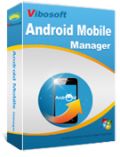
Giveaway of the day — Vibosoft Android Mobile Manager 2.4.47
Vibosoft Android Mobile Manager 2.4.47 giveaway olarak 31 Ağustos 2015 tarihinde sunulmuştu
Android Mobile Manager android telefonlar için tasarlanmış bilgisayarda yönetim yapabilmenizi sağlayan güçlü bir yönetim programıdır.
Ana Özellikler :
- tüm dosyalarını transferi: rehber,metin mesajlar, fotolar, videolar, kitaplar, uygulamalar vs. Bilgisayara yedekleme.
- Uygulamaları bilgisayardan indirin, kurun ve kaldırın.
- Dosyaları silin ve düzenleyin.
- Bilgisayardan direkt metin mesajı yollayın.
Sistem Gereksinimleri:
Windows XP/ Vista/ 7/ 8; Processor: Intel Pentium 1000 MHz and above; CPU: 1GHz (x32/x64); RAM: 256 MB or more (1028 MB Recommended); Hard Disk Space: 200 MB
Yayıncı:
Vibosoft StudioWeb sayfası:
http://www.vibosoft.com/android-mobile-manager.htmlDosya boyutu:
9.21 MB
Fiyat:
$69.95
Öne çıkan programlar

Vibosoft DR. Mobile for Android has been designed to recover all deleted Android data under various circumstances to help users avoid suffering from losing files from Android phone.

Vibosoft Android SMS+Contacts Recovery program can scan SIM card and internal memory, then help restore your lost text messages and contacts without any damage.
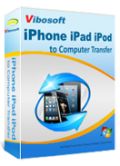
iPad/iPhone/iPod Transfer program has enough ability to make it easy to copy everything among iOS device, iTunes and Computer.

Transfer all of iPhone/iPad/iPod data to Mac OS X or iTunes. iPhone data to Mac transfer is a robust iPhone assistant which specially designed for Mac users (Mac OS X 10.8 Mountain Lion, Mac Intel and Mac PowerPC. etc.).

Efficiently and Swiftly Recover Lost Data from iPhone 3/3GS/4/4S/5/5S/6. Vibosoft Data Recovery for iPhone tool will definitely be the first choice to save valuable data.
GIVEAWAY download basket
Vibosoft Android Mobile Manager 2.4.47 üzerine yorumlar
Please add a comment explaining the reason behind your vote.
As Vibosoft Android Mobile Manager 2.4.47 is 9.21 MB only and needs 200 MB of Hard Disk Space this seems to be an installer only. Is it correct that in this case VirusTotal is completely useless?
From Vibosoft press releases but nowhere on their homepage: "Vibosoft Inc., established in 2009 and located in Shenzhen, China ...". (www.24-7pressrelease.com/ press-release/ vibosoft-android-mobile-manager-emphasis-on-super-android-device-mana ger-on-pc-404067.php etc)
As far as I know some of the software below comes from China too.
1 Without external software or cable: Most simple way for file transfer is with help of a removable SD card as an intermediary medium for file transfer. But sometimes no SD card slot available. Disadvantage: you have to open your gadget.
2 If you are buying an USB connection cable please look which slots your devices have and don't buy any for charging power only - they don't have sufficiant connections.
3 There are several software solutions based on free ADB, e.g.
MyPhoneExplorer, Helium Backup (without Root), Holo Backup (without Root), Titanium Backup (with Root). Some free versions are restricted somehow.
4 And some manufacturers have there own solutions like SAMSUNG Kies which I usually try to avoid because I don't know whether that's bad for rooted devices' guaranties.
Basic problem for Android backup is that Android 4.1 and later don't allow to connect and use smart phone/tablet like any other external storage because of new MTP file system. They say that with old system some functions where blocked while transferring files.
5 For people having tried a Linux live CD before or want to try now, it's very simple to do and doesn't alter your Windows configuration: Please use e.g. actual Ubuntu live CD. Ubuntu comes with MTP integrated and you can copy forth and back anywhere.
With other Linux you should ixquick/startpage/yahoo/google etc for its name and MTP to find out whether and how it can be done.
Possible improvements
All these solutions are only partial solutions which e.g. don't cover those files which came directly after buy, e.g. Android itself and all apps.
What I'm missing badly is some imaging software which lets me store everything including Android itself in one image file (like Paragon, Acronis etc.) from time to time to recover some former state especially if I have rooted my device and are using a Custom ROM or have catched some malware!
Sorry, I forgot to mention freeware Airdroid for WLAN connection
https://www.airdroid.com
which can do a lot more than file transfer.
By the way I'm hoping for Karl too as all everyday followers alike, I suppose!!!
And what happened to Giovanni and others.




Köprüyü geçinceye kadar ayıya dayı hesabı.....Paylaşın sonra Faceye gidip paylaşımı silin..Bu kadar basit :) :)
Save | Cancel