Her gün sizlere, piyasa değeri onlarca dolar olan bir programı tamamen ücretsiz olarak sunuyoruz!

Giveaway of the day — USB Safely Remove 6.0
USB Safely Remove 6.0 giveaway olarak 23 Haziran 2017 tarihinde sunulmuştu
Harici diski yanlış şekilde çıkarttığınızda veri kaybı yaşadınız mı? Windows'un bu aygıtı durdurmadığı zamanlar oldu mu? Kaza ile siz istemeden cihazın durdurulduğu başınıza geldi mi? USB Safely Remove bu tür sorunları ortadan kaldırır. Ayrıca harici cihzalarla ilgili pek çok güvenlik ve uyumluluk özelliklerine de sahiptir.
Zentimo'yu %40 indirimle satın alın. Zentimo daha fazlasını aktif USB kullanıcılarını sunmaktadır.
Sistem Gereksinimleri:
Windows XP/ 2003/ Vista/ 7/ 8/ 8.1/ 10 (x32/x64)
Yayıncı:
Crystal Rich Ltd.Web sayfası:
http://safelyremove.com/Dosya boyutu:
10 MB
Fiyat:
$19.90
Öne çıkan programlar
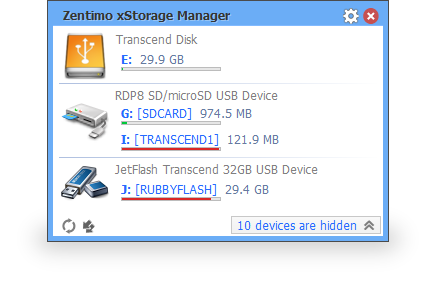
Zentimo offers a new way to manage your USB and eSATA devices. While it solves many external drive related problems in Windows, it also gives more control and makes working with external drives fun and pleasing. Besides the features of USB Safely Remove it gives more informative menu, honest drive speed test, portable apps manager, strong TrueCrypt integration and more, see comparison chart. Special offer: Get Zentimo today at 40% off!


USB Safely Remove 6.0 üzerine yorumlar
Please add a comment explaining the reason behind your vote.
Hi GOTD’ers!
I'm glad to meet you again! Today we are running the giveaway for our award winning app ‘USB Safely Remove’, find detailed features here: http://safelyremove.com/features.htm
Note! In order to register ‘USB Safely Remove’ you have to request the license key from our web-site: Request Free ‘USB Safely Remove’ License, besides installing the download from the giveawayoftheday.com.
Other notes on requesting the license:
1. The license should arrive immediately to your inbox after you requested it, if it isn’t there please check your “spam” folder, add “support@safelyremove.com” email address to the white list and try to request the license again.
2. Also you can try to request the license to your email at a different mail server. Just return back to the form and fill it again.
3. If you do the above steps and still cannot receive the license feel free to write us from our support form. Please, don’t write about it here, if we don’t know your email address we simply can’t help.
Of course feel free to ask any questions here at GOTD, I’ll be glad to help.
Special offer
We are happy to offer 40% discount on Zentimo xStorage Manager which is a more powerful version of USB Safely Remove:
Get Zentimo at 40% off!
Regards,
Igor Tkachenko,
Crystal Rich Ltd
Save | Cancel
There's a quite an impressing list of improvements and bug fixes since the last version that was offered here on giveawayoftheday.
What's new in version 6.0 at a glance?
Improved forced stop:
Now the forced stop will unlock the device in all cases where earlier versions failed: svchost, an NTFS issue (so called $Extend$RmMetadata$TxfLog isue), when some low level program like antivirus, backup locked the drive etc. Besides now the program shows even such locking processes that open a direct connection to the drive (e.g. HD Tune) without access to the file system.
-Support for High-DPI monitors
-Improved usb 3 support
Take care.
Save | Cancel
I just bought the zentimo. Should I uninstall the "USB Safely Remove" from my computer before the installation ?
Save | Cancel
Radu, you can install Zentimo, import USB Safely Remove settings (Zentimo installer offers you such option) and then uninstall USB Safely Remove. It's better to avoid using two programs at the same time.
Save | Cancel
I highly recommend USB Safely Remove. I've been using a previous version of this (which I also got a as a giveaway) for about 18 months, and just upgraded to this newer version. I didn't need to uninstall the old version first.
Sometimes after I've copied files to a USB flash drive, I pull out the drive to soon and the files don't get written properly. By using USB Safely Remove, I avoid this. When you use it to eject a drive, before ejecting it, it makes sure everything has been written to the drive. So, when it says the flash drive has been ejected, I know it's safe to pull out the drive.
I have configured the system tray icon for USB Safely Remove to always be shown in the Task Bar, which gives me instant access to it. You can Google how to always show the icons for any program which puts an icon in the system tray, if you don't know how to do this.
Save | Cancel
Somehow using USB Safely remove my Renesas Electronics usb 3.0 root hub was disabled after ejecting a usb 3.0 thumb drive.
"Windows cannot load the device driver for this hardware because a previous instance of the device driver is still in memory. (Code 38)"
Please advice.
Save | Cancel
StrayCat, that issue was caused by reactivation of your thumb drive (Return Back feature). Some old versions of USB 3.0 hub drivers doesn't support command for hub restart and it moves the hub to this state on attempt to return device back.
First of all reboot your PC to return the hub to a normal state. Next try to update your USB 3.0 hub drivers (or drivers for the whole chipset).
Regards,
Igor Tkachenko,
Crystal Rich Ltd
Save | Cancel