Her gün sizlere, piyasa değeri onlarca dolar olan bir programı tamamen ücretsiz olarak sunuyoruz!

Giveaway of the day — USB Safe Guard 2.1.0.2
USB Safe Guard 2.1.0.2 giveaway olarak 3 Haziran 2019 tarihinde sunulmuştu
USB dışardan nasıl korunabilir?
USB verisini çalınmalara karşı korumak istiyorsanız bu program tam size göre.
Sistem Gereksinimleri:
Windows 7/ 8/ 10 (x32/x64)/Server/ 2008 R2 or later; For created Secure USB: Windows XP/ Vista/ 7/ 8/ 8.1/ 10; Windows Server 2003/ 200 / 2012/ 2016/ 2019
Yayıncı:
xSecuritasWeb sayfası:
https://www.xSecuritas.comDosya boyutu:
16.9 MB
Fiyat:
$59.00
Öne çıkan programlar

Do you want to protect your cloud sync folder data safe while you are away from your PC? This 'Hide Cloud Drive' product hide sync folder and Tray Icon of cloud drive . It also protects your files by hiding the Desktop, Documents and Pictures folders. We support Google Backup and Sync, Google Drive File Stream, Dropbox, MS Onedrive, Box and Amazon Drive.

The 'Block Webcam and microphone' product allows only WebCam or Microphone to be used for the applications that are allowed. This helps prevent malware, Ransomware, etc. from leaking your personal information using your your WebCam or Microphone. In addition, if a malicious program attempts to use the WebCam, it immediately blocks it and logs it.

The 'Block Ransomware and backup' product allows only authorized applications to modify / create files in the secure folders. This allows you to protect your data from malicious programs such as malware and Ransomware. In addition, if the files are created / modified, the backup will be performed automatically.

Secure PC allows you to hide your important files when you are away from the office for a while, or to protect your files by temporarily changing your regular documents to read only.

The 'Secure Doc' product converts general documents to secure documents. This secure document can have policies such as expiration date and expiration coun t, output and clip copy control, and so on. Administrators can control secure document remotely to prevent users from opening the document, and all usgae logs are sent to administrator. Secure documents can be opened on Windows (XP/7/8/10 and Windows Server), MAC, Android, iPhone

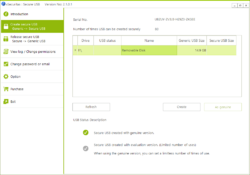
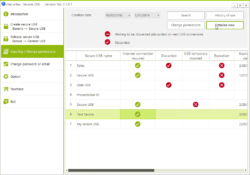
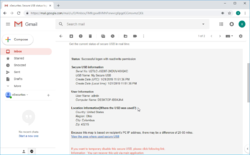


USB Safe Guard 2.1.0.2 üzerine yorumlar
Please add a comment explaining the reason behind your vote.
This is way too complicated!
Use AXCrypt of FlashCrypt for free to encrypt files and folders!
There is also USBSecurity which runs on the USB drive and very quickly secures everything.
Save | Cancel
Hi..
This is a brief description of the USB Safe Guard erection.
I hope this helps you.
** Usage **
1. Install "USB Safe Guard" in Windows. (Windows 7 or later)
2. Use this program to change the general USB to secure USB.
** Structure of Secure USB **
2-1. Assuming a general USB capacity of 16 GB
2-2. Create a Security partition with a size of 16 GB excluding 5 MB.
mean :: 5 MB => Normal partition
16GB - 5MB => secure partition
2-3. Now the USB consists of a normal Partition and Security Partitions.
2-4. Security Partition is not visible in programs such as explorer.
2-5. "USB Safe Guard" copies the launcher program (USBMain.exe) to a regular partition.
2-6. The generated secure USB can be run on Windows XP or later.
2-7. Files saved in the security partition are encrypted with AES256.
3. How to run secure USB
3-1. Insert USB into PC.
3-2, Now only partitions with 5MB areas are displayed in the Explorer.
3-3. Run USBMain.exe here.
3-4. USBMain.exe temporarily installs drivers and so on to make the security partition visible in Explorer.
3-5. When a secure partition is activated, the user can save files and so on here, which are encrypted.
3-6. To exit Secure USB, select 'Exit Secure USB' from the Tray menu.
3-7. The security partition will disappear after unloading the driver etc.
If you have any questions, please let me know..
support@xSecuritas.com
Save | Cancel
Impossible to uninstal the programme! It requires the password, says that it does not match and when clicking forgot password, it says: password not recorded on the server! How can I uninstall it (with a dedicated uninstaller proramme... it requires again the password!).
Save | Cancel
Is this a lifetime license software?
Or, will it expire sometime in the future?
Save | Cancel
When you buy a new USB thumb drive, for example, from Sandisk or Sony or other brands. They already come bundled with excellent Security Lock Software, that is for you to use forever. There is no license expiration date.
Which you can choose to use or not to use.
Thus this giveaway software is merely an extra.
The correct term to use is "installation" instead of "erection. I hope this helps you". Thought they were going to recommend Viagra.
Save | Cancel