Her gün sizlere, piyasa değeri onlarca dolar olan bir programı tamamen ücretsiz olarak sunuyoruz!
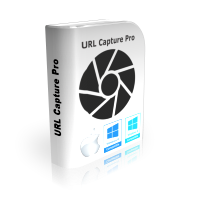
Giveaway of the day — URL Capture Pro 3.0
URL Capture Pro 3.0 giveaway olarak 9 Eylül 2024 tarihinde sunulmuştu
URL Capture Pro is a dedicated web browser you can navigate the web on, and turn any webpage into PDF instantly in one click, plus keeping the PDF formatting exactly.
URL Capture Pro turns any webpage into PDF in one click, plus you have the option to protect the PDF with a password.
URL Capture Pro uses Safari browser engine so it is perfectly safe to nagivate with it. In fact it is just like using any modern breowser with PDF export one click away.
Capturing a webpage exactly as it looks can be useful to share content with friends and coleagues without having to involve the browser and loading times. Plus webpages may change over time so converting it to PDF is an excellent way to capture it precisely.
Main Features:
1. Built-in web browser running Safari engine. Safe to browse.
2. One click to export webpage to PDF.
3. PDF password protection.
4. No loss of format while saving to PDF.
Extra Features:
1. Browsing is just like using any modern web browser.
2. Ability to keep exact format of webpage.
URL Capture Pro is perfect to capture webpages to PDF. Modern browser with PDF export always one click away.
Sistem Gereksinimleri:
Windowx Vista/ 7/ 8/ 8.1/ 10/ 11
Yayıncı:
PCWinSoftWeb sayfası:
https://www.pcwinsoft.com/html-to-pdf.aspDosya boyutu:
126 MB
Licence details:
Lifetime
Fiyat:
$19.90

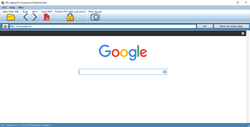
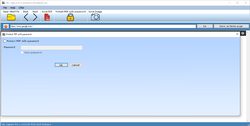
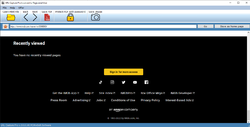


URL Capture Pro 3.0 üzerine yorumlar
Please add a comment explaining the reason behind your vote.
The GOTD page says that URL Capture Pro 3 is based on the Safari browser whereas the developer's website says it is based on Firefox. Perhaps the developer can clarify which statement is correct?
Save | Cancel
Installed as per instructions but I keep on getting error "unhandled exception has occurred in your application... Location frame::Chrome..." Running the latest version of Windows 10, Home edition. Thank you for the offer, nonetheless...
Save | Cancel
URL Capture Pro 3.0 is a basic web browser that takes a screenshot of a webpage, saving the result as a PDF file. Taking a screen shot in Opera & Firefox saves a .png file, while Edge saves a .jpg. You can take a screenshot in Chrome, but not as easily. There are 3rd party PDF printers you can install, there's Windows Microsoft Print to PDF, and in many browsers there's a Save to PDF printing option. Opera has a Save as PDF option as well. Printing to PDF may or may not work, may result in selectable text or just give you an image, same as URL Capture Pro 3.0, and may or may not have functioning links. URL Capture Pro 3.0 can take a snapshot of giveawayoftheday.com, giving you a scrollable PDF -- printing to or saving as PDF will not work -- while Opera for example will give you a .png file.
URL Capture Pro 3.0 uses code from Firefox, and installs ImageMagick-7.0.10-Q8, GNU Ghostscript, and a copy of Microsoft's C/C++ runtimes. For some people ImageMagick **may** cause some concern since it has a history of security vulnerabilities. The app itself, ImageMagick, & GNU Ghostscript are installed to Program Files (x86), while a folder's added to Documents & 2 are added to Users\ [UserName]\ AppData\ Local\. Mainly due to the C/C++ runtime and ImageMagick, I'd estimate you get roughly a few hundred new registry entries.
Save | Cancel