Her gün sizlere, piyasa değeri onlarca dolar olan bir programı tamamen ücretsiz olarak sunuyoruz!
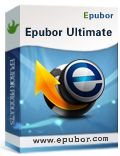
Giveaway of the day — Ultimate Converter 3.0.4
Ultimate Converter 3.0.4 giveaway olarak 25 Temmuz 2014 tarihinde sunulmuştu
Epubor Ultimate Converter pek çok kitabı EPUB, PDF veya Mobi'ye dönüştürür, ve dönüştürülmüş kitaplar aynen oldukları gibi görüntülenmektedir.
Kindle, Adobe Adept ve Nook DRM desteklidir ve kitaplarınızı epub, pdf ve mobi formatlarına dönüştürür. Kindle, Google, Kobo, Sony, B&N vb. yerlerden satın alınmış kitaplar şifreleri çözülerek dönüştürülmektedir.
Sistem Gereksinimleri:
Windows XP, 2003, Vista, 7, 8 (x32/x64)
Yayıncı:
EpuborWeb sayfası:
http://epubor.com/ultimate.htmlDosya boyutu:
62.4 MB
Fiyat:
$65.99
Öne çıkan programlar
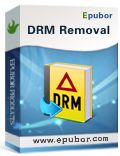
eBooks DRM Removal helps you remove DRM from Adobe, Kindle, Nook, Sony eReader, Kobo, etc. Read your ebooks anywhere!
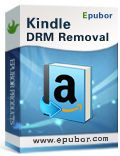
Remove DRM from Amazon Kindle eBooks. Supports azw3, azw, mobi, prc, azw4 formats.
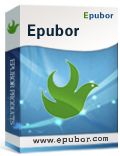
Best eBook Converter helps you convert eBooks of Mobi, ePUB, PDF formats and makes any ebooks readable on any device with batch conversion.

ePub to PDF Converter is an eBook file converter for Windows. It can convert ebook files from the industry standard ePub to PDF files and keep the original pattern and quality.


Ultimate Converter 3.0.4 üzerine yorumlar
Please add a comment explaining the reason behind your vote.
Installed and registered without problems on a WIn 8.1 Pro 64 bit system.
A Chinese company with name&phone:
Note: We do not recommend our users contact us by phone. The primary reason is the time gap, you can figure out that we are a China based company from our mailing address above. And most of our clients are living in America and Europe. So in most cases you call in, there is no people answering the phone as we are not on duty that time.
Claims Ultimate eBook Converter, helps you reading books anywhere, include the best eBook Converter + DRM Removal functions.
Let's see. I concentrate on one conversion - the .PDF to .epub conversion. The reason is simple :
converting between .mobi and .epub or .azw to .mobi is simple - it is done since long in a perfect manner by calibre. Also the conversion from .epub or .mobi to .PDF is an easy task. Tricky and really tricky is the conversion from .PDF to .epub or .mobi.
A clear resizable interface opens. You add your files and you can convert these in different formats. This is quite simple - but...
I converted a simple made "real" PDF to .epub with Calibre and with the software of today.
See the difference - no further comments.
This is the epubor output:
http://www.xup.to/dl,16096959/epubor.jpg/
And this is the calibre output:
http://www.xup.to/dl,43965986/Calibre.jpg/
Uninstalled via reboot. Calibre does a good job for free - the advantage of today's software is the DRM removal.
Save | Cancel
x KARL
Uninstalled via reboot. Calibre does a good job for free – the advantage of today’s software is the DRM removal.
-------------------------------------------------------
That' right! So why did you uninstall it?
Isn't it a great thing to remove DRM from books with a mouse click?
Anyway, even CALIBRE can remove DRM with appropriate plugins: did you know that?
Save | Cancel
@3/Andrea
The tone of your reply to Karl suggests you may not be aware that he is one of the more credible resident techs who offers GOTD members a reliable, thorough and objective review of daily giveaways. From my spot here in the peanut gallery, I gather that he wisely runs all downloads in a sandbox to test, and unless a piece of s/w is of particular interest to him he “deletes via reboot.” (his trademark motto if you will) It’s not meant as an aspersion when he deletes something, and in this case he was pretty kind given the poor result of his conversion test. I’d wager he has several tools that deal with DRM already and surprised if he’s unaware of Calibre’s plug-ins.
Hope this helps.
Save | Cancel
I have been using version 2 since it was given away here and am very pleased with it. I have a Kobo reader, but I also have a Kindle account which I use with the App on my smartphone.
Books for the Kindle are often less expensive than their Kobo equivalents. This program converts them to DRM-free epub books very easily.
I'm very pleased to see the version 3 offered now; I already have a few books with newer DRM which v2 did not handle.
Save | Cancel
I have been using Calibre with DRM removal plugins for a couple of years now. It does everything I need with all input formats, including tweaking the output formatting (adding or removing line feeds, justification, etc.). This program, Ultimate eBook Converter, does the DRM removal OK on azw pubs, but it does not do any tweaking of the output document. Not very useful.
I gave it a 30-MB mobi document (a dictionary) to convert to epub. It worked on it for about 30 seconds and then said it had succeeded. However, there was no epub output, just the original mobi file, in the output folder. So this is a fail.
Then I gave it a 3-MB scanned (image) PDF to convert to epub. It spun its wheels for about 30 minutes with no results. I would have expected it to fail in a minute or so if it couldn't do the job, but it just churned and churned without results. Another fail.
If I didn't have Calibre to use, I would find this program valuable for converting DRM-protected azw files to epub. However, with Calibre available, and having so many more functions and capabilities, I find that the Ultimate eBook Converter is superfluous.
Uninstalled.
Save | Cancel