Her gün sizlere, piyasa değeri onlarca dolar olan bir programı tamamen ücretsiz olarak sunuyoruz!

Giveaway of the day — TwistedBrush Pro Studio 24.06
TwistedBrush Pro Studio 24.06 giveaway olarak 11 Ocak 2024 tarihinde sunulmuştu
Acemiden profesyonele, doğal medya boyama, fotoğraf düzenleme ve illüstratif stillere güçlü bir şekilde odaklanarak TwistedBrush Pro Studio, her seviyedeki dijital sanatçılar için bir programdır. TwistedBrush, 250'den fazla ArtSet'te 9000'den fazla fırçaya ve fırça düzenleme seçeneğine sahiptir.
Sistem Gereksinimleri:
Windows 7/ 8/ 10; 500MB disk space; 1024x768 minimum display resolution; 4GB RAM (8GB or more recommended)
Yayıncı:
Pixarra Inc.Web sayfası:
https://www.pixarra.com/pro_studio.htmlDosya boyutu:
37.2 MB
Licence details:
Lifetime
Fiyat:
$99.00
Öne çıkan programlar

TwistedBrush Pro Studio is a program for digital artists of any level: from novice to professional. Strong focus on natural media painting, photo editing and illustrative styles. TwistedBrush has more than 9000 brushes in over 250 ArtSets!
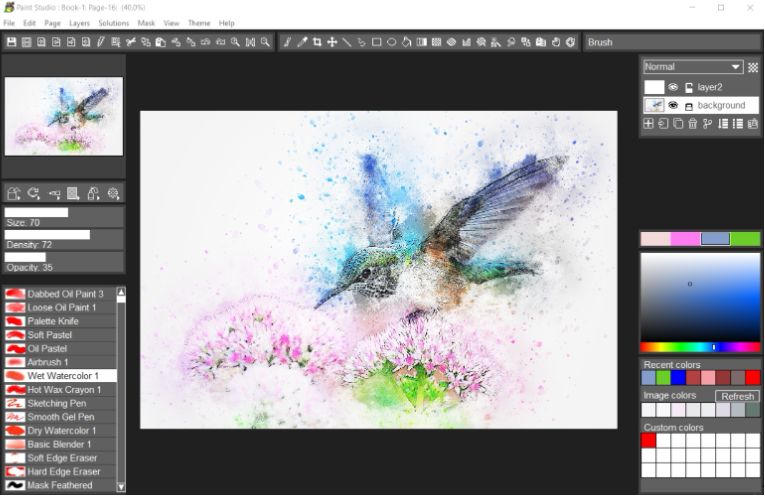
If you want a stripped down version for painting and drawing with a new slick interface then Paint Studio is for you. TwistedBrush Paint Studio strips away complexity and what remain are the very best natural media brushes available as well as the key features that have always made TwistedBrush great.
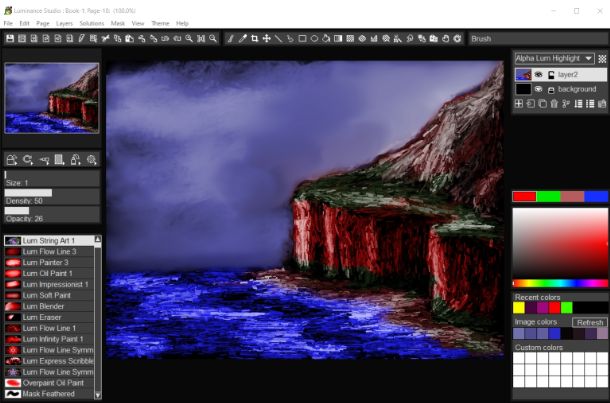
Luminance Studio is a Pixarra product in the Studio series with a focus on painting with luminance for both natural media and design style of artwork. It builds on the success of other Studio products by Pixarra, giving you, the artist, a tool dedicated to achieving your vision quicker and better than other options.
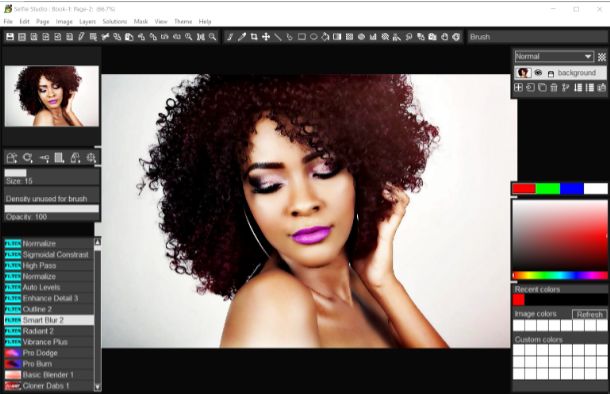
Selfie Studio provides you the creative tools to edit your photos to get just the look you want. Selfie Studio builds on the success of other Studio products by Pixarra, giving you a tool dedicated to achieving your photo vision quicker and better than other options.

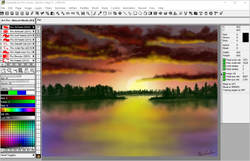


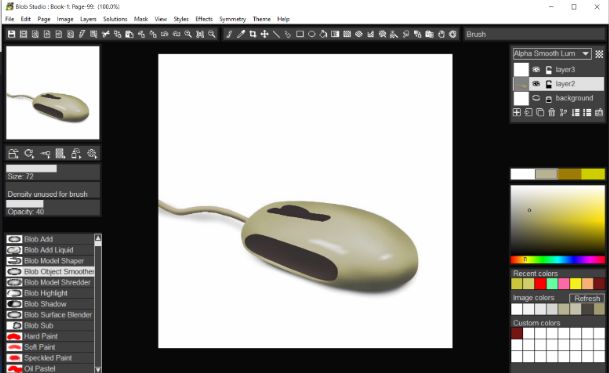

TwistedBrush Pro Studio 24.06 üzerine yorumlar
Please add a comment explaining the reason behind your vote.
A very capable art program with some excellent and unique features, such as the tree builder brushes, and one that deserves a place in the arsenal of anybody remotely interested in such software.
If I had one complaint, and it's the same I've had since I first used the software years ago, it's the choice of hotkeys and how they work. I'm familiar with a large number of art software and almost universally they use the open and close square brackets to change brush size, so it feels second nature to use these whenever painting. Unfortunately with this one the close square bracket opens the brush picker and then, after clicking on a brush, you can no longer paint as the brush won't respond until you then press the open square bracket. It spoils what is otherwise a great painting experience and I wish the authors would either change the hotkeys or allow users to define their own.
Aside this issue, which may not worry some users anyway, I would heartily recommend the software to anybody.
Save | Cancel
Can I use this with IrfanView and/or Paint dot net
Save | Cancel
Peter Alexander London, they're separate apps. You can take an image you've worked on in one and open it in the other to continue your work. The focus of software like TwistedBrush Pro Studio, Krita, Painter etc. is to digitally mimic working with traditional media, e.g., painting & drawing, usually using a tablet rather than a mouse. You can do some of that in most photo editors, but not to the same extent.
Save | Cancel
I highly recommend this program.
I have had it for years and very pleased with it
Save | Cancel