Her gün sizlere, piyasa değeri onlarca dolar olan bir programı tamamen ücretsiz olarak sunuyoruz!

Giveaway of the day — TwistedBrush Pro Studio 23.06
TwistedBrush Pro Studio 23.06 giveaway olarak 18 Kasım 2020 tarihinde sunulmuştu
TwistedBrush Pro Studio is a program for digital artists of any level: from novice to professional, with a strong focus on natural media painting, photo editing and illustrative styles. TwistedBrush has more than 9000 brushes in over 250 ArtSets and an option for brush editing! To go along with the brush engine there are at your disposal a wealth of features and tools such as: 64-bit imaging, drawing tablet support, a large array of color palettes, layers, masks and transparency support, extensive tool set, over 200 image processing filters, clips and lots of useful features!
Sistem Gereksinimleri:
Windows 7/ 8/ 10; 500MB disk space; 1024x768 minimum display resolution; 4GB RAM (8GB or more recommended)
Yayıncı:
Pixarra Inc.Web sayfası:
http://www.pixarra.com/pro_studio.htmlDosya boyutu:
36.9 MB
Licence details:
Lifetime
Fiyat:
$99.00
Öne çıkan programlar

If you want a stripped down version for painting and drawing with a new slick interface then Paint Studio is for you. TwistedBrush Paint Studio strips away complexity and what remain are the very best natural media brushes available as well as the key features that have always made TwistedBrush great.
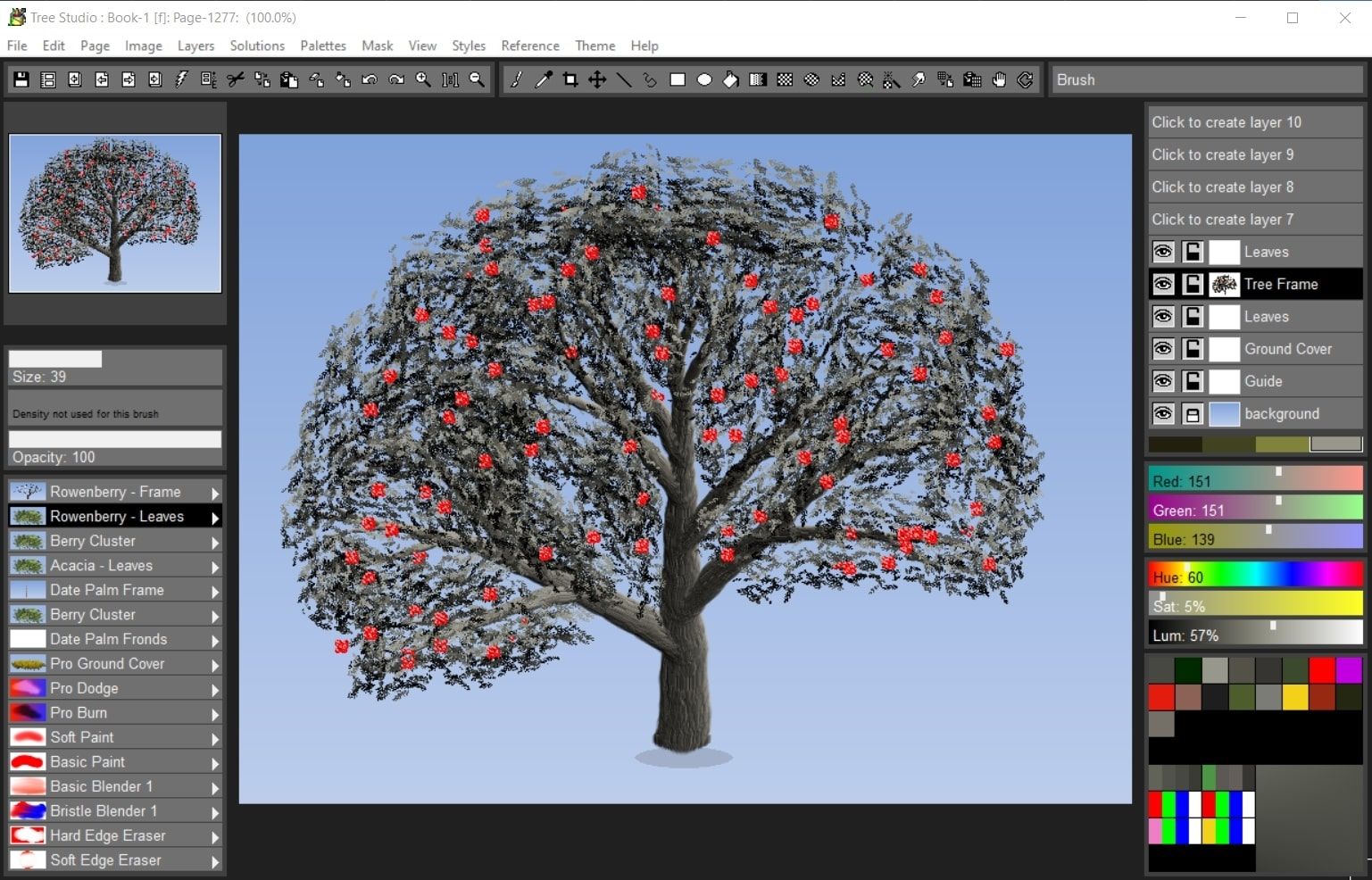
Tree Studio is a product born from TwistedBrush Pro Studio but with a focus on 2D tree creation with a simpler, streamlined interface. Tree Studio has pairs of brushes for each tree type. One for the frame and one for the leaves. The frame is algorithmically generated so it will be different each time. This allows you can create an endless variety of each tree type.
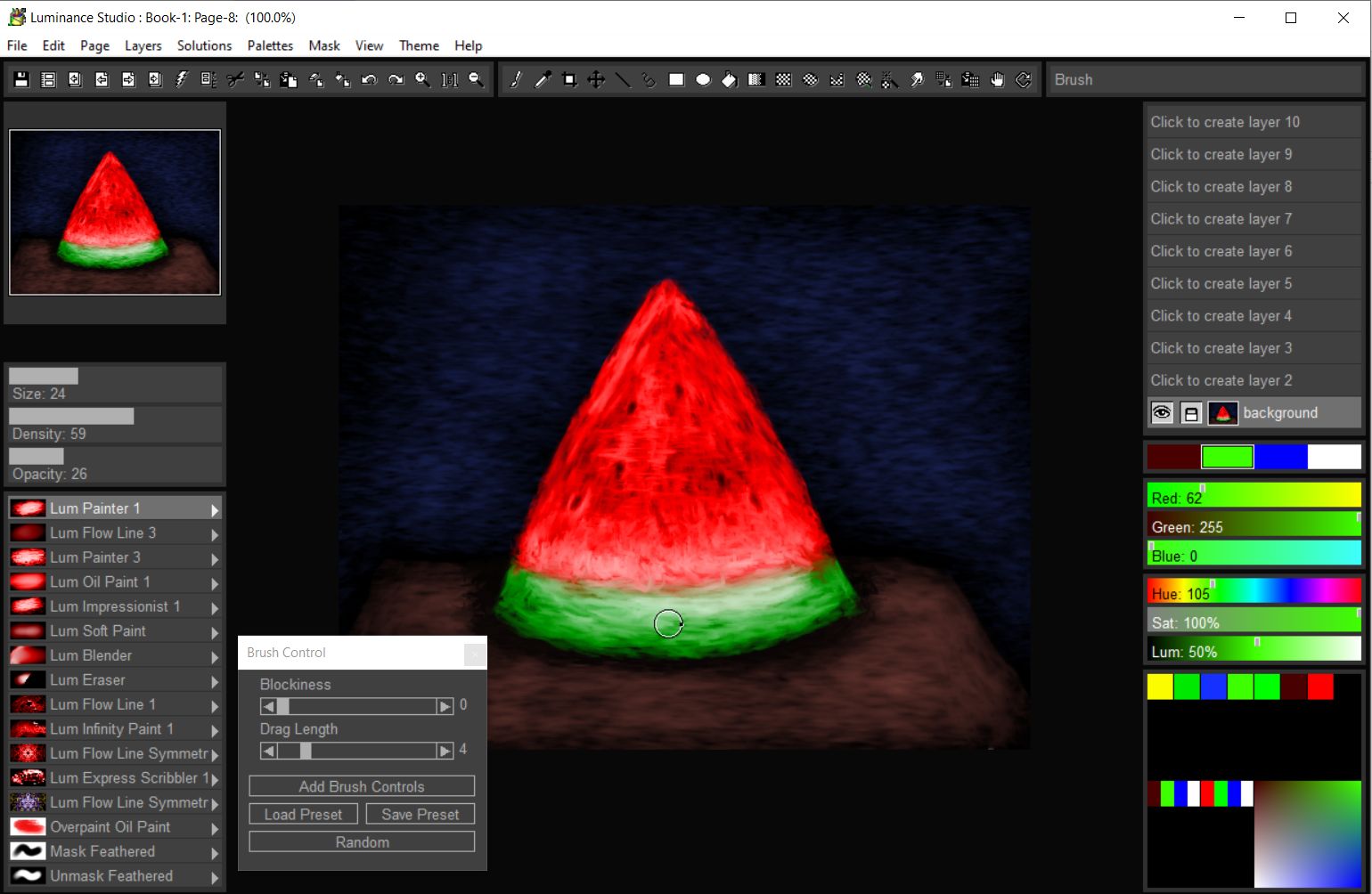
Luminance Studio is a Pixarra product in the Studio series with a focus on painting with luminance for both natural media and design style of artwork. It builds on the success of other Studio products by Pixarra, giving you, the artist, a tool dedicated to achieving your vision quicker and better than other options.

Selfie Studio provides you the creative tools to edit your photos to get just the look you want.

The Blob brushes allow you to model and shape your objects and then paint them with the included brushes with the results being crisp lines you might see in illustration software but without the need to mask anything. You can even continue to shape your objects after they are painted.


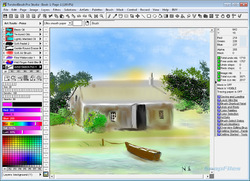

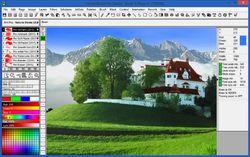

TwistedBrush Pro Studio 23.06 üzerine yorumlar
Please add a comment explaining the reason behind your vote.
This is a really nice and versatile package, well worth installing if you have any interest in trying out digital art.
I'm not an artist, but my child turned out to be a really good one, partly because back when v17 was originally offered here back in 2012 I bought an inexpensive Wacom Bamboo pressure-sensitive digitizing tablet to augment it after he showed interest and ability ("drawing" with just a mouse or touchpad can be so frustrating after a while).
The realism or unusual effects achievable when painting with the natural media brushes is very good (at least in the hands of a skilled person -- all mine seemed to result in "finger paintings"!).
Grab this one while available so you can explore it's many capabilities later.
Pixarra and GOTD -- thanks for once again offering an updated version!
Save | Cancel
It's very good software with loads of brushes but the best free open source alternative is Krita
Save | Cancel
If by chance you don't get the popup to automatically register TwistedBrush Pro Studio 23.06, click on HELP top right )
then ABOUT. Cut and paste the registration code by clicking on FILE ( top left ) then ENTER REGISTRATION KEY. Enter the registration key there. Hope this helps.
Save | Cancel
Installed and registered TB Pro Studio 23.06 without any problem in windows 7 x64, replacing a previous version (22.x) given some time back. Installation and registration were instantaneous with the serial provided by the installer itself and in the .txt file.
At their website you can also get the new version of their Paint Studio 2 (2.17) for free if you sign up to their newsletter. This software is not GAOTD, so with the serial received you can reinstall it again at a later date if needed.
Both programs are full of features and paint well, though the interface continues very outdated. If modernized, it would have an entirely different feel and provide a much better user experience for artists.
Save | Cancel
A really nice and capable alternative to the ludicrously expensive Painter, especially if you're using a pressure sensitive device such as a graphic tablet (painting with a mouse is nigh on impossible)
The one area I feel all of the products in this company's range could be improved is the interface, but that's secondary to whether the software is worth having, which it definitely is.
Save | Cancel