Her gün sizlere, piyasa değeri onlarca dolar olan bir programı tamamen ücretsiz olarak sunuyoruz!

Giveaway of the day — TwinkiePaste 2.91
TwinkiePaste 2.91 giveaway olarak 9 Temmuz 2019 tarihinde sunulmuştu
Kopyala yapıştır işlemlerinizi kolaylaştırın ve yeni bir seviyeye taşıyın! TwinkiePaste ile copy-paste uzmanı olun! TwinkiePaste sık kullanılan metinleri, tarihleri, kutlama mesajlarını, standart yanıtları, internet adreslerini ve kod şablonlarını aklında tutuyor ve kolayca yapıştırmanıza imkân veriyor. Sistemi yormayan, pratik ve yetenekli bir uygulama olan TwinkiePaste’in kestirme tuşlarını da özelleştirebiliyorsunuz. Zamanı kıymetli olan, rutin metinlerle çalışanların en büyük yardımcısı karşınızda!
Sistem Gereksinimleri:
Windows 2000/ XP/ Vista/ 7/ 8/ 8.1/ 10
Yayıncı:
G&G SoftwareWeb sayfası:
http://amlpages.com/index.shtmlDosya boyutu:
2.7 MB
Fiyat:
$29.00
Öne çıkan programlar

Aml Pages is tree-structured notes organizer for Windows. It contains all your notes, information, web pages, passwords, URL-address in the form of a tree, so you can quickly find what you need. The Aml Pages can easily save web pages (or fragments) from the Internet and provides a sticky for quick notes. Manage megatons of your notes with ease at work and at home.
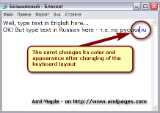
Aml Maple is the keyboard layout indicator for Windows. Aml Maple has a new kind of view on keyboard layout indicators: simple, modern, flexible. Aml Maple indicates the active layout being currently used (the language you are typing at this particular moment). It is always in front of you, exactly at the place you are typing!


TwinkiePaste 2.91 üzerine yorumlar
Please add a comment explaining the reason behind your vote.
A Russian program with a traditional interface; no complaints about that as I'm still running XP!
A nice small program which installed and activated easily.
It has a small footprint (0 CPU, 19MB RAM).
It is primarily a clipboard extender with a highly configurable settings menu.
I would switch off automatic updates, as the GAOTD version will only recognise them for ten days (it seems quite an old program anyway), and probably switch off the sound effects. I would also alter the useful send any text to Google Search or Translate commands so that they use English rather than Russian sites: just replace the "ru" with "com".
Clipboard extenders are useful to me, as in any computer session I find myself wanting to paste bits of text I have copied earlier.
I presonally prefer the simplest type possible, and use a tiny free applet called IronDust QClip. I'll probably stick with that, as TwinkiePaste is more complex than I need and rather slow to respond.
Save | Cancel
krypteller, true, but judging by the style and the fact that it works on Windows 2000, I can't help thinking those changes are fairly minor, notwithstanding the releases page!
Save | Cancel
Version 2.78 was offered here in Oct. You can read the comments here...
https://www.giveawayoftheday.com/twinkiepaste-2-78/
Save | Cancel
dadams, Indeed...; differences between versions are listed here: http://amlpages.com/aml_maple_history_ex.php?fn=TwinkiePaste.zip
Save | Cancel
I recently found Beeftext text replacement software (https://beeftext.org/).
I works in most programs, is small and unobtrusive.
Best of all, it's free!!
Save | Cancel