Türkçe
Her gün sizlere, piyasa değeri onlarca dolar olan bir programı tamamen ücretsiz olarak sunuyoruz!

$29.95
SÜRESI DOLMUŞ
Giveaway of the day — Tuneskit Screen Recorder 1.0.1
TunesKit Screen Recorder for Windows ile bilgisayarınızın ekranında olan biten her şeyi kaydedin.
$29.95
SÜRESI DOLMUŞ
Kullanıcı puanı:
78
Yorum yapın
Tuneskit Screen Recorder 1.0.1 giveaway olarak 17 Ekim 2019 tarihinde sunulmuştu
Bugün Giveaway of the Day
Increase security and convenience with a Windows logon hardware key!
TunesKit Screen Recorder for Windows ile bilgisayarınızın ekranında olan biten her şeyi kaydedin. Program hem ekrandaki her şeyin videosunu çekiyor hem de tüm sesleri kaydediyor. HD, MP4, AVI, FLV, MOV, SWF, MP3, AAC, M4A, M4B formatlarını destekliyor.
Sistem Gereksinimleri:
Windows XP/ Vista/ 7/ 8/ 10
Yayıncı:
TunesKitWeb sayfası:
https://www.tuneskit.com/screen-recorder/Dosya boyutu:
17.2 MB
Fiyat:
$29.95
Öne çıkan programlar
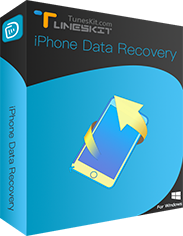
30% OFF Coupon code-IDRW30OFF
TunesKit iPhone Data Recovery for Windows is the most advanced iPhone data recovery software on the Internet. You can use it to recover lost or deleted messages, contacts, photos, videos, calendar, notes, safari bookmark, etc from iOS devices, iTunes backup files and iCloud backup files in 3 simple steps. No matter which devices you are using, like iPhone XS max/ iPhone XS/ iPhone XR/iPhoneX/8/8plus/7/7plus/6s/SE/6/5/4, iPad Mini 4/3/2, iPod, etc.
20% OFF Coupon code-TVCW20OFF
Tuneskit Video Cutter Windows is an easy-to-use video splitting tool to cut video and audio files including AVI, MP4, MPEG, VOB, WMV, ASF, RM, RMVB, 3GP, AAC, MP3, WMA, M4R, etc. It’s your best choice to cut and convert videos/audios into different kinds of media formats as well as extract audios from video files.
15% OFF Coupon code-M4VWIN15OFF
Tuneskit M4V Converter is the most advanced iTunes M4V video converter. If you have purchased movies/TV shows from iTunes store, you may know all iTunes videos are DRM protected, it can be played on Apple devices only. Now this tool can help you remove DRM protection and convert M4V to MP4, MPG, MOV, FLV, AVI, MP3, M4V, etc with all audio tracks, subtitles at 30x faster speed with lossless quality.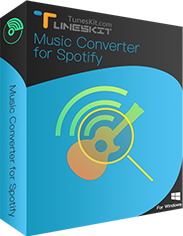
20% OFF Coupon code-SPCW20OFF
TunesKit Spotify Music Converter is an easy-to-use Spotify Music Converter. To help you remove DRM protection and convert music to MP3, AAC, WAV, FLAC, M4A, M4B losslessly, offering you are great experience to enjoy Spotify music offline on any player and devices with free account, no need to upgrade to premium.GIVEAWAY download basket
Developed by MPCSTAR
Edit multiple video files to create custom presentations.
View the feedback from multiple IP cameras.
Store, manage and open media content from the cloud.
Günlük iPhone önerileri »
DudeDoula turns your iPhone into the quintessential labor and delivery companion.
Fiyat indirimi: $0.99 ➞ ÜCRETSİZ
Fiyat indirimi: $0.99 ➞ ÜCRETSİZ
Quick and easy access to a number of calculations used in Water Damage Restoration, Construction, HVAC.
Fiyat indirimi: $5.99 ➞ ÜCRETSİZ
Fiyat indirimi: $0.99 ➞ ÜCRETSİZ
Fiyat indirimi: $3.99 ➞ ÜCRETSİZ
Günlük Android önerileri »
Fiyat indirimi: $4.99 ➞ ÜCRETSİZ
Fiyat indirimi: $1.99 ➞ ÜCRETSİZ
Fiyat indirimi: $1.49 ➞ ÜCRETSİZ
Fiyat indirimi: $0.99 ➞ ÜCRETSİZ
Himawari is elegant yellow icon pack that will make your screen look bright.
Fiyat indirimi: $1.49 ➞ ÜCRETSİZ

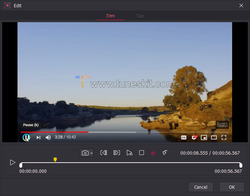
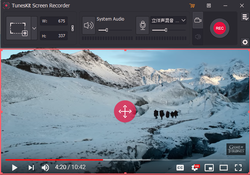
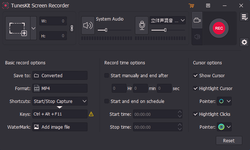


Tuneskit Screen Recorder 1.0.1 üzerine yorumlar
Please add a comment explaining the reason behind your vote.
For the features that it offers, this is very good.
Super smooth capture, indicating a small footprint in RAM, which is also confirmed by use of a low power Intel Z8350 TV box.
A 3 year licence essentially shuts up the "I want it for life" mobs.
Lots of output formats to choose from, set your own keyboard shortcuts, record time option, add watermark if required.
All in all this is a good example of something that doesn't try and be something that it's not, focusing on it's prime functionality, delivering what you would hope to expect.
So it's a big thumbs up from me.
Save | Cancel
1 minute and 48 seconds of very fluid capture only 17 mb of data per the mp4 it recorded it too. It's fine, it's great, I'll take it! Reminds me of Camtasia with the way it operates, except it's free! Recorded audio from my blue-tooth headset which Camtasia does not do.
I have Windows 7, 64-bit operating system with 14 gb of ram and 3.4 gHz processor speed incase you are wondering my stats, but I am sure this recoder is built to run on far weaker computers. It's a very good recorder, A+!
Save | Cancel
Please tell us all, everything you can do with Tuneskit Screen Recorder 1.0.1 which normally you charge $29.95 for but you are now offering to GOT users a licence that expires in 3 years for that cannot be done using Open Broadcaster Software Studio which is free and has many more features.
What makes your recording program [The most advanced screen recording software?]
Save | Cancel
Shane Cory Potter,
There's certainly nothing wrong with OBS, but it's more complicated -- I can imagine many people giving up just trying to find info on how to best use it -- and while it can record audio/video, its purpose in life is streaming. In contrast Tuneskit Screen Recorder may not be the most powerful, or the most advanced solution, but my guess is that 99% [if not 100%] of the people who try it can figure it out without glancing at any guides or documentation.
Save | Cancel
Below two links. The first mp4 is the first 1 min 55 sec of their own YouTube video, made with the giveaway. The second wmv is the first 2 min of the same source, made with FastStone Capture.
In both cases I did not tinker with any parameter.
I am used to FastStone Capture and have a paid-for licence. So I will stick with that.
https://www.dropbox.com/s/b8gagnf35zm0ce1/20191017_REC_20191017134643280_Tunieskit%20Screen%20recorder_W10%20laptop_defaults.mp4?dl=0
https://www.dropbox.com/s/a6a8hpsnc1j3zc6/20191017_Video_2019-10-17_135658_.FastStone_Capturewmv.wmv?dl=0
Save | Cancel
I installed it and registered it in the options panel. I noticed that the microphone is automatically turned on when it is running. There is a checkbox to exit the program, instead of just minimizing it. I would recommend exiting if you always have a microphone available, such as on a laptop or a portable device that can use it.
Save | Cancel